- This topic has 14 replies, 6 voices, and was last updated 7 years, 10 months ago by
 devendra Kalra.
devendra Kalra.
-
AuthorPosts
-
-
May 1, 2016 at 10:27 pm #38721
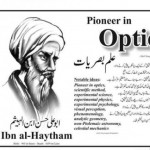 umer ashraf waniParticipant
umer ashraf waniParticipantCan somebody let me know interfacing of MATLAB with opti system . what would be the output of MATLAB component.(electrical or optical)
Regards
Umer ashraf -
May 4, 2016 at 11:12 am #38834
 Hamza Ali Abbas KhanParticipant
Hamza Ali Abbas KhanParticipantHello Umer Ashraf,
In order to create an optical component in Matlab for co-simulation with OptiSystem, first we need to understand the optical signal format that OptiSystem can generate and the structure of that signal launched into the Matlab workspace.Using the MATLAB Library, we can add a Matlab component to the layout. By clicking on the component properties, on the Main tab, we can choose the Sampled Signal in the time or frequency
domain. The number of input and output ports and also the format of these signals (Optical/Electrical) can be defined in the Inputs and Outputs tab. The User Parameter tab is used to define the input parameters of the component.You can refer to the pdf the link of which i am attaching. I hope this will help you
https://dru5cjyjifvrg.cloudfront.net/wp-content/uploads/2015/06/Matlab-Optical-Example.pdf?51da48This has been discussed already
Thanks
-
May 4, 2016 at 11:56 am #38839
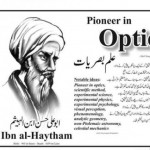 umer ashraf waniParticipant
umer ashraf waniParticipantthanks a lot
-
May 5, 2016 at 4:55 am #38880
 Karan AhujaSpectator
Karan AhujaSpectatorhi
i agree with Hamza ali. he has provided links which should be very helpful to you. -
May 5, 2016 at 11:55 am #38896
 Rajguru M. MohanParticipant
Rajguru M. MohanParticipantHi umer ashraf wani,
I would suggest you to refer to following links:Thanks,
-
May 5, 2016 at 11:37 pm #38927
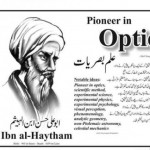 umer ashraf waniParticipant
umer ashraf waniParticipantwill go through these links
thanks a lot -
May 8, 2016 at 2:03 am #38992
 burhan num mina llahParticipant
burhan num mina llahParticipantHello Umer,
This has been already discussed in various topics. if u r asking about interfacing an electrical component with optisystem we have already discussed in various other topics but still i would repeat here that u need to right the matlab code and then add a matlab component in the design and double click on the component to import the m.file u can do that by writing the path of that file in the option asking about path and in run command part u have to mention the name of m.file followed by semicolon. then load matlab and run. this is how we interface matlab rest if u r referring to something else please convey. Hope this will be helpful to you. Thanking you.
Regards
Burhan
-
May 8, 2016 at 3:39 am #38996
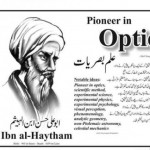 umer ashraf waniParticipant
umer ashraf waniParticipantasalamu aliakum
how data is read by opti system from matlab component
can u make me understand by an example
regards
umer ashraf -
May 8, 2016 at 4:42 am #38997
 burhan num mina llahParticipant
burhan num mina llahParticipantWalekum’asalam,
try going through this pdf. It will surely help.
https://dru5cjyjifvrg.cloudfront.net/wp-content/uploads/2015/06/Matlab-Optical-Example.pdf?51da48For example you can refer to the binary switch example in the optisystem tutorial itself. Once you do it and interface with optisystem you will get an idea how we do it.
Regards
Burhan
-
May 8, 2016 at 5:37 am #38999
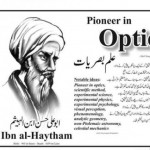 umer ashraf waniParticipant
umer ashraf waniParticipantwill go through it
thanks a lot -
May 8, 2016 at 5:45 am #39000
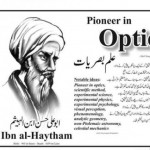 umer ashraf waniParticipant
umer ashraf waniParticipanti have one more query regarding Band width of WDM and channel spacing
If i am simulating an 8 channel WDM system with frequency varying from 193.1 to 193.8, what should be the BW of Multiplexr? 10Ghz r 80Ghz
and how can i simulate the same system for different channel spacing. kindly let me know.
regards
umer ashraf-
May 9, 2016 at 12:37 am #39006
 burhan num mina llahParticipant
burhan num mina llahParticipantHello Umer,
Well as far as your query regarding bandwidth of Multiplexer is concerned, i would like to mention that the bandwidth of a Multiplexer or a Demultiplexer actually refers to the bandwidth of the filters used for each channel of the implemented WDM system whereas the bandwidth in some other components such as amplifiers is the bandwidth of operation of that specific component.
i will suggest you to increase the bandwidth from 10 GHz which is a default value to 20 GHz and check for the results. In my opinion, When the bandwidth is reduced, many signals with higher frequencies get distorted as they fall out of the pass band of the filter. This means they cannot be correctly detected at the receiver. This is the basic and complete theoretical explanation of why the bandwidth reduction causes system degradation.
I hope this will be helpful. This has been already discussed previously. I will suggest you to go through these links.Regards
Burhan
-
-
May 8, 2016 at 11:01 am #39004
mohammad namera
Participantyou need to understand the optical signal format that OptiSystem can generate and the structure of that signal launched into the Matlab workspace.Using the MATLAB Library, we can add a Matlab component to the layout. By clicking on the component properties, on the Main tab, we can choose the Sampled Signal in the time or frequency
domain. The number of input and output ports and also the format of these signals (Optical/Electrical) can be defined in the Inputs and Outputs tab. The User Parameter tab is used to define the input parameters of the component. -
May 8, 2016 at 12:57 pm #39005
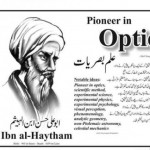 umer ashraf waniParticipant
umer ashraf waniParticipantThanks a lot
Mohammad numera
-
-
AuthorPosts
- You must be logged in to reply to this topic.

