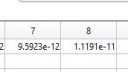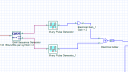Base
| Full Name | Farid Khan |
| Organization | NUST |
| Job Title | Student |
| Country |
Forum Replies Created
I have lessen the time of samples by dividing so that for whole time array the total duration remain 512ns, is this correct? input time array size is 32768 samples length, and outputport1 time array size is 320256.
see attachment.. kindly help as no example is given in which input and put ports have different structures.
Attachments:
Jawad.
you can change sample rate even without changing the data rate. just multiply sample rate with 0.1/0.2 or 2,4etc whatever rate you want by changing normal to script mode.
But remember, it sometimes changes the frequency of sinusoidal components. so try it.
Yes, if no issue with ver. 14.0 then definitely problem with ver 7.0.
Thank you sir for checking.
Thank you Damian , I think excellent answer. But That’s the problem, that in a sequence manner, each matlab component will overwrite the outputPort of previous one. So you mean for each matlab component simulation I have to pause the simulation. It will become complex if I use more matlab components. Is not there any other option?
Regrads,
Farid
Project layout
Attachments:
I have understood your problem. I am working on the same problem, but unfortunately I am still stuck in the issue. I have not found any compatible code for Optisystem. You would have to find A/D code for matlab and then make changes in that code. I hope some senior member help us here.
The same problem here. you should use matlab component to transfer your analog rf signal to matlab. code in matlab for A/D and then transfer again your digital signal to signal to optisystem for further operation.
Thank you Damian Marek.
Actually I am using Matlab component and transferring my analog RF signal to matlab for digitizing there. But the problem here is how can I import analog signal from optisystem? Should I use SignalTransfered=InputPort1.Sampled.Signal for transferring RF signal from optisystem into matlab?
My second point is, the InputPort1Sampled.Signal structure stores values in array, are these the amplitudes of RF signal at sampled times?
Kindly help.