- This topic has 21 replies, 14 voices, and was last updated 9 years, 6 months ago by
 GopiKrishna S.
GopiKrishna S.
-
AuthorPosts
-
-
April 6, 2016 at 11:10 am #35913
 syed fareedParticipant
syed fareedParticipantHow do I incorporate Matlab code into OptiSystem
-
April 6, 2016 at 11:33 am #35917
 jyoti rainaSpectator
jyoti rainaSpectatorHello syed fareed Sir.. I think it is same question here again.. Still for your convenience i will repost it.
There are many links that are posted on posts which need interface of matlab with optisystem.. i have these links on such posts..i am pasting these links..see if they are helpfuli hope these will help you..
With regards
Jyoti raina -
April 6, 2016 at 11:39 am #35920
 Dr. Dhiman KakatiParticipant
Dr. Dhiman KakatiParticipantanswer already added.
-
April 6, 2016 at 4:22 pm #35947
 SAHIL SINGHParticipant
SAHIL SINGHParticipantHello Syed Fareed,
First of all i welcome you to the optiwave forum… As far as your question is concerned i completely agree with the view of Jyoti Raina that there are many links that are posted on posts which need interface of matlab with optisystem.. Also the links suggested are very useful.. It will surely be of help to you…
Regards
Sahil Singh-
April 7, 2016 at 1:23 am #35962
 jyoti rainaSpectator
jyoti rainaSpectatorHi Sahil Sir..
Thanks for appreciating..
With regards
Jyoti raina
-
-
April 6, 2016 at 4:31 pm #35949
 varinder singhParticipant
varinder singhParticipanthelo sahil,
thanks for helping the syed ..
regards
varinder singh -
April 6, 2016 at 11:16 pm #35953
 Jojo MathewParticipant
Jojo MathewParticipantHello everyone…i have one query regarding the plotting of graphs in optiwave. Is there any way to plot the graph between two independent variables and a single dependent variable…
Regard-
April 7, 2016 at 12:04 am #35955
 Dr. Dhiman KakatiParticipant
Dr. Dhiman KakatiParticipantHello Jojo Mathiew,
I dont think so that there is such a way to plot as you have mentioned. The best way is to use excel and make a table and then plot it.
please refer to the following links, You will find it beneficial:Regards,
Dhiman
-
-
April 7, 2016 at 2:31 am #35971
 SAHIL SINGHParticipant
SAHIL SINGHParticipantHello Jojo Matthew,
There is definitely no such way to plot as you have mentioned.. In order to plot the graph you can make use of matlab if you are aware about its working or the other way as suggested by Damian is to make use of the Microsoft Excel to plot your graph.. It is probably the easiest way to plot the graph.. Hope it helps
Regards
SAHIL SINGH -
April 7, 2016 at 2:53 am #35977
 burhan num mina llahParticipant
burhan num mina llahParticipantHello syed fareed
As already mentioned by jyoti raina that this has been discussed in many other topics on the forum.. But for your convenience i would like to mention it again here.. All you need to do is that you have an external software library on the optisystem latest version.. In that you have to select the matlab component and dragging it onto the layout and then double click on the component.. You will find an option of run command and path.. In the path section you have to give complete path of the location where your code exists.. And in the run command section you have to write the name of .m file that contains your code.. After all this you need to tick the load matlab section.. Then press ok and your code is in optisystem and it would be co simulated with the rest of your design.. I hope it helps..
Regards
Burhan
-
April 7, 2016 at 12:51 pm #36032
 jyoti rainaSpectator
jyoti rainaSpectatorThank you burhan mam for your for explaining in a very nice way..
I hope it will help Fareed sir now in a lot lot better way..With Regards
jyoti Sharma
-
-
April 7, 2016 at 5:38 am #36000
 Remo De SuzaParticipant
Remo De SuzaParticipantHello Syed Fareed.
I believe the suggestions provided by jyoti and Burhan num mina should be very helpful to you. This may give you clear picture what is it about interfacing Matlab with optisystem. I hope this will help you.
With Regards
Remo -
April 7, 2016 at 7:58 am #36010
 burhan num mina llahParticipant
burhan num mina llahParticipantHello Remo De Suza
Thanks for appreciating.. I hope he makes good use of the above mentioned steps in order to interface matlab with optisystem as i myself initially faced this problem and I understand what it means when we can’t find clear cute steps to make use of a particular component in the optisystem..
Regards
Burhan
-
April 7, 2016 at 1:06 pm #36034
 Remo De SuzaParticipant
Remo De SuzaParticipantHello Burhan Num mina.
You are welcome. Its my pleasure to learn things from you people here. It has really helped me alot.
With Regards
Remo De’Suza
-
-
April 8, 2016 at 1:46 am #36072
 burhan num mina llahParticipant
burhan num mina llahParticipanthello Remo De suza
thats why this forum is helpful in some or the other way.. since we discuss the things that prove helpful not only to the person asking but to others as well who face the similar problem.. i also went through a similar process initially but later things become easier as we become familiar with the forum..
Regards
Burhan
-
April 8, 2016 at 2:26 am #36074
 jyoti rainaSpectator
jyoti rainaSpectatorHi Burhan Mam..
I agree with you.. I too have gone through the same and its a learning process..With Regards
jyoti
-
-
April 11, 2016 at 7:09 am #36183
Manoj Kumar
ParticipantHello syed fareed Sir.. I think it is same question here again.. Still for your convenience i will repost it.
There are many links that are posted on posts which need interface of matlab with optisystem.. i have these links on such posts..i am pasting these links..see if they are helpfuli hope these will help you..
With regards
-
May 4, 2016 at 5:58 am #38825
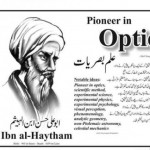 umer ashraf waniParticipant
umer ashraf waniParticipanthttps://www.google.co.in/url?sa=t&rct=j&q=&esrc=s&source=web&cd=1&cad=rja&uact=8&ved=0ahUKEwi7jpf3k8DMAhVQao4KHZzLDkIQFggcMAA&url=http%3A%2F%2Foptiwave.com%2Fforums%2Ftopic%2Fusing-matlab-with-optiwave%2F&usg=AFQjCNG1d89WflcvXuf_47HvjM5xkX9ULg&sig2=0YlxeFIWSqlGpN1VjkIljw
https://www.google.co.in/url?sa=t&rct=j&q=&esrc=s&source=web&cd=2&cad=rja&uact=8&ved=0ahUKEwi7jpf3k8DMAhVQao4KHZzLDkIQFggjMAE&url=http%3A%2F%2Foptiwave.com%2Fforums%2Ftopic%2Fusing-matlab-wih-optiwave%2F&usg=AFQjCNHoppN-YOlc5dMz8sQe305C-dhBeQ&sig2=5KfrpjaSJbE7MoZhyAdJ2A
https://www.google.co.in/url?sa=t&rct=j&q=&esrc=s&source=web&cd=3&cad=rja&uact=8&ved=0ahUKEwi7jpf3k8DMAhVQao4KHZzLDkIQFggqMAI&url=http%3A%2F%2Foptiwave.com%2Fforums%2Ftopic%2Foptical-communication-in-optisystem-using-matlab%2F&usg=AFQjCNHsd75-KR32_sSAcUDB49UeACr8oQ&sig2=3u0MbMojJjVHE2ratyu0SQ
https://www.google.co.in/url?sa=t&rct=j&q=&esrc=s&source=web&cd=4&cad=rja&uact=8&ved=0ahUKEwi7jpf3k8DMAhVQao4KHZzLDkIQFggxMAM&url=http%3A%2F%2Foptiwave.com%2Fforums%2Ftopic%2Ferror-when-using-matlab-component-2%2F&usg=AFQjCNExITUkofUjKEYx8aiOFY4EvMh-5g&sig2=pCqUjvQ-q0snjuytmD9bFA
https://www.google.co.in/url?sa=t&rct=j&q=&esrc=s&source=web&cd=5&cad=rja&uact=8&ved=0ahUKEwi7jpf3k8DMAhVQao4KHZzLDkIQFgg9MAQ&url=http%3A%2F%2Foptiwave.com%2Fforums%2Ftopic%2Fprocessing-in-matlab%2F&usg=AFQjCNGcM7lY03zjIfpNpwhGwWw7NKyImA&sig2=hF5SloImifCAMHbo5FXivQ
https://www.google.co.in/url?sa=t&rct=j&q=&esrc=s&source=web&cd=7&cad=rja&uact=8&ved=0ahUKEwi7jpf3k8DMAhVQao4KHZzLDkIQFghLMAY&url=http%3A%2F%2Foptiwave.com%2Fforums%2Ftopic%2Fuse-of-the-matlab-component-optical-system%2F&usg=AFQjCNE2xjCZYuiGJQRPzQhZMqatcJftTw&sig2=Dc5a7d3vBvsQ1u8Xv2dQLg -
May 4, 2016 at 11:08 am #38833
 Hamza Ali Abbas KhanParticipant
Hamza Ali Abbas KhanParticipantHello Syed fareed,
In order to create an optical component in Matlab for co-simulation with OptiSystem, first we need to understand the optical signal format that OptiSystem can generate and the structure of that signal launched into the Matlab workspace.Using the MATLAB Library, we can add a Matlab component to the layout. By clicking on the component properties, on the Main tab, we can choose the Sampled Signal in the time or frequency
domain. The number of input and output ports and also the format of these signals (Optical/Electrical) can be defined in the Inputs and Outputs tab. The User Parameter tab is used to define the input parameters of the component.You can refer to the pdf the link of which i am attaching. I hope this will help you
https://dru5cjyjifvrg.cloudfront.net/wp-content/uploads/2015/06/Matlab-Optical-Example.pdf?51da48Thanks
-
May 5, 2016 at 3:21 am #38869
 Rajguru M. MohanParticipant
Rajguru M. MohanParticipantHi Syed,
I would suggest you ti please refer to following links:
Thanks, -
May 5, 2016 at 4:39 am #38872
 Karan AhujaSpectator
Karan AhujaSpectatorHi all
I am attaching a link. I hope it helps.
It is example where BER Analysis Using Matlab-OptiSystem co-simulation is done.
Just follow following steps:
1) OpticalLinkProject.osd
2) The Matlab file “MatlabOptiSysBER.m” executes the following functions:
Generates the data (sequences of bits) that are transmitted through OptiSystem;
3) Opens OptiSystem;
4) Load file OpticalLinkProject.osd that has the optical link designed;
5) Setup the global parameters and transfer the binary data to OptiSystem;
6) Run the simulation;
7)Transfer the received data from OptiSystem to Matlab;
8) Calculates the bit error rate (BER). -
October 10, 2017 at 9:15 am #45078
 GopiKrishna SParticipant
GopiKrishna SParticipantHello sir,
I need to construct a wireless channel using matlab component.When I tried to add the normal matlab code I’m not getting output. Please help me out
Thanks and Regards
Gopi
-
-
AuthorPosts
- You must be logged in to reply to this topic.

