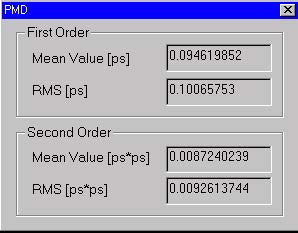Polarization Mode Dispersion dialog box
The “Polarization Mode Dispersion” dialog box allows you to define parameters of the
PMD model as well as choose the PMD simulation method as the ensemble
simulation or spectral simulation. Theoretically, both methods are equivalent.
To access this dialog box, do the following steps:
| Step | Action |
| 1 | Select “PMD” on the Simulation menu |
| 2 | Click the “PMD” icon in the Navigator pane |
Note: N.B.! The “Polarization Mode Dispersion” dialog box is accessible only after
the Birefringence calculation. If the “Birefringence” was not calculated before, its
dialog box will appear after clicking the “Polarization Mode Dispersion” dialog box.
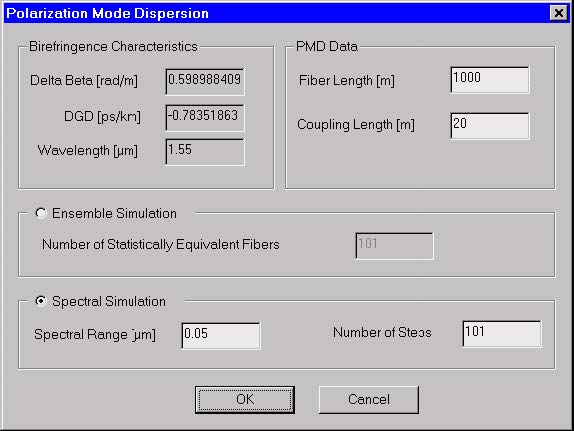 The elements and controls of the “Polarization Mode Dispersion” dialog box options
The elements and controls of the “Polarization Mode Dispersion” dialog box options
are described below.
Birefringence Characteristics
This section provides only a display of the birefringence parameters as calculated
using the Birefringence dialog box setup.
PMD Data
The PMD Data refers to the stochastic trunks model used to calculate the Polarization
Mode Dispersion characteristics. Enter the fiber length and the coupling length
parameter.
Ensemble Simulation
With this option selected, the program performs the PMD calculations based on a
number of stochastic fibers that are generated during the simulation. You enter the
number of stochastically generated fibers.
Spectral Simulation
With this option selected, the program performs the PMD calculations using only one
stochastic fiber. However, the calculations are repeated for a number of steps within
the spectral range. You enter the spectral range and the number of steps.
See also the following sections in the Technical Background:
- Polarization Mode Dispersion
- Principal States of Polarization
- Dispersion Vector Definition
- Poincaré Sphere
- Ensemble Simulation
- Spectral Simulation
- First Order Dispersion Definition
- Second Order Dispersion Definition
PMD dialog box
The “PMD” dialog box is only a display of the numerical values related to the
Polarization Mode Dispersion (PMD) calculation.
This dialog box appears automatically when the PMD calculations are finished and
the PMD tab is selected in the output Views window.