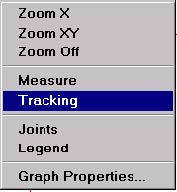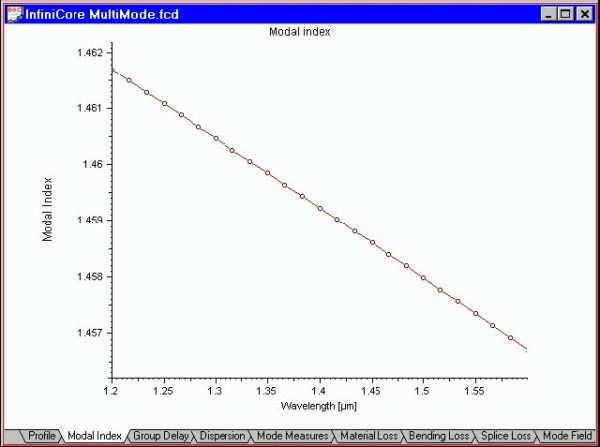The “Joints” tool shows the actual calculated points of a curve.
Do the following steps:
| Step | Action |
| 1 | Select a tab in the “Views” window, for example the “Modal Index” tab. |
| 2 | Press the “Joints” button on the “Graph Tools” toolbar or, select the “Joints” item from the floating context menu, accessible by right clicking in the Views windows. |
| 3 | Select “Joints” again to turn it off. |