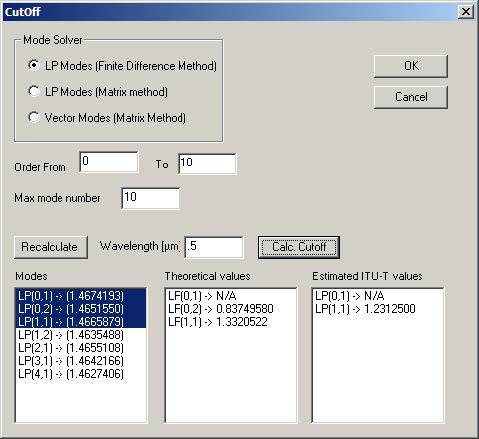Click the “Cutoff” icon in the “Navigator” pane. The “Cutoff” dialog box appears. Press
“Recalculate” first to obtain the mode list. If the fiber is single-mode, reduce the
wavelength value using the edit box with the same name (to 0.5 microns in the picture
below).
Two types of cutoff calculations are currently supported and respectively two values
are displayed for each selected mode:
| Step | Action |
| 1 | “Theoretical” cutoff values: the wavelength above which the given mode cannot propagate even in short regular samples of this fiber. |
| 2 | “Estimated ITU-T” cutoff values: these values are obtained by emulating the actual experimental cutoff measurements, as described in the ITU-T / TIA / EIA recommendations (see [ITU-T] in the Technical references). |
After pressing the “Calc. Cutoff” button all cutoff wavelength values are displayed,
except for the fundamental mode, where the cutoff does not apply. The values shown
here correspond to a fiber similar to the popular SMF-28.