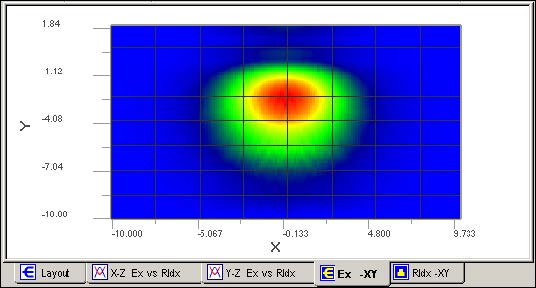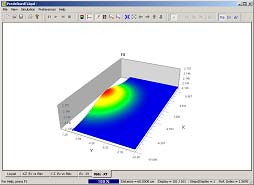To run the simulation, perform the following procedure:
| Step | Action |
| 1 | From the Simulation menu, select Calculate 3D Isotropic Calculation.
The Simulation Parameters dialog box appears. |
| 2 | Click the 3D Isotropic tab and ensure that the following settings are selected (see Figure 7):
Polarization: None(Scalar) Number of points: 151 x 151 View cut: X Mesh Pt: 76 (x-position ~ 0.0) Y Mesh Pt: 88 (y-position ~ -3.0) Propagation Step: 1.5 |
| 3 | Start the simulation.
The results appear in the layout. See Figure 8 and Figure 9 for result examples. |
Figure 8: Simulation results — 2D
Figure 9: Simulation results — 3D