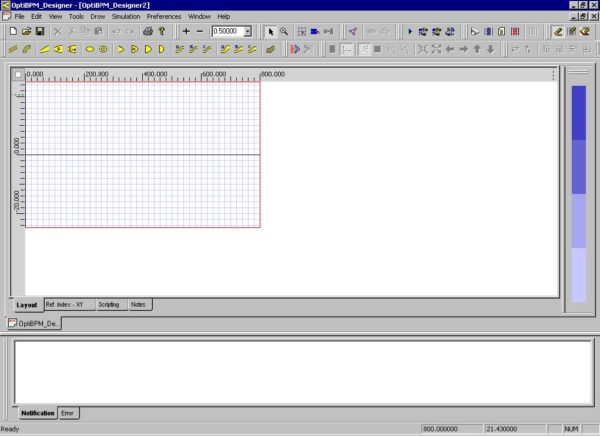To define the layout settings, perform the following procedure.
| Step | Action |
| 1 | Click the Default Waveguide tab. |
| 2 | In the Profile list, click channel. |
| 3 | Click the Wafer Dimensions tab. |
| 4 | Type the following values:
Length: 800 Width: 50 |
| 5 | Click the 2D Wafer Properties tab. |
| 6 | In the Material list, click cladding. |
| 7 | To apply the settings to the layout, click OK.
The layout window appears (see Figure 3). |
Figure 3: Layout window