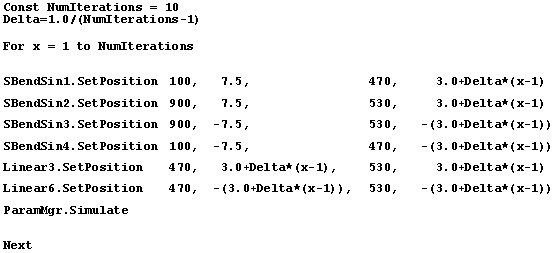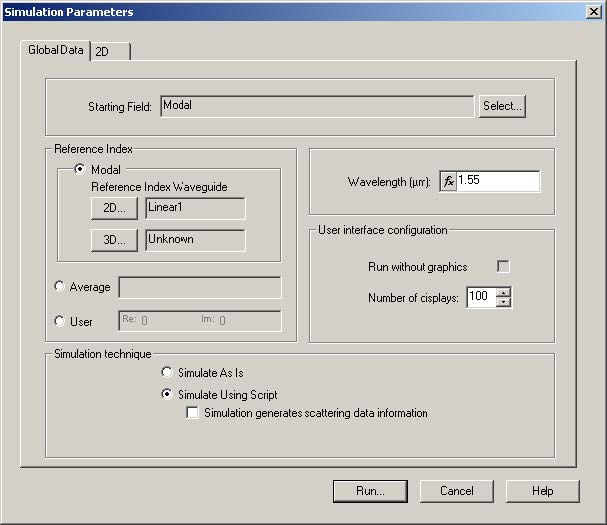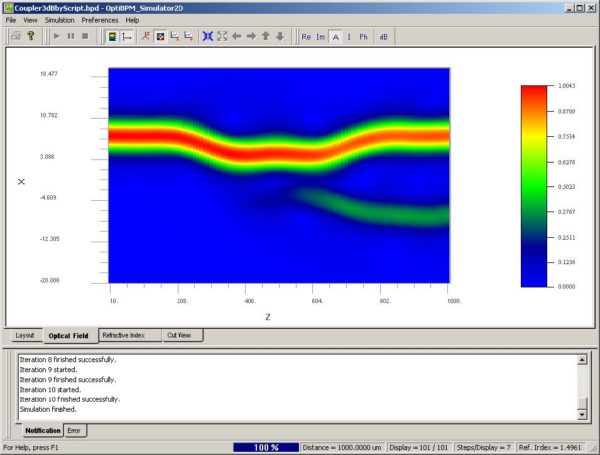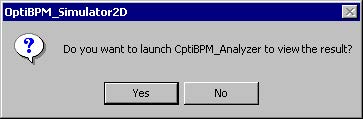To modify the layout script, perform the following procedure.
| Step | Action |
| 1 | Click the Scripting tab.
The Scripting window appears. |
| 2 | Type the following lines at the end of the layout script:
Note: The first lines draw the layout, and the above lines enter a loop. The layout is adjusted to move the coupler waveguides farther apart in each iteration. Each loop ends with a ParamMgr.Simulate command which calls the simulator for the current layout. |
| 3 | Save the project. |
| 4 | From the Simulation menu, select Calculate 2D Isotropic Simulation.
The Simulation Parameters dialog box appears (see Figure 26). |
Figure 26: Simulation Parameters dialog box
| 5 | Under Simulation technique, click Simulate Using Script. |
| 6 | Click Run.
The simulator runs 10 times and the progress is reported in the Notification window (see Figure 27). |
Figure 27: Simulation using script
At the end of simulation, a prompt box appears (see Figure 28).
Figure 28: Prompt box
| 7 | To run the OptiBPM_Analyzer, click Yes. |