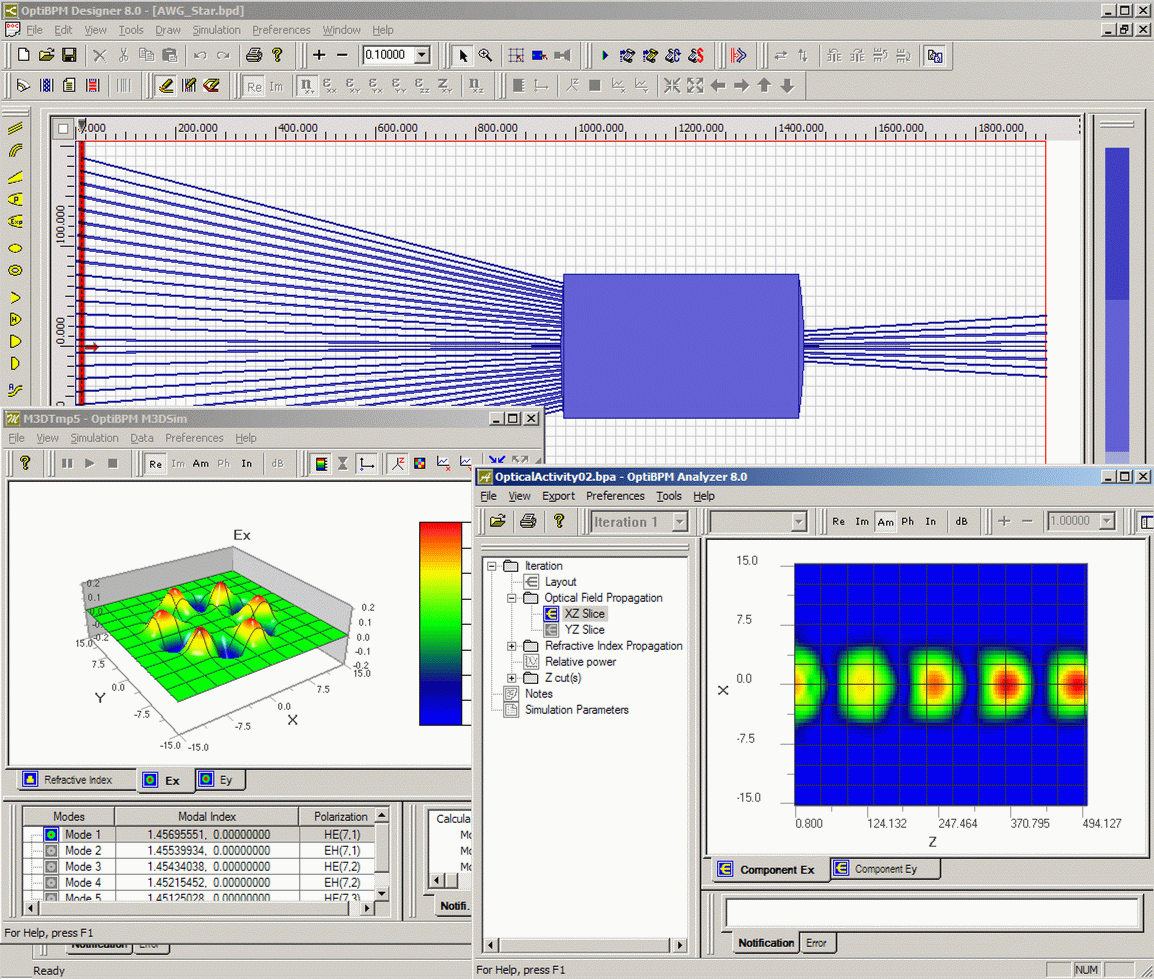Fiber Vector and LP Mode Solver
The latest release of OptiBPM includes an integrated multi-layer fiber mode solver that uses a meshless technique. The modes can be found in the popular LP approximation, as well as the exact, full vector, modes.
Mode solvers based on finite difference mesh can have limitations unacceptable for optical fiber calculations. The magnitude of the fields far from the fiber core can be orders of magnitude smaller than the error made in calculating finite differences. Over long propagation distances, those small fields can still be significant.
Import of DXF and GDSII Mask File Formats
Export of OptiBPM layout designs to the standard mask layout formats has always been possible in OptiBPM, now you can import AutoCAD .DXF and Calma .GDS files into the OptiBPM layout as well.
Advanced Optimization Algorithms
A good design can be obtained with physical insight and knowledge of basic design principles. However, finding the best design usually involves a tedious phase of optimization. OptiBPM’s new Optimization Algorithms can fully automate this important step. OptiBPM uses well established optimization algorithms, like Golden Search for one dimension, and Simplex method or Direction Set methods for multidimensional searches.
- 3D mode solvers for circular fibers. The fibers can consist of an arbitrary number of concentric layers of lossless materials.
- Graded index fibers can be approximated using a sequence of constant index layers. These mode solvers are different from the other 3D mode solvers in that they do not use meshes to approximate the structure.
- Optimization feature accommodates user defined functions of merit and employs one of three powerful optimization strategies: The Golden Search Method, Nelder-Mead Simplex Method, and the Modified Powell Method (a direction set method).
- AutoCAD .dxf files and Calma .gds files can now be imported into OptiBPM. An excellent feature for users working with existing layouts saved in this popular file format.
- OptiBPM runs at least 50% faster than previous versions. The biggest improvement seen with 3D isotropic BPM simulations. If you are a user of a previous version of OptiBPM, now is the time to benchmark the difference with the latest edition.
- Group Move Feature: A group of waveguides can be selected, and then the Move Group dialog box can be used to move the group to the specified position.
- Optiwave’s former product, BPM_CAD, had this feature. The Group Move feature was popular so we have now implemented it in OptiBPM.
Comprehensive Functionality
Extensions of VB Script interface
OptiBPM has extensions to the Visual Basic (VB) script interface which provide tools to aid advanced script development. These tools improve the workflow and enhance the flexibility when working with VB Scripts. New sample files demonstrate the use of these extensions.
In addition, there are standard features of Visual Basic that can be used to advantage in photonic design projects. These standard VB features include functions, subroutines, and classes. The samples show how these advanced language features help in the creation and maintenance of more complicated layout structures, such as AWG. One sample shows a recreation of one of the sample layouts of WDM_Phasar in OptiBPM Designer.
Access to our new Optiwave Community Forum online portal, allowing you to download pre-customized scripts to meet your design needs. Visit the community at http://www.optiwave.us.
Enhanced Waveguide Profile Input from User File
OptiBPM includes a custom Dynamic Link Library (.DLL) to define a profile from a user supplied refractive index distribution file. The data may come from user calculations, or it can be measured data, as from a measurement done by a waveguide profiling instrument such as the EXFO OWA 9500 Optical Waveguide Analyser.
The supplied DLL reads the Refractive Index Distribution file of the waveguide cross-section (.rid) file, and uses that as the Waveguide Profile definition. Since the cross section is defined as a Profile, the profile shape will be automatically modified as required to follow waveguide bends and tapers.
Automatic loading of Visual Basic Scripts
Previous versions of OptiBPM had a feature where multiple simulations can be executed using either batch processing or Visual Basic scripting. In OptiBPM 7.0 and higher, both methods can be combined for complete automation of OptiBPM.
The user can automatically load into the application a text file containing a visual basic script. The entire layout, input plane, and any User Defined parameter can be modified from the script page. This feature is useful if there are many scripts to be run, or if the script is to be modified dynamically between OptiBPM simulations by some other application.
Integrated Environment
OptiBPM’s integrated environment allows channel, fiber and diffused waveguides to be combined on a single layout. A simple menu selection allows a layout to be simulated with either the 2D or 3D simulation engines, and simulations can be started at any propagation position using the new input plane component. Integration of OptiBPM with Design Workshop’s dw-2000 allows users of both applications to better implement design and manufacture workflows. Integration with OptiSystem delivers continuity in simulation from the waveguide to the system or sub-system level.
Powerful Optimization and Tolerance Analysis
OptiBPM includes exclusive optimization and tolerance analysis features. Users can now optimize their designs through the information collected by the simulation engine, enhanced by coding tools, which can be modified to meet critical design needs. Monte-Carlo simulations are now possible with OptiBPM, where it can perform statistical analysis to aid users in predicting the yield of their process with a candidate design.
Improved Handling of Waveguide Geometry
A number of waveguide shapes have been added, including: Elliptic, Parabolic Taper, Ring and S-Bend Cosine Taper. Now, OptiBPM waveguides are fully parameterized so waveguide position and all other waveguide properties can be controlled using simple expressions. Limitation on the orientation angle of a waveguide no longer exists.
User-defined waveguides allow arbitrary shapes to be created and used in a layout. These custom waveguide shapes can be defined in terms of their path, or by specifying the upper and lower arms of the waveguide. This permits creation of many more waveguide shapes – any whose basic parameters can be described by standard functions of a single variable.
Three-dimensional profiles define the width and length of the 2D waveguide in the x-z plane and the height in the y plane. Waveguides can now be tapered in thickness, channel waveguides can be tapered linearly, and fibers can be tapered linearly and proportionately. The 3D channel waveguide profiles also support lateral offset of profile layers or non-symmetrical structures.
Analysis of Large Scale Optical Circuits
BPM techniques work on a microscopic level (typically the smallest distance is about 0.1 microns), but photonic circuits, on the other hand, can occupy an entire wafer (scale: 10 cm). The analysis must span 5 or more orders of magnitude in the change in scale. The successful analysis needs to combine the basic microscopic techniques with an approach at a more abstract, or system, level. OptiBPM has the Scattering Data feature, in which the Transfer matrix of any device can be obtained. Once characterized this way, the device (a subsection of the entire layout of the optical circuit) can be uploaded to OptiSystem. The analysis of the optical circuit as an optical system is very efficient, enabling design of advanced photonic circuits like Lattice Filters, Interleavers, Ring-Coupled Resonators, and AWGs.
Reference: “Advanced Photonic Circuit Simulation”,
Proc. of SPIE Vol. 5956 59560K, Warsaw, September, 2005.