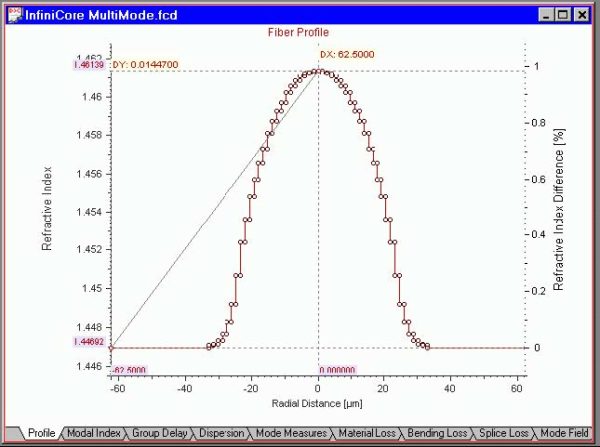The “Measure” tool measures the difference between two points of the curve.
Do the following steps:
| Step | Action |
| 1 | Select, for example, the “Profile” tab in the Views window. |
| 2 | Select “Measure” from the “Graph Tools” floating menu or the “Graph Tools” toolbar. |
| 3 | With the left mouse button, click-and-drag to measure the coordinates’ difference. |
| 4 | Select “Measure” again to turn it off. |