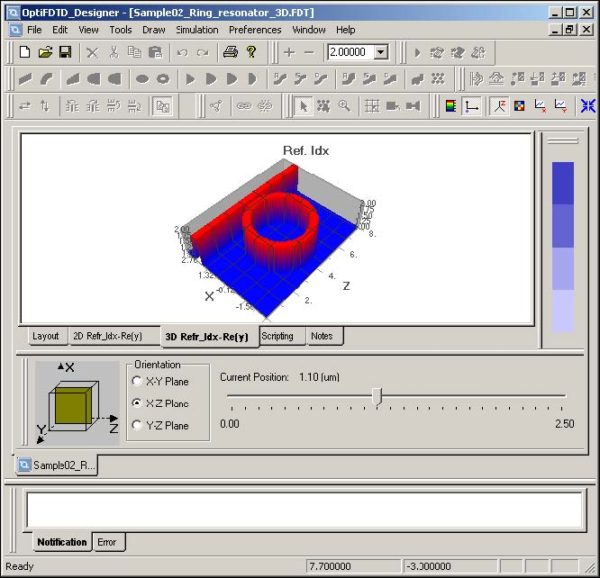OptiFDTD provides a refractive index viewer to observe the refractive index
distribution on any plane in three orientations. To observe the refractive index
distribution, perform the following procedure.
Observing the Refractive Index Distribution
| Step | Action |
| 1 | Click the 3D Ref. Index tab at the bottom of the layout window.
The 3D Refractive Index window opens. |
Figure 28: 3D Refractive Index tab
| 2 | To view the graphic in height plot format, from the View menu, select 3D Graph Items > Height Plot. |
| 3 | To view the x-y plane refractive index distribution, under Orientation, select X-Y Plane. |
Figure 29: Orientation—X-Y Plane
| 4 | Move the Slicer slider to the desired position. |
Figure 30: Slicer
| 5 | To set more graphic view options, right-click anywhere in the graph. |
Figure 31: Graph Item view options menu