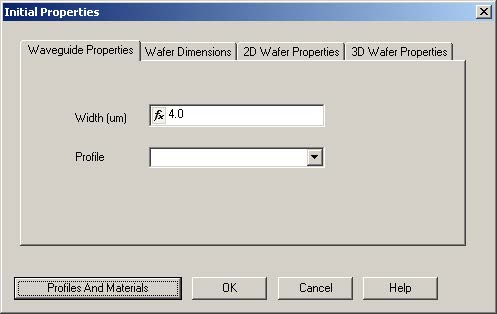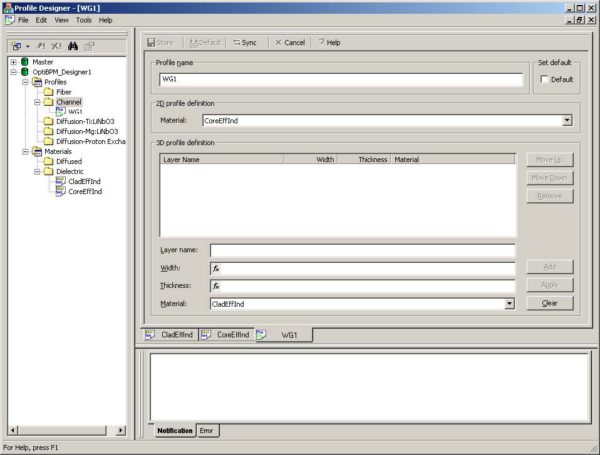To define the materials for the 3dB coupler, perform the following procedure.
| Step | Action |
| 1 | Click File > New.
The Initial Properties dialog box appears (see Figure 1). |
Figure 1: Initial Properties dialog box
| 2 | Create the following dielectric material:
Name: CladEffInd Refractive index (Re): 1.49 |
| 3 | To save the material, click Store. |
| 4 | Create a second dielectric material:
Name: CoreEffInd Refractive index (Re): 1.5 |
| 5 | To save the material, click Store. |
| 6 | Create the following channel:
Name: WG1 2D Profile definition material: CoreEffInd (see Figure 2) |
| 7 | To save the channel, click Store. |
Figure 2: Profile Designer — WG1 Channel
| 8 | Close the Profile Designer. |