Created to address the needs of research scientists, photonic engineers, professors, and students; OptiFDTD satisfies the demand of users who are searching for a powerful yet easy to use photonic device simulation tool.
Key Features for OptiFDTD 16.0 RC
OptiFDTD strives to provide optical engineers and researchers with the most accurate & easy-to-use tool for the design and analysis of photonic devices. This latest release of OptiFDTD maintains our commitment to continual improvement through a major redevelopment of the primary source, Input Plane. As this release is introducing extensive changes and updates to the source injection OptiFDTD 15.0.1 will remain available for download. Please contact us for more details.
This release also includes the latest version of the Optiwave mode solver application, OptiMode 5.3. For more details on OptiMode 5.3 see OptiMode Release Notes.
Input Plane Redevelopment
Prior to OptiFDTD 16.0 RC the input plane was limited to propagation along the X and Z axis in 2D or Z in 3D. Tilting was also limited to a single angle along the XZ plane. This release has removed these limitations in order to provide users more flexibility in design.
3D propagation
Users are now able to designate the normal of the input plane to be any one of the three cartesian axes, see Figure 1. Additionally, tilting is now designated by two angles (away from and about the normal axis) providing the user complete freedom in determining propagation direction for injected fields, see Figure 2.
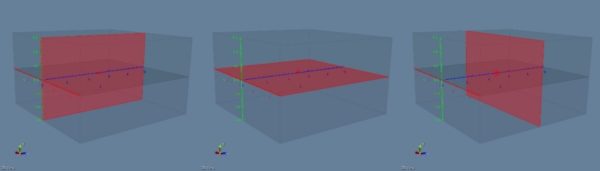 Figure 1: Examples of input planes with normals along each of the axes: X – Left, Y – Center, Z – Right
Figure 1: Examples of input planes with normals along each of the axes: X – Left, Y – Center, Z – Right
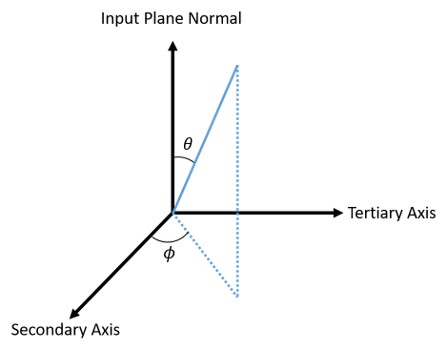
Figure 2: Full tilting of input plane propagation in 3D.
Source Injection
The injection algorithms used for source injection have also been updated to provide improved accuracy and consistency across the broad range of transverse field distributions available (rectangular, Gaussian, modal, and user defined). For a breakdown of the changes and differences relative to previous versions please see the full OptiFDTD release notes.
New Minor Enhancements
OptiFDTD batch support from command line has been extended to include material and profile import. When calling a simulation from command-line the /MPdef along with a relative or direct path to a folder will trigger the import of all properly formatted material XML files located within the folder. Materials and profiles within the imported XML files will be created in the design if not present and overwritten if already present.
This release introduces a number of minor enhancements and bug fixes. For the full list and explanations please see the full OptiFDTD release notes.

