This release of OptiBPM updates all features to a 64 bit application. It also introduces new materials and a new profile that were introduced with OptiMode 4.0. The 64 bit implementation also includes new graphics and an all-new anisotropic BPM simulator.
NEW FEATURE 64 bit Anisotropic BPM
In this release Anisotropic BPM is available as a 64 bit application. This increases the size of memory accessible, and will make it possible to run larger BPM simulations. In addition, the simulator has been written again from the beginning. Many improvements were made to the algorithms. They are now more efficient and run more quickly. The new 64 bit anisotropic BPM simulator was found to be more than 5 times faster than the 32 bit anisotropic BPM of OptiBPM 12.
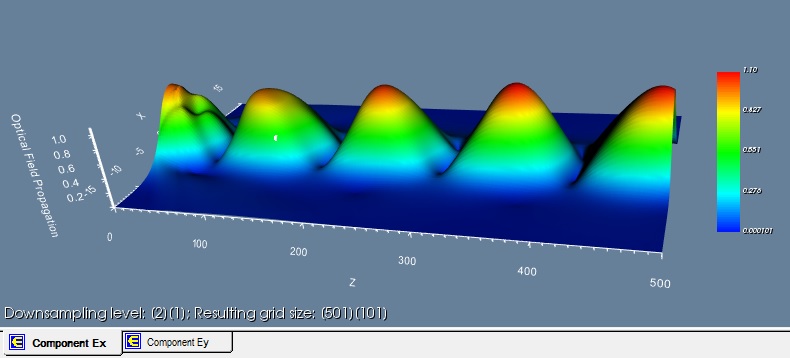
Polarization rotation in anisotropic BPM
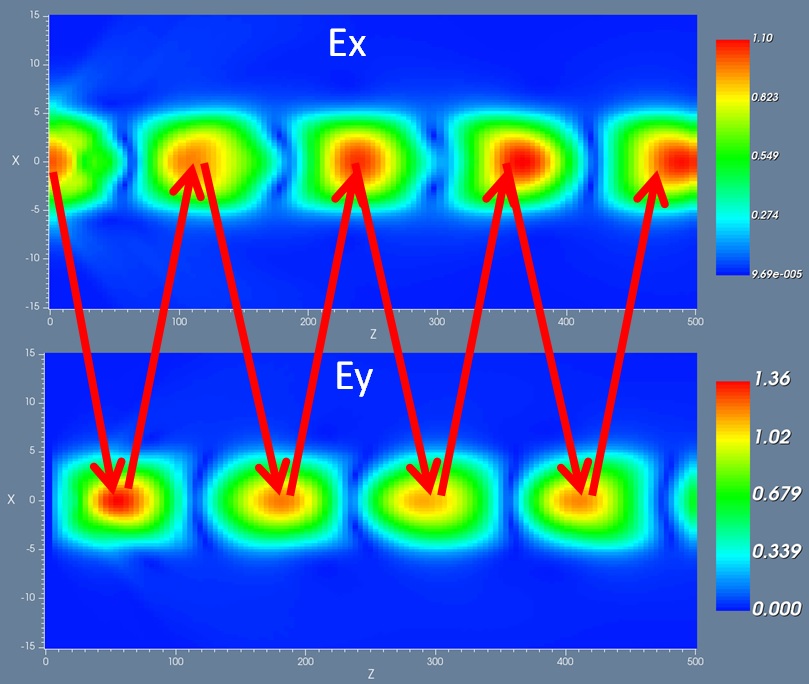
NEW FEATURE 64 bit Anisotropic Mode Solver
In this release, the anisotropic mode solver is now available from the Input Plane of OptiBPM simulations.
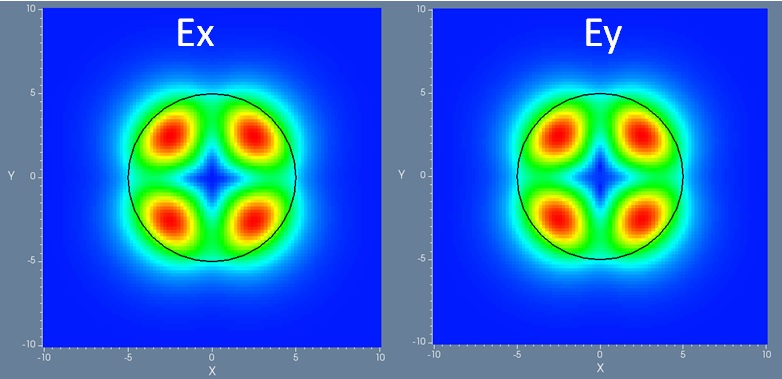
NEW FEATURE Display of Optical and Refractive Index Data
In this release the display of data is improved to show both physical coordinates and mesh coordinates. There are also tools to create 2D graphs of physical data from vertical or horizontal cuts. Instructions for using the displays appear on the screen.
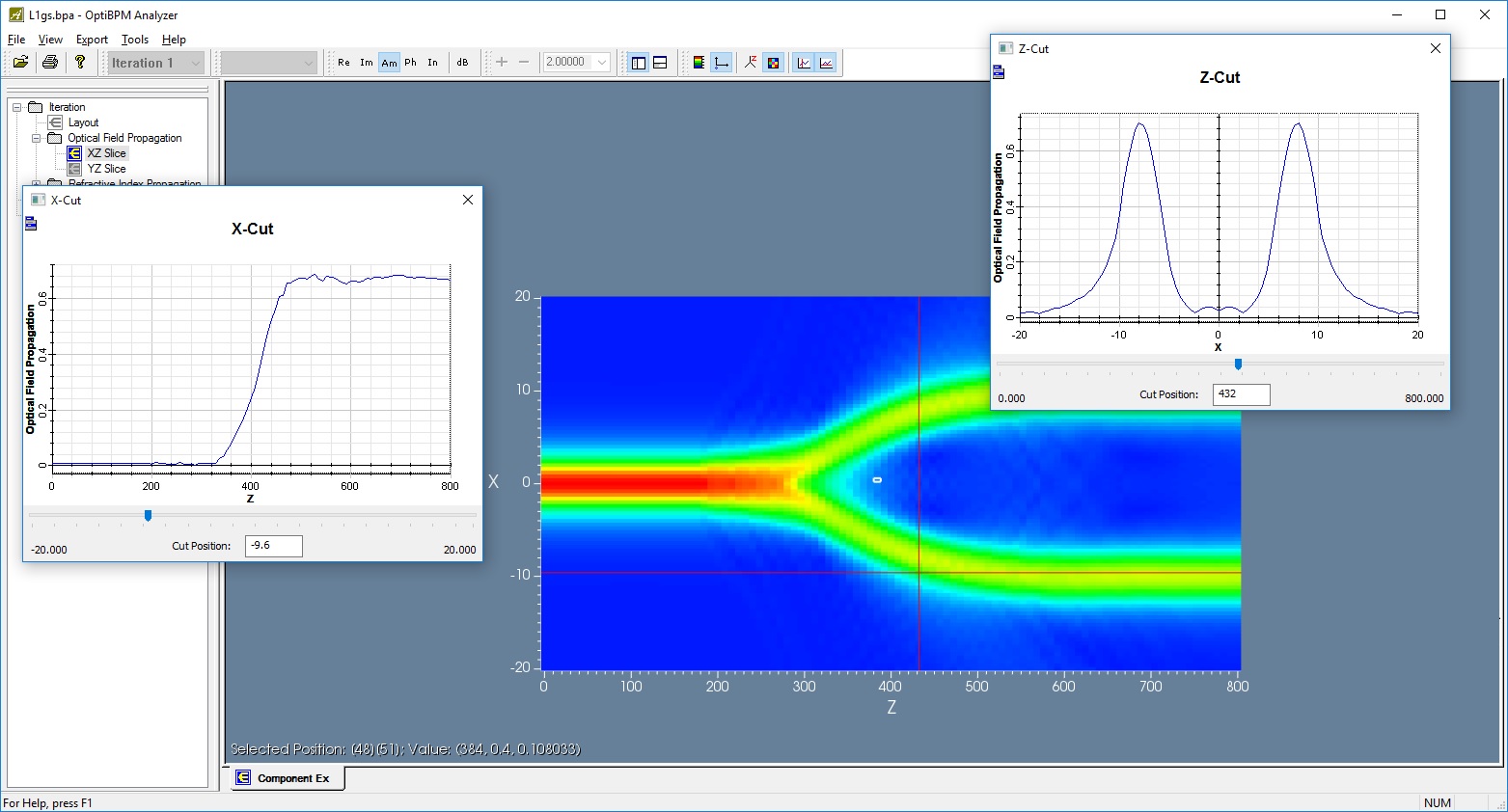
NEW FEATURE Mixed Material and Circular Profile
This release incorporates a new material and a new profile introduced in OptiMode 4 – Mixed Material and the Circular profile. With these new objects, it is now possible to easily create graded index optical fibres. The specification of the grade is done in the same way as in OptiFiber, where the graded refractive index is specified at a reference wavelength, and the software determines automatically what the doping fractions are from this data.
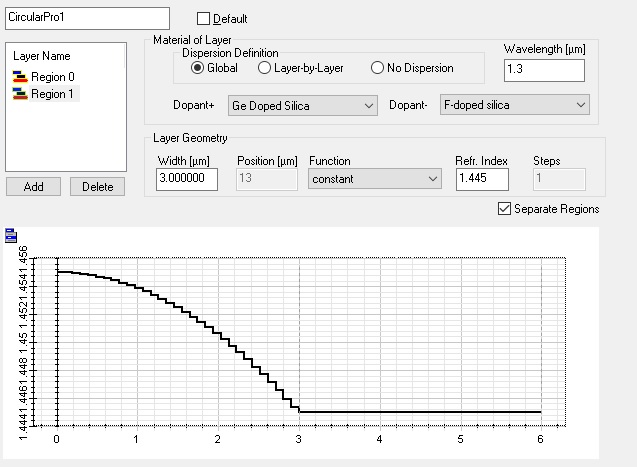
NEW FEATURE Movie of the BPM Simulator Results
The Analyzer can store Z Cuts of optical data. Displayed one at a time, it can show how the field evolves with propagation. This feature makes this display in the form of a movie instead of a sequence of Z Cuts. The BPM simulator can automatically make a movie in .avi format that can be viewed in Windows Media Player. It presents the transverse XY plane and shows the evolution of the optical fields as the wave progresses forward in the direction of propagation, Z.
Media error: Format(s) not supported or source(s) not found
Download File: https://optiwave.com/wp-content/uploads/2016/11/BPM27SVTE-Ex.mp4?_=1NEW FEATURE Property Browser for OptiBPM Designer
There is now a panel on the left side of the OptiBPM Designer that lists all objects in the project, as well as some global settings and available simulators. The data for review or edit is available from a double click or right mouse click on the items in the tree.
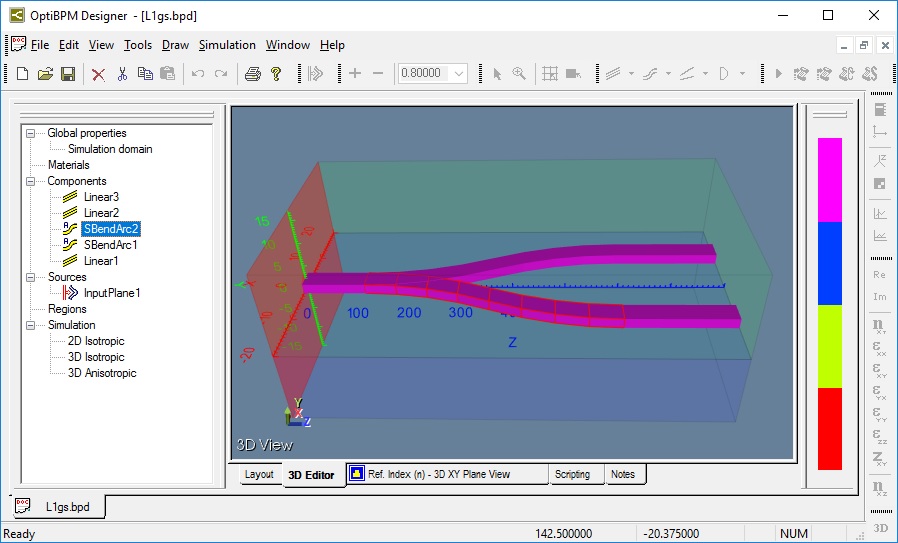
NEW FEATURE New scripting editor with enhanced debugging capabilities
In this release there is a new scripting editor. This editor is color coded using an ini file called VBScript.ini. Errors in the script are shown in the script editor view as red breakpoints. Mouse wheel scrolling is now supported
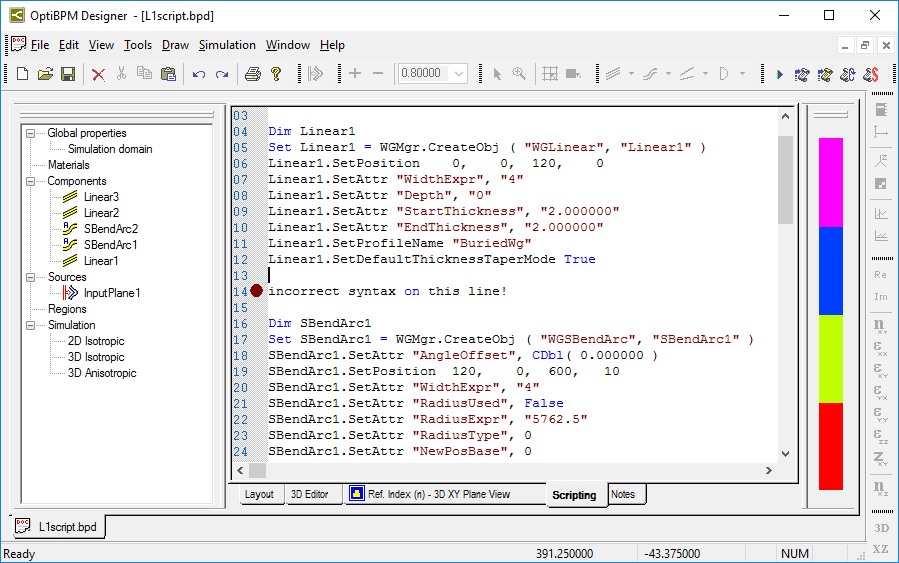
NEW FEATURE Simplified Waveguide Profile and Material management
We have removed the strong dependency on the old master.plb file, the former database of Waveguide Profiles and Materials. We have provided import/export functionality supported by XML defined file format. The user may import into a project (or export from it) a Profile and/or Material definition into an independent file. This allows materials to be defined and shared easily. One can run OptiMode, OptiBPM, and OptiFDTD designers at the same time, as these applications are no longer locked out of the master.plb use. Access to master.plb is still available so that users may export their Profiles and Materials. Eventually support for master.plb will be phased out.

