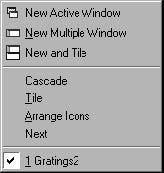The Window menu allows you to use the following commands: New Active Window,
New Multiple Window, New and Tile, Cascade, Tile, Arrange Icons, and Next.
New Active Window
Clones the window you are currently working with.
New Multiple Window
Clones the window and the project you are working with. This command is very useful
when you want to organize the results of a project as a multigraph display. To achieve
this, multiply the display by cloning and change the display option in each cloned
window.
New and Tile
Creates new window and tiles it.
Cascade
Cascades the existing windows.
Tile
Tiles the existing windows.
Arrange Icons
Arranges icons of existing windows.
Next
Makes the next window active.