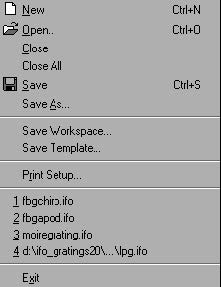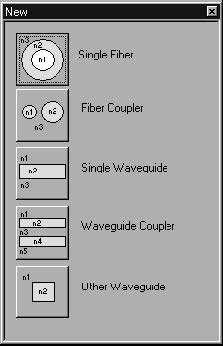The File Menu
When you start OptiGrating, you have only three menus to work with: File, View, and
Help. However, when you create a new project or open an existing one, you notice
that there are nine menus that contain all commands you will need to do your work
effectively.
The File menu, shown on the left, allows you to use the following commands:
New
Opens a new project. After selecting the New option, you have the following choices:
Single Fiber, Fiber Coupler, Single Waveguide, Waveguide Coupler, and Other
Waveguide.
Open
Opens an existing project.
Close
Closes the active project. The program prompts you to save changes before closing
the project.
Close All
Closes all open projects.
Save
Saves the active project under the current name and in the default location.
Save As
Saves the current project with a different name and in a location of your choice.
Save Workspace
Saves all the information in the multiple graph windows, together with the settings and
the size and position of the windows.
Save Template
Saves the active project, with all its settings, as a template and allows you to apply
that template to other projects.
Prints the selected graph.
Print Preview
Gives you a print preview of the selected graph.
Print Setup
Allows you to set up the printer, the page size and orientation, and offers you other
printing options.
Exit
Allows you to exit the program. The program prompts for saving changes to the
projects.
New
File: New
Using the New Command
The New command gives you access to the five different modules you can work with
in OptiGrating: Single Fiber, Fiber Coupler, Single Waveguide, Waveguide Coupler,
and Other Waveguide. Those five modules have some common parameters, but you
use each module for different purposes.
The Single Fiber module is the most complex one. You use this module when you
want to calculate Material Dispersion and when you want to simulate the coupling
between multiple modes.
When you work with Sensors (Fiber Bragg and Long Period Gratings), you can only
use the Single Fiber modules.
Note: The differences between the five modules are best revealed in the different
options available in the Fiber/Waveguide dialog box.
To start a New project
From the File menu, click New.
| 6 | In the New dialog box, choose one of the following modules: Single Fiber, Fiber Coupler, Single Waveguide, Waveguide Coupler, or Other Waveguide. |