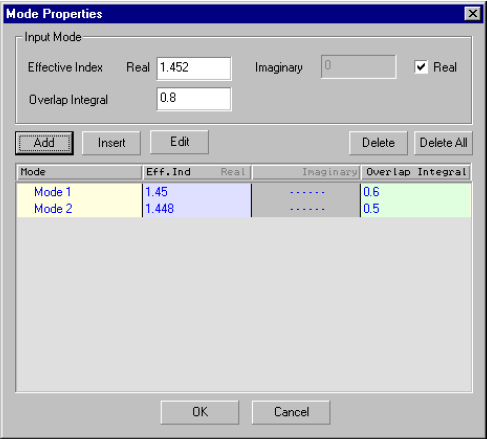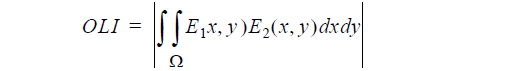File: New > Other Waveguide
The Other Waveguide Module
You use the Other Waveguide Module to model general waveguides with a grating.
In this module, the user needs to define the mode properties instead of the waveguide
profile in the other modules. The Other Waveguide module finds application in WDM
add/drop filters, Bragg gratings, Long Period Gratings.
To choose the Other Waveguide module
| 1 | File > New. |
| 2 | New > Other Waveguide. |
The Mode Properties Dialog Box
In this dialog box, you enter the main data concerning the mode properties of the
waveguide.
To open the mode properties dialog box
| 1 | In the Project window, click the Mode Parameters button. |
| 2 | In the Mode Properties dialog box, you can define the following options: |
Input Mode
Effective Index Real – The real part of the modal index of the input mode
Effective Index Imaginary – The imaginary part of the modal index of the input mode
Overlap Integral – The overlap integral value of the input mode in the grating region.
The Overlap Integral in the Input Mode panel is the overlap integral of the input field
with itself. This quantity is also called Confinement Factor.
Real – Check this box when the effective index is pure real. Otherwise uncheck this box.
Add
If only the Input Mode panel contains data, then the simulation will be for a single
mode waveguide that has a single transmission and reflection spectrum. If the
waveguide has more than one mode, and the grating causes coupling among the
forward and backward directions in those other modes, the software will need more
data to define the parameters of the additional modes. This button allows you to add
the information about a new mode by adding an item at the end of the mode list.
Insert
This button allows you to insert a new line for mode information before the current
selected line.
Edit
This button allows you to edit the selected line.
Delete
This button is used to delete a selected line.
Delete All
This button deletes all the items in the mode list.
Mode Name
Name of the mode in the mode list.
Eff. Ind. Real
Real part of the modal index of the mode in the list
Eff. Ind. Imaginary
Imaginary part of the modal index of the mode in the list
Overlap Integral
In the mode list, the Overlap integral (OLI) is the overlap integral value between the
mode in the mode list and the input mode, where the integral is evaluated over the
grating region.
Ω is the region in the transverse (x,y) plane occupied by the grating. E1 and E2
are the mode field patterns of the input mode and the higher order mode and both are
normalized to unity i.e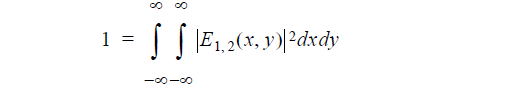
Note that the Overlap Integral in the Input Mode panel is the overlap integral of the
input field with itself. This quantity is also called Confinement Factor.
Using Calculation Options
The calculation options are similar to the ones described in Single Fiber calculation
section.