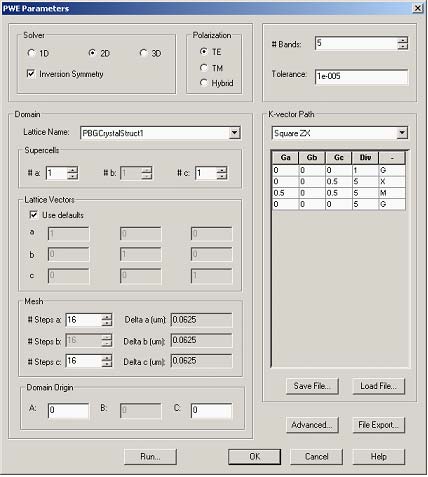Open PWE Parameters dialog box (Simulation->PWE Band Solver
Parameters…). By default the PWE solver should be set to 2D Solver, TE polarization, no inversion symmetry. The Lattice vectors should use defaults, i.e. the mesh (#Steps a, #Steps c) should be set to 16×16. Also make sure the Domain origin is set to (0,0,0). Set number of bands to 6 and tolerance to 10-6 for best results.
Now you have to define only the k-vector path. In case of a square 2D lattice with atoms having at least the same symmetry as the lattice you can use the predefined SquareZX path from the pull down menu in ‘K-vector Path’ group. This is a standard Reducible Brillouin zone of a square lattice as shown in technical background. The default path, defined in terms of reciprocal lattice vectors, automatically populates the K-vector path table. The path is defined by set of major k-points and associated number of division along the path from one major vector to another.
Figure 1: PWE Band Solver Parameters Dialog Box