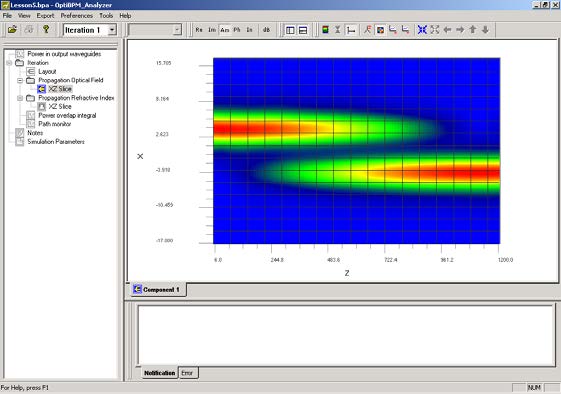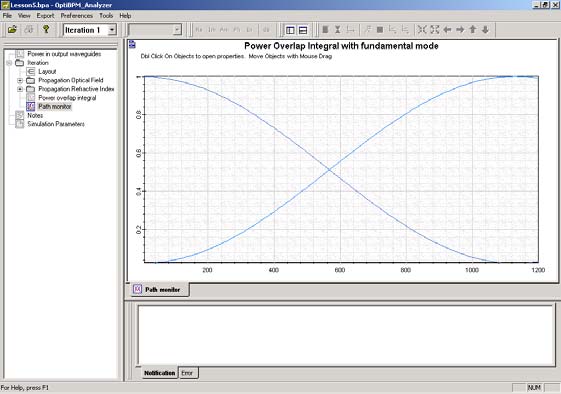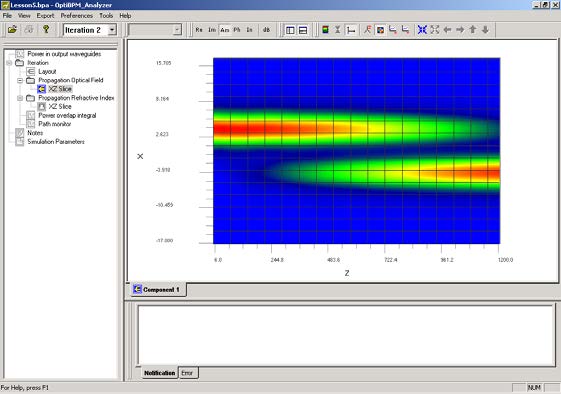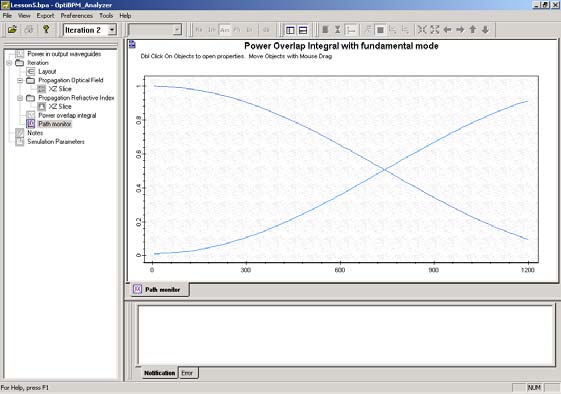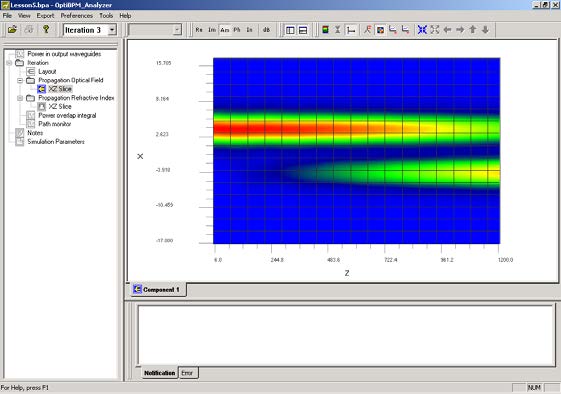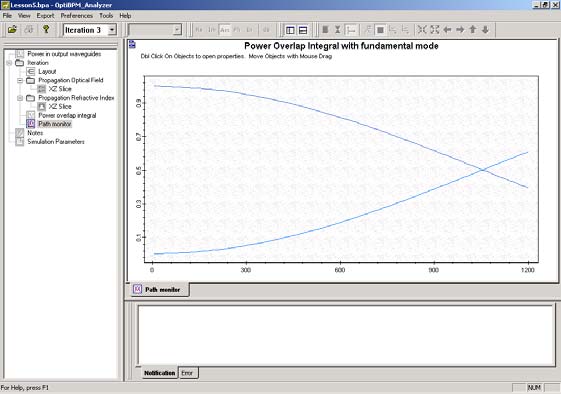To view the simulation results for the field distribution and path monitor in OptiBPM_Analyzer, perform the following procedure.
| Step | Action |
| 1 | In the Iteration list, click Iteration 1. |
| 2 | To view the propagation optical field for Iteration 1, in the OptiBPM_Analyzer directory, under Propagation Optical Field, click XZ Slice (see Figure 15).
Note: To view the 2D graph, click the Image Map button. |
| 3 | To view the path monitor for Iteration 1, in the OptiBPM_Analyzer directory, click Path Monitor (see Figure 15). |
Figure 15: Iteration 1
| 4 | In the Iteration list, click Iteration 2. |
| 5 | To view the propagation optical field for iteration 2, in the OptiBPM_Analyzer directory, under Propagation Optical Field, click XZ Slice (see Figure 16).
Note: To view the 2D graph, click the Image Map button. |
| 6 | To view the path monitor for Iteration 2, in the OptiBPM_Analyzer directory, click Path Monitor (see Figure 16). |
Figure 16: Iteration 2
| 7 | In the Iteration list, click Iteration 3. |
| 8 | To view the propagation optical field for Iteration 3, in the OptiBPM_Analyzer directory, under Propagation Optical Field, click XZ Slice (see Figure 17).
Note: To view the 2D graph, click the Image Map button. |
| 9 | To view the path monitor for Iteration 3, in the OptiBPM_Analyzer directory, click Path Monitor (see Figure 17). |
Figure 17: Iteration 3