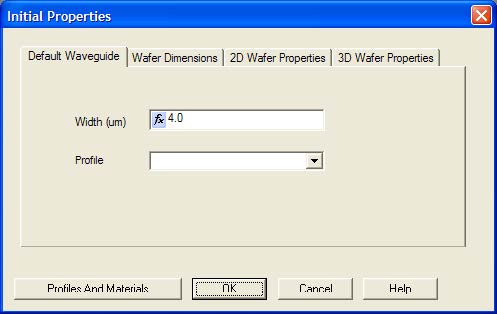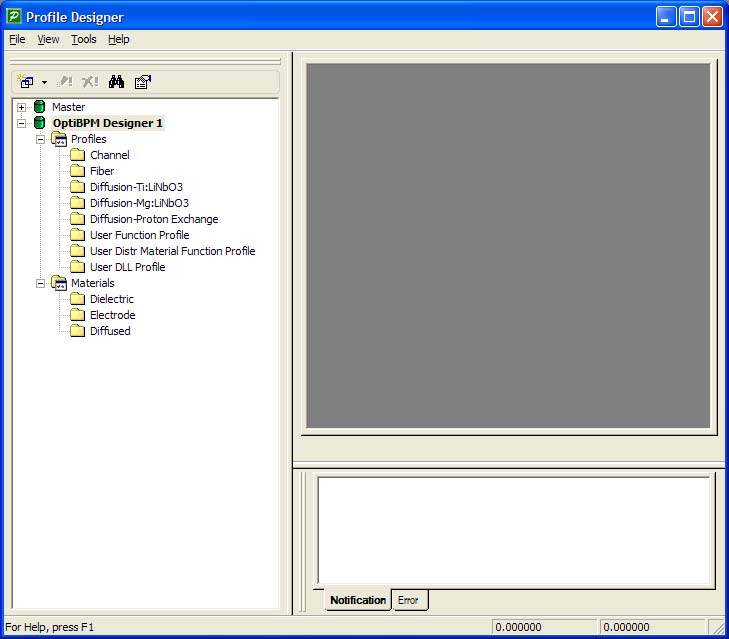To define the materials for the MMI coupler, perform the following procedure.
| Step | Action |
| 1 | From the File menu, select New.
The Initial Properties dialog box appears (see Figure 1). |
Figure 1: Initial Properties dialog box
| 2 | Click Profiles And Materials.
The Profile Designer window appears (see Figure 2). Note: To ensure that you can view all information, maximize the Profile Designer window. |
Figure 2: Profile Designer window
| 3 | Create the following dielectric material:
Name: guide Refractive index (Re:): 3.3 |
| 4 | To save the material, click Store. |
| 5 | Create a second dielectric material:
Name: cladding Refractive index (Re:): 3.27 |
| 6 | To save the material, click Store. |
| 7 | Create the following channel:
Name: guide-channel 2D Profile definition material: guide |
| 8 | To save the channel, click Store. |
| 9 | Close the Profile Designer window.
The OptiBPM GUI with the open Initial Properties dialog box appears. |