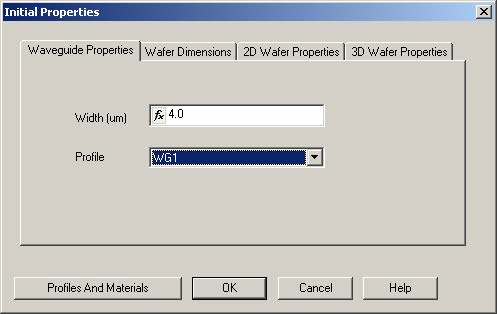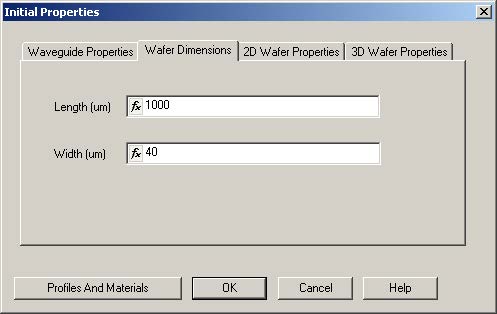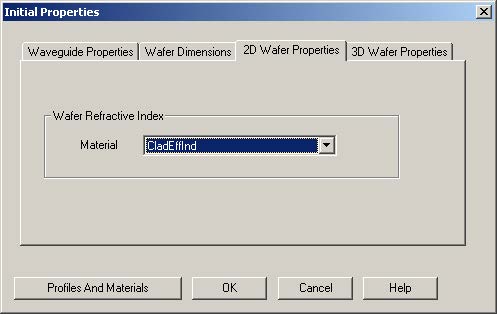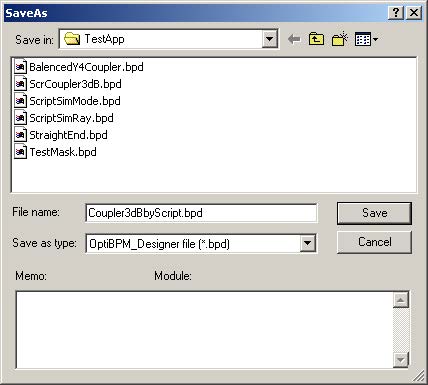To define the layout settings, perform the following procedure.
| Step | Action |
| 1 | Type the following settings.a. Waveguide Properties:
Width: 4 Profile: WG1 (see Figure 3) |
Figure 3: Initial Properties dialog box
| b. Wafer Dimensions:Length: 1000
Width: 40 (see Figure 4). c. 2D Wafer Properties: Material: CladEffInd (see Figure 5) |
Figure 4: Wafer Dimensions tab
Figure 5: 2D Wafer Properties tab
| 2 | To apply the settings to the layout, click OK. |
| 3 | Save the project (see Figure 6). |
Figure 6: SaveAs dialog box