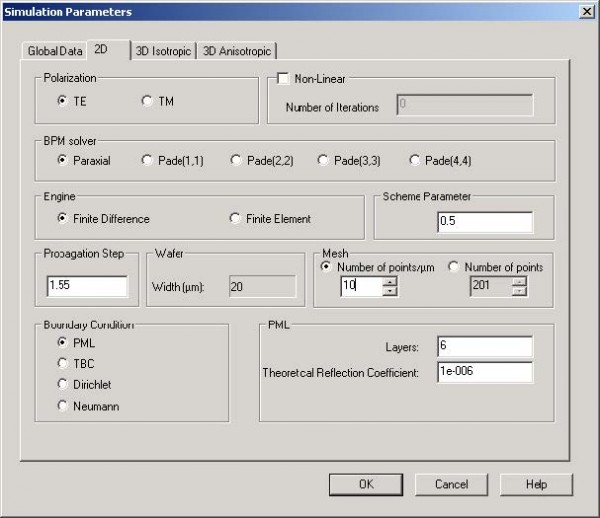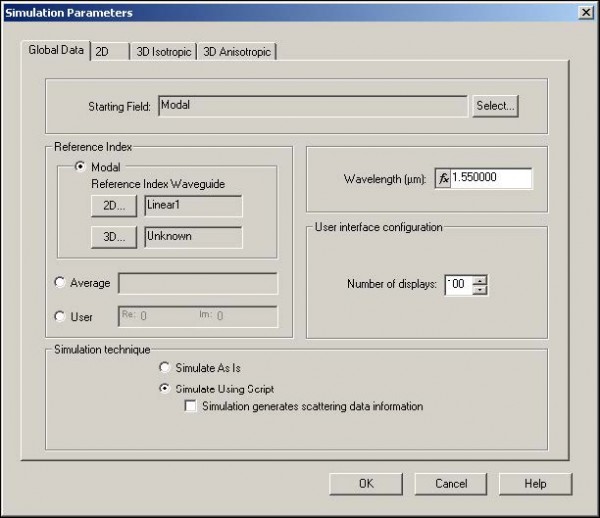To create the script, perform the following procedure.
| Step | Action |
| 1 | Click the Scripting tab and type the following script:
‘ Change the 2D refractive index StartValue = 1.47 EndValue = 1.5 ‘ RIofWaveguide is the name representing the material ‘ to be manipulated. It can be any other name. Dim RIofWaveguide ‘ Here, “Guide” must be the name of an existing material in the profile Set RIofWaveguide = MaterialMgr.GetObjFromID( “Guide” ) For n = 1 to 4 RI = StartValue + (n-1)*( EndValue – StartValue ) / 3
‘ Reset the 2D refractive index of the material RIofWaveguide.Set2DRefractiveIndex RI, 0.0
‘ Simulate and record the results in Analyser ParamMgr.Simulate Next |
| 2 | From the Simulation menu, select Simulation Parameters.
The Simulation Parameters dialog box appears. |
| 3 | Click the 2D tab. |
| 4 | Under Mesh, change the Number of points/µm to 10 (see Figure 11). |
Figure 11: Simulation Parameters dialog box—Number of points/μm
| 5 | Click the Global Data tab. |
| 6 | Under Simulation technique, select Simulate Using Script (see Figure 12). |
Figure 12: Global Data tab—Simulate Using Script
| 7 | To apply the settings and return to the main layout, click OK. |