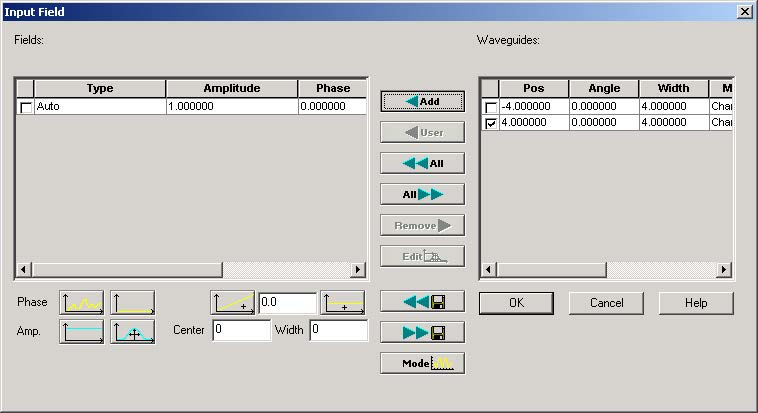To modify the input plane, perform the following procedure.
| Step | Action |
| 1 | Double-click the input plane.
The Input Plane dialog box appears. |
| 2 | Type the following value:
Offset: 2.000000 |
| 3 | Click the Input Fields 2D tab. |
| 4 | Click Edit.
The Input Field dialog box appears. |
| 5 | In the window under Waveguides, select the second check box with the Pos setting of 4.000000 (see Figure 2). |
Figure 2: Items in Waveguide window
| 6 | Click Add.
The selected waveguide moves into the window under Fields. |
| 7 | To apply the setting and return to the Input Plane dialog box, click OK. |
| 8 | To return to the layout, click OK. |