- This topic has 6 replies, 4 voices, and was last updated 9 years, 10 months ago by
 Mohamed Elgaud.
Mohamed Elgaud.
-
AuthorPosts
-
-
April 18, 2014 at 9:11 am #10685
 Lizzie LiParticipant
Lizzie LiParticipantHi,
I want to simulate a type of LPFG, but I do have a question about the input modes. As shown in the attach file, there are a lot of modes propagating within the fiber core, and we can choose which mode(or modes) as the input modes. Different input modes, however, will result in different transmissions.
I am really confused about the input modes. I do not know which mode should be chosen as input modes and why.
Thanks.
-
April 23, 2014 at 10:55 am #10880
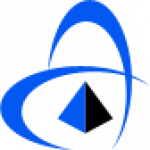 Tech SupportParticipant
Tech SupportParticipantOptiGrating gives you the option to use a higher order mode as an input mode, if desired. For an application such as yours, you may not have any use for them.
-
April 23, 2014 at 9:16 pm #10902
 Lizzie LiParticipant
Lizzie LiParticipantThanks, Tech Support
As you said, I use a single higher order mode as an input mode, but OptiGratings still cannot get the ideal transmission spectrum when I simulate LPFG. However, it will show good spectrum if I use a set of modes as an input mode. But I still do not understand why I should choose those modes as an input mode. For a single mode fiber, it has only one mode propagating within the fiber core region. I do not know the reason why there are so many modes after recalculating modes on the step of Modes Parameters.
-
April 24, 2014 at 1:52 pm #10994
Junjia Wang
ParticipantYou need to choose the mode works properly by yourself.
-
April 24, 2014 at 5:20 pm #11018
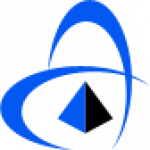 Tech SupportParticipant
Tech SupportParticipantOptiGrating will let you select only one mode for input. You can select as many modes as you like for the simulation. If the grating causes coupling from the input mode to any of those selected modes, the power lost from the input mode to the selected mode will be taken from the transmission spectrum of the input mode. The interaction will be apparent from observing the transmission spectrum of the input mode. The graphics do not permit display of all selected modes. If only two modes are selected, all 4 curves will be shown (forward and back waves of each of the two modes). If more than two modes are selected, only forward and back waves of the input mode are shown.
-
April 25, 2014 at 10:11 pm #11093
-
August 18, 2015 at 4:58 am #23788
 Mohamed ElgaudParticipant
Mohamed ElgaudParticipantHi, I suggest checking the samples folder attached with the Optigrating software, and the LPG example attached in particular.
Best of Luck
-
-
AuthorPosts
- You must be logged in to reply to this topic.

