- This topic has 42 replies, 1 voice, and was last updated 5 years, 11 months ago by
Farhan UlMulk.
-
AuthorPosts
-
-
August 16, 2015 at 4:32 am #23669
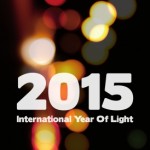 ShahidParticipant
ShahidParticipantI have attached a simple TWDM PON simulation. But the simulation stops after calculating 3R_Regenerator_9 and message appears “Optisystem has Stopped working”. I plan to use 4 wavelengths for DS and US eventually but im first trying to get it running for one wavelength and then will add progressively. I have used 2.5Gbps for DS and 1.25Gbps US (will increase it later also).
What could be the reason? Im using Optisystem 7.
-
August 16, 2015 at 6:32 am #23674
 Ashu vermaParticipant
Ashu vermaParticipantWelcome back shaid.in your previous forum topic i think we have correctly done the WDM PON.Since you are working on optisystem 7 i will try to check your file and get back to you soon.As far as i know system stops working when there is conflict of global parameter settings.try to increase seq. length .Let me know if it works.Google about the search articles on the same topic,it will help ypu to selecting parameters.
-
August 16, 2015 at 7:32 am #23676
 alistuParticipant
alistuParticipantHi Shahid, I ran your simulation and it was interrupted by the error you mentioned. I remember another forum member using v7 and using photodector who was faced with the similar problem. So I suggest you contact Optisystem technical support and see if this is due to the version you are using.
-
August 16, 2015 at 10:31 am #23684
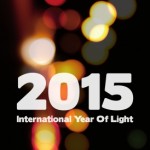 ShahidParticipant
ShahidParticipantHave Increased the sequence length to 256bits but error appears earlier than previous case(128 bit sequence length).
-
August 16, 2015 at 9:09 pm #23687
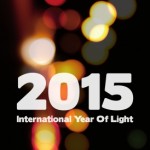 ShahidParticipant
ShahidParticipantNow I run the simulation on OptiSystem Version 13(Trial) and it also has the same error but the simulation stops earlier(at WDM Transmitter 8 and timer is at 00:00:00 ) than in Version 7. In Ver.7 the timer stops at 00:00:04.
-
August 16, 2015 at 11:12 pm #23688
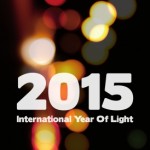 ShahidParticipant
ShahidParticipantNow I have made some changes to simplify the circuit for troubleshooting.
1. I reduce the no of ONU’s to 4 and now the “Simulation Stop” error has not appeared. But the simulation goes on indefinitely at the Buffer Selectors of OLT1-OLT4.
2. I also change Bi-directional AWG Mux/DeMux to Uni-directional Mux and DeMux so that I set the frequency for DS and US separately in Mux and DeMux. (But still same problem i.e:simulation goes on indefinitely at the Buffer Selectors of OLT1-OLT4).
3.Now I remove the Rxr Section of OLT-2,3 and 4. Only OLT1 Receive section is present. But Still same problem i.e:simulation goes on indefinitely at the Buffer Selectors of OLT1(Buffer Sel 3).
I have attached the latest Project File. I cant understand whats wrong with circuit.
-
August 17, 2015 at 1:28 am #23698
 alistuParticipant
alistuParticipantHi Shahid, Now that you have made the aforementioned changes to your system, is your simulation still interrupted with an error which forces you to close Optisystem? I have been running the simulation for about 20 minutes and it is still going on! So I would like to know what happens finally.
-
August 17, 2015 at 2:48 am #23715
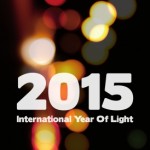 ShahidParticipant
ShahidParticipantNo, the simulation is no more interrupted with an error which forces to close Optisystem, but simulation goes on indefinitely at the Buffer Selectors of OLT1(Buffer Sel 3). I Have attached the file in my previous post. Plz have a look.
-
August 17, 2015 at 2:56 am #23718
 alistuParticipant
alistuParticipantI definitely did that, too. But I’m afraid I have no suggestions for this and anything I say is somehow irrelevant to your main concern here. Have you tried contacting Optisystem technical support?
-
-
-
August 17, 2015 at 5:43 am #23732
 Ashu vermaParticipant
Ashu vermaParticipantHi shaid,error of buffer selector comes only when it calculates again n again then reason would be any free port.check all the ports in system if any port is free then attach null signal there.This happend to me many times and now i solve it easily
-
August 17, 2015 at 5:44 am #23733
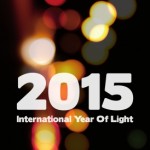 ShahidParticipant
ShahidParticipanthow can i contact optisystem support for resolving this problem?
-
August 17, 2015 at 6:53 am #23746
 alistuParticipant
alistuParticipantYou can give message to Damian and address the issue precisely. If you can’t figure out the problem despite all the efforts and applying all the suggestions you have been given, I think they will tell you whether it’s a problem related to the version you are using or not.
-
-
August 17, 2015 at 5:57 am #23738
 Ashu vermaParticipant
Ashu vermaParticipantHi shaid,i think problem in your system design not in software.I have just looked at your system and found so many errors .you left many ports open which is a cause of bufferselector calculations.your implementation has some in valid point.i will modify it for you,i suggest you to try system by connecting grounds and null signals to empty ports
-
August 17, 2015 at 9:27 am #23753
Damian Marek
ParticipantHello Shahid,
It can be challenging to support software older versions of the software especially when it is much older. Any project files I create you will not be able to open. However, I have some suggestions that might help.
1) When I ran the simulation I did not get any errors but it would not stop and it seemed like the Buffer Selector component was hanging. I deleted the buffer selector.
2) I also did not know why there were two splitters cascaded so I removed one to reduce the complexity of the simulation.
3) By increasing the signal iterations and also an initial delay in the layout parameters I got the Eye diagram attached.
When you run into problems like this you really just need to cut parts of the simulation out until you can find the errors by simplifying the project. Also following the signal as it propagates through the system with time domain visualizers is essential. If you add the Splitter back I think all you would need to do is increase the number of signal iterations.
Regards
-
August 17, 2015 at 10:24 pm #23776
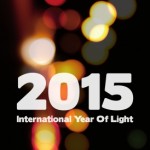 ShahidParticipant
ShahidParticipantHi Damian, thanks for the reply. I used the Buffer Selector to simulate Burst Mode Recevier at OLT. Actually I wanted to create 128 users thats why I used two stages of Splitter (First 1:8 and then 1:16).
I have now installed the Ver13(trial). Can u upload the project file so that I can also run it on Ver13.
Thanks-
August 18, 2015 at 9:05 am #23803
Damian Marek
ParticipantThe buffer selector is not really used for that function. It is a simulation tool to grab certain signals (from the different signal iterations) generated in bidirectional or loop simulations. I would suggest going through the bidirectional tutorial:
Lesson 5: Bidirectional Simulation — Working with Multiple Iterations
I left in the first splitter in the attached project because the simulation still works, it appears through that there is too much loss so the thermal noise at the receiver is making the Eye diagram unreadable. Again some of the things you were missing here like Initial Delay are ideas that are explained in the tutorial.
-
August 19, 2015 at 11:30 am #23852
 Ashu vermaParticipant
Ashu vermaParticipantHey Damian,i just want to know which optisystem version you are using .is it v 13.0.4 or other? I am not able to open that file with trial version.Also curious to see modified file.Because in last file shaid have used some components which could not understand why he used them.
-
August 19, 2015 at 1:02 pm #23861
Damian Marek
ParticipantI have version 13.0.4 build 475, but all versions of 13 should be able to open it.
-
-
-
August 18, 2015 at 2:42 am #23777
 Ashu vermaParticipant
Ashu vermaParticipantHi Shaid,Damian suggested you right .i have also said you in on of the post that your system is somewhere not correct because i dont know you have used that splitter twice.Follow tge instruction as damian said,start from simpler one.I think damian file would be of latest version which you dont have.Even if he provide you a file ,you will not able to open that.
-
August 21, 2015 at 7:57 am #23927
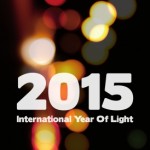 ShahidParticipant
ShahidParticipantHi, Damian, Im unable to open your attached file in trial Version 13. Snapshot of error is attached. I have 32bit version.
-
August 21, 2015 at 8:27 am #23930
 Ashu vermaParticipant
Ashu vermaParticipantI have faced same problem regarding file opening And same error appeared to me.samples were not installed that time ,i thougth i was the reason.But i havnt tried after that.I have 32 bit version so , is it due to 64 and 32 bit version mismatch??
-
August 21, 2015 at 8:31 am #23931
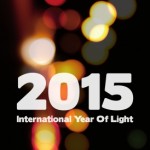 ShahidParticipant
ShahidParticipantI tried to modify BPON Bi-directional Example from 8 to 10 ONU’s but when I run the Simulation then Optisystem(Vrsion 13-trial) stops working. Snapshot of error screen is attached along with project file.
-
September 20, 2015 at 4:25 am #24960
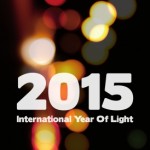 ShahidParticipant
ShahidParticipantNow the simulation is working OK after i make the no of leading and trailing zero from script to normal values.
After that I add SOA at OLT side (before Optical Fiber on both the Downstream and Upstream). but the signal received at ONU side has degraded then before and signal received at OLT side has improved(when compared with the case of not using SOA).I used Wideband Travelling Wave SOA on default settings. Im working in Optisystem Version7.
-
September 20, 2015 at 5:14 am #24966
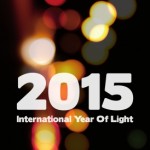 ShahidParticipant
ShahidParticipantHere is the file with SOA. To check run it with and after removing SOA and compare the result.
-
September 20, 2015 at 10:08 am #24968
 Ashu vermaParticipant
Ashu vermaParticipantThank you Shaid for attaching file.Since you are working on optisystem 7 .I will check and modify file in same version and get back to you.Have you tried simple SOA other than wideband travelling SOA? On which paper you are working on ,since now a days most of the work reported on WDM PONS by using RSOA WTSOA for power budget and as a reach extender.
-
September 20, 2015 at 10:43 pm #24972
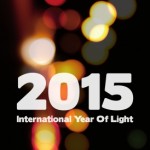 ShahidParticipant
ShahidParticipantThis is not a paper implementation. I was trying to simulate a normal twdm pon configuration with all the ingredients( Signal Amplification at OLT for both signal directions, two stages of splitter). however i used 2.5Gbps rate. Ok i will try simple SOA.
-
September 20, 2015 at 11:18 pm #24973
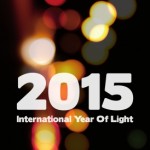 ShahidParticipant
ShahidParticipantI have tried Simple SOA but the results in both directions have deteriorated significantly(BER and Q).
-
September 21, 2015 at 2:49 am #24984
 Abhishek ShramaParticipant
Abhishek ShramaParticipantHi! Shaid,I have gone through the whole discussion and found that you have realized good TWDM system as i can see from the file you have attached.Sam and Alistu assisted you in a good manner,thanks to senior forum members.Now from your file without SOA, your results are good and when SOA is attached, results degraded.Suggestion from my side is,go for the papers as Sam mentioned , and try to find out parameters of SOA amplifier.Besides that, i also calculated your system with EDFA and it works fine.Major issue here is a setting of parameters in traveling wide band SOA.You need to work on injection current,Active length and confinment factor etc to get good results.Meanwhile i will try to optimize these parameters by iterating for some values and get back to you.
Thank you -
September 21, 2015 at 3:34 am #24993
 Abhishek ShramaParticipant
Abhishek ShramaParticipantFind the modified file, i simply tried to get acceptable results for downstream.Now with the changes in SOA , i got 10^-10 value of BER for first channel in DS.Results are very good for upstream even though i have used same SOA for both the directions.Changes that i have made are as follows
Injection current of wideband traveling wave SOA 0.03A
Active length 5e-7
optical confinement factor 0.3
input coupling loss 0dB
outpot coupling loss 0dBVaried values are in limits of SOA as shown in tutorial
Thank you-
September 21, 2015 at 7:41 am #25022
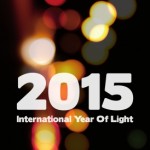 ShahidParticipant
ShahidParticipantThanks for the file Abhishek, I will check it and get back.
Are you referring to this tutorial
<a href=”https://optiwave.com/resources/applications-resources/optical-system-soa-as-in-line-amplifier-in-soliton-communication-systems/” target=”_blank”>https://optiwave.com/resources/applications-resources/optical-system-soa-as-in-line-amplifier-in-soliton-communication-systems/ </a>
-
-
September 21, 2015 at 1:49 pm #25070
 Ashu vermaParticipant
Ashu vermaParticipantThank you Abhishek for your help and appericiated us.The modified file give acceptable window and the wavwlengths you used almost in c band. results for downstrean as well as upstream.Can i ask just for knowlegde why insertion losses are kept 0dB? Since every component have rheir own losses and these have to included for somewhat praticality of the system.
Other question is for shaid,iiwithout attaching soa i got good results then with attaching it.So it would better to use simple system than soa which in turn decrease the performance.I tried same system with optical amplifier and results are far more better than current scenario.C band also called erbium window ,better to use edfa .But if your reference is using soa than with proper specification you can use it. -
September 22, 2015 at 12:41 am #25074
 Abhishek ShramaParticipant
Abhishek ShramaParticipantWelcome SAM,I just kept insertion losses 0dB because without taking this value,the results are not in acceptable limits.I agree with the issue of practicality because this system now be more ideal one.If you look at my above reply,i also mentioned that EDFA performs better.Thank you
-
September 23, 2015 at 1:31 pm #25157
 Ashu vermaParticipant
Ashu vermaParticipantThanks for the response.I think system works well and problem of author is solved .kindly keeps on helping forum members and correct me if i am wrong somewhere 🙂
-
September 28, 2015 at 1:24 am #25414
 kollParticipant
kollParticipantHi sorry. I would like to know how do I turn the file I attached to establish a upstream transmission?
-
September 28, 2015 at 7:26 am #25439
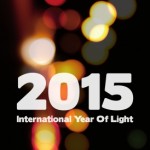 ShahidParticipant
ShahidParticipantThe file is working Ok. Thanks Abhishek.
How can we relate the Optisystem Parametrs of SOA with the data sheets of SOA?
I have checked a few but unable to get the specs from them into optisystem. -
September 28, 2015 at 7:31 am #25440
 Ashu vermaParticipant
Ashu vermaParticipantHi shaid
Are you working on some practical system whoes results you want to reproduce or you just want to enter the specification ? Can you please mention the value or quantity you wish to enter? Kindly share the data sheet which you are reffering too. -
September 29, 2015 at 12:36 am #25460
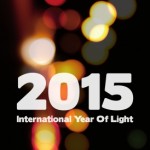 ShahidParticipant
ShahidParticipantIm attaching two data sheets for reference. As you can observe that the parameters in data sheet cannot be directly used as SOA parameters in Optisystem while other components datasheets have some important parameters that can be applied directly in the system (simulation). Actually I want to make the system a bit closer to reality (not 100% but as much as possible).
-
March 29, 2016 at 9:06 am #34078
 Nguyen Hai HaParticipant
Nguyen Hai HaParticipantHi everyon
im doing my master thesis and base on attached document, howerver, i still only analysis of Performance on single channel transmission. Could you guys please kindly help me make Twdm PON .osd same this below

In addition, in this document, they using VPI Photonnic, how can i make this diagram below by using optisystem 7

hope to receive your helping soon -
April 6, 2016 at 5:40 am #35836
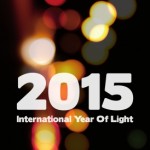 ShahidParticipant
ShahidParticipanthi Nguyen,
I could not see your attachment.
-
April 6, 2016 at 10:26 pm #35951
 Nguyen Hai HaParticipant
Nguyen Hai HaParticipantHi Shahid, please follow my topic here: https://optiwave.com/forums/topic/ng-pon-2-simulation/page/2/#topic-34060-replies
-
December 12, 2016 at 7:03 am #41792
Ardella Stephanie
ParticipantHi shahid, i was see your simulation about “TWDM Symetric with SOA”, but i’m still don’t get it why you must using “dynamic Y select” at the upstream side.. could you help me to give explanation about it? Thanks
-
December 7, 2019 at 3:13 am #61592
Farhan UlMulk
Participantneed .osd file of 40 Gbps TWDM PON
-
April 17, 2024 at 3:57 pm #86373
Ramesh
Participant(Awaiting moderation)
-
May 20, 2024 at 4:03 pm #86800
Ramesh
Participant(Awaiting moderation)
-
May 21, 2024 at 8:14 am #86805
Ramesh
Participant(Awaiting moderation)
-
-
AuthorPosts
- You must be logged in to reply to this topic.



