- This topic has 13 replies, 3 voices, and was last updated 9 years, 9 months ago by
 Steve Dods.
Steve Dods.
-
AuthorPosts
-
-
April 21, 2014 at 8:22 am #10765
Dr. MohammadMahdi Ariannejad
Participantto overcome the problems with simulation of other material for Ion-exchange such as silver, etc.
to do the wave-guide simulation with using Ion-exchange and create the sensing hand in OptiBPM. -
April 23, 2014 at 12:27 pm #10884
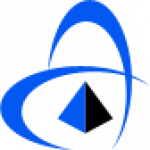 Tech SupportParticipant
Tech SupportParticipantMost likely, the solution will be to use the User Function Profile. Lesson 16 in the Tutorials (https://optiwave.com/optibpm-manuals/bpm-graded-index-core-fiber/) shows how to define a graded index fiber with User Function Profile. However, the exact same concepts can be used for arbitrarily graded waveguides from ion-exchange processes.
-
May 21, 2014 at 10:15 pm #11753
Dr. MohammadMahdi Ariannejad
ParticipantI want to design some wave guide that I changed the refractive index in case of Ion-Exchange in the channel, now I want to have gold on top of one arm in case of sensing and on the gold I want to put for example sliver so far I tried to change the cladding but it will change for whole design, is there any option to change the cladding for just one area? or can we have so many cladding on top of the design?
-
May 28, 2014 at 5:30 am #11813
Dr. MohammadMahdi Ariannejad
ParticipantAnother question is, I changed the cladding for the wave guide from the air to gold, let’s assume the cladding is gold instead of air why the power has the same shape! I wondered why with changing the cladding the power did not change? is there any solution for this matter?
-
May 28, 2014 at 6:39 am #11814
Dr. MohammadMahdi Ariannejad
Participantin Ion-Exchange I am not using the buried wave guide, the wave guide is planar it means the wave guide will face 3 side of glass and one side is Air, regarding to the Lesson 16 how can I do this? because I follow it but the problem is I could not diffuse the silver ions onside the glass, any solution?
-
June 2, 2014 at 11:32 am #11856
 Steve DodsParticipant
Steve DodsParticipantQ1) Another waveguide can be made to take the place of cladding. The Depth field of the waveguide properties dialog box is the Y coordinate of the bottom of the waveguide. Set this number to 0 and the waveguide will be at the bottom of cladding, set the number +ve and the waveguide will be within the cladding layer. Since it is a waveguide, this layer can occupy any part of the wafer.
Q2) You probably can’t use gold for the cladding if you are using the Beam Propagation Method. The BP method is paraxial, and materials that introduce high refractive index contrast, like gold, will almost always create rays that depart far from the axis of propagation, Z. As such, the propagation is not paraxial, and BPM is inappropriate. The only exception is cases where the gold material does not directly interact with the light, as in electro-optic devices, or the geometry is such that non-paraxial rays are not generated.
Q3) The User Function Profile is defined only in the substrate, Y < 0. As such, it is convenient to use for waveguides that are “glass on 3 sides”. The User Function Profile does not extend into the cladding.
-
June 6, 2014 at 12:22 am #11969
Dr. MohammadMahdi Ariannejad
Participantthe gold is covered on top of the part of the wave guide that we want to make the sense arm, so for this issue how can I do the simulating with bpm?
I need some more hint about ION-EXCHANGE simulation ways in optibpm as I am working with it.
many thanks for your answers. -
June 6, 2014 at 2:24 pm #11971
 Steve DodsParticipant
Steve DodsParticipantYou can use BPM if the gold does not intersect with the optical field. You can use gold as an electrode in an electro-optic simulation, but only if the optical field is very small near the gold. Ion-exchange will probably be done with User Function Profile.
-
June 11, 2014 at 1:21 am #12006
Dr. MohammadMahdi Ariannejad
Participantwe have a simple splitter and in one arm we want to have air as cladding and another arm we want gold as cladding is there any option to have different cladding in one wafer? many thanks
-
June 11, 2014 at 11:38 am #12016
 Steve DodsParticipant
Steve DodsParticipantYou can simulate a local cladding anywhere using a large linear waveguide that is thick and consists of whatever material you want to use as cladding. The Depth field in the Linear Waveguide Properties box controls the Y position. The construction of the simulation space is not the issue. There could be a problem with gold, however. That material would only appear as an electrode in an electro-optic simulation in OptiBPM. If the optical field touches the gold, you’ll have to use OptiFDTD for that.
-
June 11, 2014 at 11:29 pm #12022
Dr. MohammadMahdi Ariannejad
ParticipantOK, and how I can define the different cladding in BPM, any tutorial about it? and can you please let me know which tutorial will help me for the electrode of gold on the optical wave guide? many thanks 🙂
-
July 3, 2014 at 2:20 pm #12239
 Steve DodsParticipant
Steve DodsParticipantThe cladding material is defined in the Wafer Properties dialog box. And Lesson 10: Electro-Optic Modulator should tell you everything you need to know about electrodes in electro-optic simulations.
-
October 16, 2014 at 11:16 pm #14298
Dr. MohammadMahdi Ariannejad
ParticipantIn case of designing some bio-sensors, I want to define different cladding in one design how to do this matter in the optibpm? another question is I want to know the approximation of OPTIBPM? I mean let’s say I design one single mode wave guide in this software, will be the correct single mode in reality? how many percent I can be sure?
Attachments:
-
October 20, 2014 at 3:11 pm #14410
 Steve DodsParticipant
Steve DodsParticipantThe cladding can be changed by selecting a material from the combo box in the Cladding panel in the 3D Wafer Properties tab of the Wafer Properties dialog box.
The accuracy can be estimated from mesh convergence. Try increasing the number of mesh points in a series of simulations, and compare results. See if the results converge.
Another way to estimate accuracy is to take advantage of the exact solutions available in the fibre case. Make a circular fibre waveguide from the same materials and with the same dimensions. Solve for the mode spectrum once with the fibre vector or LP mode solver to obtain exact results. Then compare the exact result with the result obtained from one of the general case mode solvers. Compare scalar results to the fibre LP mode solver. Compare vector results to the fibre vector mode solver.
-
-
AuthorPosts
- You must be logged in to reply to this topic.


