- This topic has 38 replies, 15 voices, and was last updated 8 years, 9 months ago by
 M. E..
M. E..
-
AuthorPosts
-
-
March 28, 2016 at 1:38 am #33978
sindhu kadirvel
ParticipantIs there any other way to copy the optisystem layout and paste in wordfile.When i take printscreen the layout is not clear.In the similar way results too.Kindly help me
-
March 28, 2016 at 1:54 am #33980
 Dr. Dhiman KakatiParticipant
Dr. Dhiman KakatiParticipantHi sindhu kadirvel,
I was also looking for answer of this question long back but not found any answer. If you are asking this question because you want to put a clear visual image on your research paper, then i would say that this is not the standard way of representing the schematic because you will see in standard journals the authors are not taking a screenshot rather they are drawing manually at some tool such as Microsoft word or others tools are also there. I am still not clear for what purpose you want to do so.Regards,
Dhiman -
March 28, 2016 at 2:07 am #33983
sindhu kadirvel
ParticipantHi Dhiman,
Tks for ur kind reply.Yes for my research paper purpose only the reviewers asked for the clear layout..I dont know what to do thats the reason i asked this question.
-
March 28, 2016 at 2:17 am #33985
 Dr. Dhiman KakatiParticipant
Dr. Dhiman KakatiParticipantYou are most welcome Sindhu, Previously I made the whole System drawn in Microsoft word, Though its time consuming once you make the diagram you will definitely feel happy. the diagram will be much clearer than ever and dont take a snapshot for putting in paper. Group all the elements then copy and paste.
Regards,
Dhiman
-
-
March 28, 2016 at 2:27 am #33988
sindhu kadirvel
ParticipantThanks Dhiman and Rather!
For layout i will follow ur advice.How to save the time domain visualizer,optical domain visualizer results and eye diagram results in optisystem?Thanks for ur reply in advance.
-
March 28, 2016 at 2:41 am #33990
 Dr. Dhiman KakatiParticipant
Dr. Dhiman KakatiParticipantHi Sindhu,
Just do click on the blue icon in the visualizer and you will find a menu/ click and copy to clipboard and the paste the same in paint. Thats all.One another way is to use the snipping tool that already comes with windows. This is also easiest way to fulfill your requirement. Thanking you.
Regards,
Dhiman -
March 28, 2016 at 5:47 am #34003
 aasif bashir darParticipant
aasif bashir darParticipantHi sindhu kadirvel,
so for as i got your problem…i want to say that we have the options of print as BMP for visvalizers in optisystem…
now there any other thing you was take shot of in you system.. you can use SNIPPING TOOL of windows systems.search SNipping tool in search menu of your window, drag the portion you want to take pic of….then save as PNG or any other image format..
hope you got me
with regards
-
March 28, 2016 at 6:35 am #34006
 SAHIL SINGHParticipant
SAHIL SINGHParticipantHi sindhu kadirvel,
As far as yourr problem is concerned i agree with aasif bashir on this that you need to search the snipping tool in the windows menu of your pc, drag the needed portion which you intent to take thi picture and then it will be saved in the JPEG format.. I hope this helps
Regards
Sahil Singh
-
March 28, 2016 at 6:52 am #34007
 FAYIQA NAQSHBANDISpectator
FAYIQA NAQSHBANDISpectatorHELLO SINDHU..
As far as the problem of the results be it eye diagram of any graph you plot in optisystem the best way to copy is what aasif suggested.. Just click on the left top corner of the eye diagram or the graph and then click on ” print BMP file ” .. it will save your results as .bmp format.. i hope this will help u to large extent..
Thanks & regards
-
March 28, 2016 at 6:53 am #34008
 FAYIQA NAQSHBANDISpectator
FAYIQA NAQSHBANDISpectatorNow as far as taking snapshot of layout is concerned.. it is problematic if your design is very large..however for a small design which floors on 3/4 of the window then snipping tool will serve you.. but largely if design spreads out of window screen then it is hard to get a clear image of your layout.. Well for this i will suggest you to use subsystem configuration and break your design into subsystem..
Thanks & regards
-
March 28, 2016 at 10:25 am #34018
 Aabid BabaParticipant
Aabid BabaParticipantHello Sindhu,
As rightly mentioned by other forum members you can easily take results using the ‘print bmp file’ option which you can find at the right top corner of the analyzer as correctly mentioned by fayiqa. And as far as the snapshot of the design is concerned, you have few options already mentioned by other members. You can resort to the snipping tool. You can also try selecting all the components and copying and then pasting in pasting in paint for that matter and see if it works.
Regards -
March 28, 2016 at 10:41 am #34023
 SAHIL SINGHParticipant
SAHIL SINGHParticipantHi aabid baba and fayiqa naqshbandhi,
Thanks for the information.. Your efforts are highly appreciated….
Regards
Sahil Singh
-
March 28, 2016 at 10:58 am #34025
 Aabid BabaParticipant
Aabid BabaParticipantHello Sahil,
you are welcome! Anytime.
Regards -
March 28, 2016 at 1:10 pm #34030
 Ranjeet KumarParticipant
Ranjeet KumarParticipantHi everyone,
I also agree with the points which has been pointed out by sindhu kadirvel, It is serious when we have large number of components in layout.
In this case we are not able to take the sceenshot of whole of layout.
We could only take their screenshots by doing “Zoom out” process and by doing this we have very blurred image of layout and creates serious issues. I request you all to please suggest the way to get clear image of such layout.Seeking your response.
-
March 28, 2016 at 1:13 pm #34031
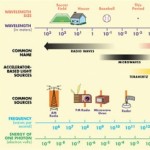 MHD NAParticipant
MHD NAParticipantyou want to put a clear visual image on your research paper, then i would say that this is not the standard way of representing the schematic because you will see in standard journals the authors are not taking a screenshot rather they are drawing manually at some tool such as Microsoft word or others tools are also there. I am still not clear for what purpose you want to do so.
-
March 28, 2016 at 2:23 pm #34043
 Dr. Dhiman KakatiParticipant
Dr. Dhiman KakatiParticipantI do really agree with MHD na, that taking a snapshot of the layout is not the proper way as I mentioned before, It is better to draw manually and it also helps in making your design secured i.e. why authors not readily take the snapshot otherwise it will also be reproducible by another. Thanking you.
Regards,
Dhiman-
April 1, 2016 at 2:25 pm #34341
 FAYIQA NAQSHBANDISpectator
FAYIQA NAQSHBANDISpectatorHELLO DHIMAN..
I agree with you..I think microsoft visio is perfect for drawing any design representation.. and it is not good sharing one’s work or displaying the implemented systems configuartions..better if we draw block diagrams instead..that is more authentic and secure..i hope it helps her to some extent.
Thanks & regards
-
April 2, 2016 at 12:02 pm #34539
 Dr. Dhiman KakatiParticipant
Dr. Dhiman KakatiParticipantHello Fayiqa,
Did you download Microsoft Visio, I am unable to download, can anyone provide me with the working link to download. Actually i tried to download from torrent, after 99.99 % completion it stop i dont know why it is happening tried many times. Thanking you.regards,
Dhiman
-
-
-
March 29, 2016 at 3:50 am #34072
 Sanjeev kumarParticipant
Sanjeev kumarParticipantHello everyone ,
the best way to take the snapshot of your design is as below:
1) From the layut options just hide the grids and your layot will be more clear for takng snapshot.
2) Now hide the project browser and Component browser and also hide the components description more clear vision of your design.
3) Now compress your design so that design takes less space and take snapshot using snipping tool.
4) save the snip and without grid it will be more clear and in MS word u can change the color contrast and brigtness etc to clear yout layout snip.
Thanks and Regards
Sanjee Kumar-
April 2, 2016 at 1:09 pm #34556
Atul Sharma
ParticipantHello Sanjeev Kumar. Greetings from my side.
You have shared some important information here. I hope it works. I didn’t try it yet but i am definitely going for it and i hope it will work as desired. Anyways Thanks for sharing such a piece. I t is really helpful if it works.
Regards
Atul Sharma
-
-
March 31, 2016 at 2:44 pm #34279
 SAHIL SINGHParticipant
SAHIL SINGHParticipantHi Sanjeev Kumar,
Thanks for providing such detailed explanation about how to take the snapshot of the design in optisystem software tool…
Regards
Sahil Singh
-
April 1, 2016 at 3:12 am #34289
 Sanjeev kumarParticipant
Sanjeev kumarParticipantyou are always welcome.
-
April 2, 2016 at 4:17 pm #34690
 SAHIL SINGHParticipant
SAHIL SINGHParticipantHi Dhiman Kakati,
I think microsoft visio is perfect for drawing any design representation.. It really is a beautiful way to represent your digrams in various blocks.. I do not think it will be available freely on the internet to download.. I am using the licensed version of Microsoft Visio.. I suggest you also to obtain the licenced version… It will surely be of great help to you…
Regards
Sahil Singh-
April 2, 2016 at 11:50 pm #34696
 Dr. Dhiman KakatiParticipant
Dr. Dhiman KakatiParticipantHello Sahil Singh, Thank you so much for providing more information, for me i am not getting it a tough job to draw in word but I was encouraged to draw in Microsoft Visio so as suggested by you I will definitely look for a licensed version.
Regards,
Dhiman -
April 3, 2016 at 7:57 am #34798
Atul Sharma
ParticipantHello Dhiman. Hi Sahil Singh. Greetings.
I couldn’t download the software you mentioned. It needs to be licensed from Microsoft. Anyway Thanks for the information.
Regards
Atul Sharma-
April 3, 2016 at 9:40 am #34865
 Dr. Dhiman KakatiParticipant
Dr. Dhiman KakatiParticipantYou are most welcome Atul Sharma, I am also looking online for it but not finding one license is must.
Regards,
Dhiman
-
-
-
April 3, 2016 at 12:50 am #34698
 SAHIL SINGHParticipant
SAHIL SINGHParticipantHello Dhiman Kakati,
You are welcome anytime… Even though you may not be having any difficulty and as you mentioned MS Word may suffice your needs as of now but you may need MS Visio at some point becuase it has a higher degree of versitality and you can almost create any sort of a design you like.. Infact literally you can draw anything in visio… So do look for a licensed version if possible… All the best
regards
sahil singh-
April 3, 2016 at 9:47 am #34872
 Dr. Dhiman KakatiParticipant
Dr. Dhiman KakatiParticipantThank you Sahil Singh for the important points and I watched some video how it works and I can see lots of advantages of Microsoft visio, I have made an arrangement of buying license. Hope to get it soon.
Regards,
Dhiman-
April 3, 2016 at 10:08 am #34889
 Aabid BabaParticipant
Aabid BabaParticipantHello Dhiman,
I recommend you to purchase it. Best for drawing blocks of any system.
Regards
-
-
-
April 3, 2016 at 9:52 am #34877
 SAHIL SINGHParticipant
SAHIL SINGHParticipantHi Dhiman Kakati,
You are welcome and i must say making diagrams of the designs with visio is a very easy task as well.. Hope you get visio soon… Cheers
Regards
Sahil Singh -
April 3, 2016 at 9:54 am #34879
 aasif bashir darParticipant
aasif bashir darParticipanthi all,
taking about taking the results and graph taking…i think the conclusion of this discussion was to use the visio for system design ,excel for graphs…but there are some cases were excel may not be helpful like export optical spectrum or signa;l in time domain using OTDV or BER analyser,,,because the sample point are too high in these case..hence in that case snipping tool or export option of optisytem, is better option
with regards
-
April 3, 2016 at 10:10 am #34892
 Aabid BabaParticipant
Aabid BabaParticipantyes aasif true that. I completely agree with you. It is an issue actually.
-
-
April 3, 2016 at 9:57 am #34880
 SAHIL SINGHParticipant
SAHIL SINGHParticipantHi asif,
It is a matter of opinion which tool is better to use and opinion varies from person to person… I suggest you use whatever tool suits your needs… We definitely cant compare any of the tools you mentioned… Hope you understand my point of view…
Regards
Sahil Singh -
April 3, 2016 at 10:14 am #34894
 umer syedParticipant
umer syedParticipanthi all,
i completely agree with asif
that in some cases were excel may not be helpful like export optical spectrum or signa;l in time domain using OTDV or BER analyser,,,because the sample point are too high in these case..hence in that case snipping tool or export option of optisytem, is better optionwith regards
-
April 3, 2016 at 11:01 am #34932
 Ankita SharmaParticipant
Ankita SharmaParticipantHi all,
I agree with the suggestions about Microsoft visio being the best platform as far as block diagram representation is concerned.. I am also using Microsft Visio but its a licensed version… It may not be available online to download for free.. Those of you who are trying to look for visio I suggest to purchase a licenced version..
Thanks and Regards
Ankita Sharma -
April 11, 2016 at 7:10 am #36239
Manoj Kumar
ParticipantHi everyone,
I also agree with the points which has been pointed out by sindhu kadirvel, It is serious when we have large number of components in layout.
In this case we are not able to take the sceenshot of whole of layout.
We could only take their screenshots by doing “Zoom out” process and by doing this we have very blurred image of layout and creates serious issues. I request you all to please suggest the way to get clear image of such layout -
April 15, 2017 at 12:19 pm #43025
Anchal Bura
ParticipantBUT I JUST WANT TO USE THE EYE DIAGRAM AND BER ANALYZER OUTPUT BUT THE PROBLEM IS WHEN I COPY THAT OUTPUT IT SHOW ONLY THE DIAGRAM OUTPUT OF PARAMETERS TO BE ANALYSED ARE NOT THERE IN THE PICTURE
-
April 29, 2017 at 2:30 pm #43190
 M. E.Participant
M. E.Participantyou can use snagit software
-
March 28, 2016 at 2:34 am #33989
 Dr. Dhiman KakatiParticipant
Dr. Dhiman KakatiParticipantThanks Rather I have to Download this software and hope for easier drawing. Thanks a lot.
Regards,
Dhiman
-
-
AuthorPosts
- You must be logged in to reply to this topic.

