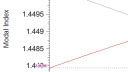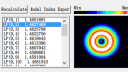- This topic has 11 replies, 3 voices, and was last updated 9 years, 7 months ago by
vignes.
-
AuthorPosts
-
-
November 29, 2014 at 11:14 pm #16286
 Lizzie LiParticipant
Lizzie LiParticipantHi,
I want to calculate the effective index of cladding modes of single mode optical fiber by using OptiFiber. To obtain the dependence of the width of cladding upon the effective index of a specific mode, I should scan the cladding width. However I do not know how to set the scanning parameters. Could anybody tell how to do this?
Thank you!
-
November 30, 2014 at 2:19 am #16287
vignes
Participantdear lizzie,
by selecting the region of cladding u could get the all graphical view like group delay, dispersion , confinement factor, by doing this way , we can optimize the mode index by depending the cladding width
-
November 30, 2014 at 3:19 am #16288
 Lizzie LiParticipant
Lizzie LiParticipantThanks vignes,
The “Scan” section is split into two panes. If I select the region of the cladding in the upper pane, the parameters I can change in the lower pane are only the wavelength range and the steps, as shown in Fig. 1. This means that the cladding width is a constant. In addition, if the profile width is selected the profile width can be scanned within the specific limits as shown in Fig. 2. However, I note from the OptiFiber documents that this profile width, I think, is the total width of the whole fiber profile, as it said that the profile as a whole within user-specified limits, for example between 0.8 and 1.2 of the original width. This means that all spatial dimensions of the original design are proportionally shrunk/expanded at regular steps from 0.8L to 1.2L, where L is the initial width.
So is there still no way to calculate the mode index depending on the cladding width? The .fcd file is attached here.
-
December 2, 2014 at 10:47 am #16335
 Steve DodsParticipant
Steve DodsParticipantFig. 1 shows that if you select “cladding” in the upper pane, the parameters you can scan in the lower pane are width and index. That is the width and index of the cladding. If you want to scan the width of the cladding, select “width” in the lower pane, and enter the range of width to scan in the Parameters panel.
-
December 2, 2014 at 8:56 pm #16350
 Lizzie LiParticipant
Lizzie LiParticipantThanks Steven,
I select “cladding” in the upper pane and “width” in the lower pane, and then set the range of the scanning width from 1 to 1.5 (means 1L to 1.5L). The scanning width equal to 1 means the original width of cladding is not shrunk or expanded. So, the effective refractive index of the cladding modes will not change. However, the calculated effective index of LP02 mode with scanning width equal to 1 is 1.44793 (see Fig. 1) which is smaller than that (1.4627469) without setting the scanning parameters (see Fig. 2).
-
December 23, 2014 at 10:07 am #16856
vignes
Participantdear lizzie ,
just try in this way,
in profile design layout select the particular region and scan about fundamental modes and its higher order modes instead of scanning further.. if not so,make it clear exactly about work
-
December 23, 2014 at 9:37 pm #16858
-
December 24, 2014 at 11:12 am #16866
 Steve DodsParticipant
Steve DodsParticipantLizzie, the third combo box in the User Defined Function dialog box has a list of global variables that could be changed during a scan calculation. However, I can’t guess where you are going with this picture…
I would like to make a comment on your comment of December 2nd. Here you say “The scanning width equal to 1 means the original width of cladding is not shrunk or expanded.” The interpretation of “width” as a factor instead of a physical distance is indeed used in some places in Optiwave software. However, in this context the width means the physical distance in microns, it is not interpreted as a factor. The value of modal index of LP(0,2) you get when width = 1 is for a fibre with a cladding width of 1 micron. The cladding width is not 1 * original width.
I hope that makes sense and clears up the confusion!
-
December 24, 2014 at 8:25 pm #16871
 Lizzie LiParticipant
Lizzie LiParticipantYes, it works. Thanks Steve and vignes very much. It seems the document of OptiFiber has something wrong about the description of scanning parameters.
Best Regards. -
December 25, 2014 at 1:23 am #16873
vignes
Participantdearlizzie,
generally asking which area u are working for, because i am working with few mode fiber
-
December 25, 2014 at 3:14 am #16876
 Lizzie LiParticipant
Lizzie LiParticipantHi, vignes
I am working with long period fiber grating. My work at present focuses on the study of LPFGs theory.
-
December 25, 2014 at 9:32 am #16883
vignes
Participantdear lizzie,
i have some idea, my student one who is working fiber brgg grating in differenr types of waveguide and mode converter for sensor applications , if u interest ,let u both of them can combine , give ur private mail id for work and topic discussion
-
-
AuthorPosts
- You must be logged in to reply to this topic.