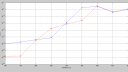- This topic has 11 replies, 2 voices, and was last updated 9 years, 9 months ago by
 Salwa Mostafa.
Salwa Mostafa.
-
AuthorPosts
-
-
August 16, 2014 at 10:49 pm #13274
 Salwa MostafaParticipant
Salwa MostafaParticipanti made the project and represent code correctly but BER analyzer result not reasonable . i can’t figure the error
-
August 18, 2014 at 1:42 pm #13351
Damian Marek
ParticipantOne of the main problems is that the channels at the output of the first 1:12 WDM Demux are not matching the input channels of your 3:1 WDM Mux. The channel frequencies are different. Make sure the WDM_Mux’s channels are correct for the receiver side as well. Finally, I think the LED transmitter will need a higher bandwidth to cover all the channels or you might want to use White Light source.
Use the Spectrum Analyzer tool to verify everything is working!
Cheers
-
August 20, 2014 at 9:22 pm #13382
 Salwa MostafaParticipant
Salwa MostafaParticipantHi Damian
i can’t figure where is the different in frequency between first 1:12 WDM Demux and first 3:1 WDM MUx
Frequency[0] 1555.6
Frequency[1] 1556.2 in first WDM Demux
Frequency[2] 1557.8in WDM MUX Frequency[0] 1555.6
Frequency[1] 1556.2
Frequency[2] 1557.8the same thing at receiver side.
-
August 21, 2014 at 9:37 am #13387
Damian Marek
ParticipantWhoops sorry they are correct. But still use a white light source instead of LED, or use multiple LEDS. The bandwidth of your system is too large for the source.
-
August 21, 2014 at 6:41 pm #13393
 Salwa MostafaParticipant
Salwa MostafaParticipantHi Damian
i used white light, but i have a problem in the first WDM mux .
can you check if the bessel filter center frequency and bandwidth is appropriate.Thanks in advance.
-
August 21, 2014 at 8:12 pm #13395
 Salwa MostafaParticipant
Salwa MostafaParticipantwhen i make sweep range every time i run the project the BER result is different .(different graphs (BER VS. range) ) ? how can i realize the appropriate system result ?
-
August 22, 2014 at 1:29 pm #13410
Damian Marek
ParticipantAre you sweeping the range? This will definitely change the BER. If you mean that the BER is changing with the same settings then this is due to the noise randomness. Increasing the sequence length will lower the fluctuation of the BER due to the randomness of the noise.
-
-
August 22, 2014 at 7:44 pm #13419
 Salwa MostafaParticipant
Salwa MostafaParticipantHi Damian
what i mean when i made sweep range and try to draw it Vs. BER the first run result is the blue line ,when i made a second run for the same setting the red line produced. how can i reduce this so much change in results ?
can you please answer my question in the fourth replay
Thanks Damian very much.
Attachments:
-
August 25, 2014 at 8:57 am #13429
Damian Marek
ParticipantHi Salwa,
This is due to “randomness” of the noise. In each separate simulation the noise generated is a little different. In each component that generates a noisy signal you can choose to keep the same seed for each simulation, so you will get the same result. In the Randomness tab of the Component Properties uncheck Generate Random Seed.
On the other hand it is generally more accurate to keep the box checked and run the simulation with a longer bit Sequence Length. This will keep the randomness of the signal but each simulation run should give much more similar results.
Regards
-
August 25, 2014 at 9:17 pm #13436
 Salwa MostafaParticipant
Salwa MostafaParticipantHi Damian
i used white light, but i have a problem in the first WDM mux .
range of wavelength used 1550–1557.8 with .8 spectral width.
which bessel filter center frequency and bandwidth for white light is appropriate.Thanks in advance.
-
August 27, 2014 at 9:56 am #13457
Damian Marek
ParticipantIt’s hard for me to say. Try running multiple simulations (or a Parameter Sweep) and monitor the BER/Optical Spectrum of the system to determine the best choice!
Regards
-
-
August 29, 2014 at 12:48 am #13493
 Salwa MostafaParticipant
Salwa MostafaParticipantit’s working now. Thanks Damian very much for your help
-
-
AuthorPosts
- You must be logged in to reply to this topic.