- This topic has 5 replies, 4 voices, and was last updated 8 years, 1 month ago by
 shanmuga srinivasan.
shanmuga srinivasan.
-
AuthorPosts
-
-
March 10, 2016 at 6:48 am #32162
 shanmuga srinivasanParticipant
shanmuga srinivasanParticipantI am trying to use 16- QAM for my project but the component in optisystem shows a good performance for only 2 QAM but not for 16QAM . And when tried to construct a QAM MODULATOR using QAM sequence generator the constellation diagram for all the bits per symbol shows the same.am trying to design a modulator of my own ..please help me how to convert the bits from serial to parallel and map the bits to different amplitudes..
-
March 10, 2016 at 8:36 am #32246
 alistuParticipant
alistuParticipantHi Shanmuga,
In order to convert parallel to serial data stream and vise versa, you can use the corresponding components available in OptiSystem libraries, namely “parallel to serial converter” and “serial to parallel converter”. You can find them in the binary section in the Tools folder in “Signal Processing Library” of OptiSystem.
Regards
-
March 15, 2016 at 5:46 am #32846
 Jojo MathewParticipant
Jojo MathewParticipantHello shanmuga srinivasan….. I am also facing the same problem… Are you able to solve the issue by the solution provided by Alistu…..If yes then please guide…. I am not able to solve the problem even after using the “parallel to serial converter” and “serial to parallel converter” as mentioned by Alistu in one of his comments.
Regards..
-
March 17, 2016 at 5:14 am #33015
 shanmuga srinivasanParticipant
shanmuga srinivasanParticipanthello mathew, i could not find the solution.i tried it even in the version 13 the constellation diagram for QAM for 4 bits per symbol is same as the 2 bits per symbol.i think error in the software.
-
March 17, 2016 at 5:43 am #33019
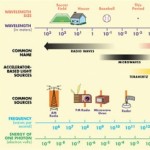 MHD NAParticipant
MHD NAParticipantyou can use the corresponding components available in OptiSystem libraries, namely “parallel to serial converter” and “serial to parallel converter”.
-
March 17, 2016 at 6:01 am #33022
 shanmuga srinivasanParticipant
shanmuga srinivasanParticipantNo result though we use serial to parallel converter the problem is with the constellation diagram
-
-
AuthorPosts
- You must be logged in to reply to this topic.

