- This topic has 8 replies, 2 voices, and was last updated 9 years, 5 months ago by
 Yameng Cao.
Yameng Cao.
-
AuthorPosts
-
-
January 25, 2016 at 5:42 am #29270
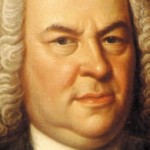 Yameng CaoParticipant
Yameng CaoParticipantI am having an issue calculating the Q factor for a H1 defect cavity on a Rod photonic crystal. In the image attached, I put a point source at the middle of the cavity, and then I put an observation point on top of the source, as well as three observation areas around it in all three planes.
I expect low Q factor from the cavity so I use the approximation lamda/width from the spectrum analyser to measure the Q. Is this the right way to find Q? I iterate the simulation with different rod diameter, but the Q I get is the same. That is the problem I am having.
Can someone give me any hints?
Thank you
Yameng
-
January 25, 2016 at 8:56 am #29279
Damian Marek
ParticipantPlease attach your project file. I am guessing that maybe the mesh is not fine enough to capture these small changes in the rod diameter. It’s hard to tell from the screenshot alone though!
-
January 25, 2016 at 9:17 am #29282
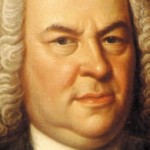 Yameng CaoParticipant
Yameng CaoParticipantDamian thanks for your reply, I have attached my project files.
Here’s some info about my structure:
wafer dimension: x=5um, z=5umTop layer: rods, n-3.5, H1 defect in triangle lattice
substrate: n=3.5
source: 0.6um, Gaussian CW,
observation points in cavity and around
observation areas for all three planes-
January 25, 2016 at 9:49 am #29288
Damian Marek
ParticipantI think the geometry is not set up properly, but I don’t know exactly how it should be! Are you running a 3D simulation or 2D simulation?
If you look at the 2D Refactive index tab you will notice it is uniform over the entire domain. This is because some of the objects have been given a depth away from the Y = 0 plane. Look at this snapshot of the 3D editor attached. Note: I am using the 64 bit version but the 32 bit 3D layout will show a similar picture.
Make sure the Y position is setup correctly for all objects and if running a 2D simulation inspect the 2D Refr_Idx-Re(y) tab. This tab displays what exactly is being simulated. For you present example it is just a uniform refractive index.
Regards
-
-
January 25, 2016 at 11:04 am #29294
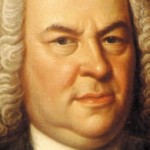 Yameng CaoParticipant
Yameng CaoParticipantHi Damian,
I had been doing a 3D simulation, mesh size 0.4 for x and z, 0.5 for y. I am re-running those simulations, at 0.2um x z and 0.25um y. Keeping everything else the same.The 2d ref index doesn’t make sense as my structure is in three dimensions. So, you can look at the sliced 3D refractive index, which is correct as I checked it.
From your image I see that the source and the observation points are displayed as spheres in the 3D layout, how do I enable viewing the input source and observation points in the 32bit program?
Thank you!
Yameng -
January 26, 2016 at 8:48 am #29299
Damian Marek
ParticipantYameng,
I see! Just one more thing I don’t understand fully
In the screenshot I had attached I just want to direct your attention to the position of the observation points and source. You will notice they are half a micron away from the simulation boundary, is this on purpose? It seems pretty close. Normally I would suggest keeping more of a buffer between the important parts of the simulation and the boundary. It would be more accurate to shift the domain in the y direction so that the source and observation points are more in the middle.
Last thing I want to mention is that the observation planes you have placed are all at the y = 0 position which is far away from the source point. This is on purpose?
As for your question, unfortunately there are limitations to the 32 bit version and one of the major improvements starting with the earliest 64 bit version was an overhaul of the 3D visualizer, so it is not possible to view these things with the 3D display.
Regards
-
January 26, 2016 at 9:02 am #29300
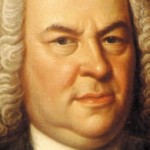 Yameng CaoParticipant
Yameng CaoParticipantHi Damian,
Ok, so it is not possible to visualize the sources and observation points but I tried to use a 3D sphere object with small diameter to set the position of the source and detectors in the sample. I want to place the source in the middle of the rod’s height, measure the field there, above it, outside the cavity and below in the substrate. So I fixed the observation planes and added a few more. Here is the project file again.
When you mention “they are half a micron away from the simulation boundary”, how do I check the simulation boundary? As far as I can see, I have number of Y cells as 300 and 0.02microns big, that’s 6 microns vertically, so all except the topmost detector should be included, please correct me if needed.
Thank you!
Yameng-
January 27, 2016 at 2:38 pm #29341
Damian Marek
ParticipantThe simulation boundaries in the ymin and ymax directions are set by the Edit->Wafer Properties window. You will notice in your project that in the 3D Wafer Properties tab the thickness of the substrate and cladding is set to 3 and 3 microns. This means that the simulation dimension in the y direction is 6 microns in total, yet the range is from – 3 to +3. The points you have placed at 4.8 and 6 are therefore outside the simulation domain.
If you want to simulate a point source at the interface between substrate and cladding then the point source depth will have to be set to 0. You may also want to remove the two blocks you placed and instead change the material properties of the substrate and cladding again which are set by the Edit->Wafer Properties window.
-
February 3, 2016 at 9:50 am #29419
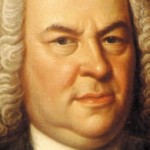 Yameng CaoParticipant
Yameng CaoParticipantThanks Damian, the issue has been resolved
-
-
-
-
AuthorPosts
- You must be logged in to reply to this topic.

