- This topic has 4 replies, 2 voices, and was last updated 7 years, 9 months ago by
 Eric Tubby.
Eric Tubby.
-
AuthorPosts
-
-
April 30, 2018 at 11:47 am #48707
dinesh chauhan
Participanti recently downloaded optisystem 15 trial version but after 4 days its showing “could not obtain license ,termination application ” .can you please resolve this
-
May 1, 2018 at 8:33 am #48716
 Eric TubbyKeymaster
Eric TubbyKeymasterHi Dinesh,
This is usually a driver issue, or an issue with your antivirus blocking communication with the drivers.
Are you able to access http://localhost:1947/_int_/features.html on this machine? If not, please try the following:
Re-Installing the HASP Drivers using the command prompt- Disable your antivirus (if possible)
- Download the HASP drivers: https://resources.optiwave.com?action=get-download&download=hasp-drivers
- Navigate to the folder where the file from the previous step was saved to
- While holding the shift key, right-click in the white space beneath the haspdinst.exe file and click the “Open command window here” option from the menu that pops up:
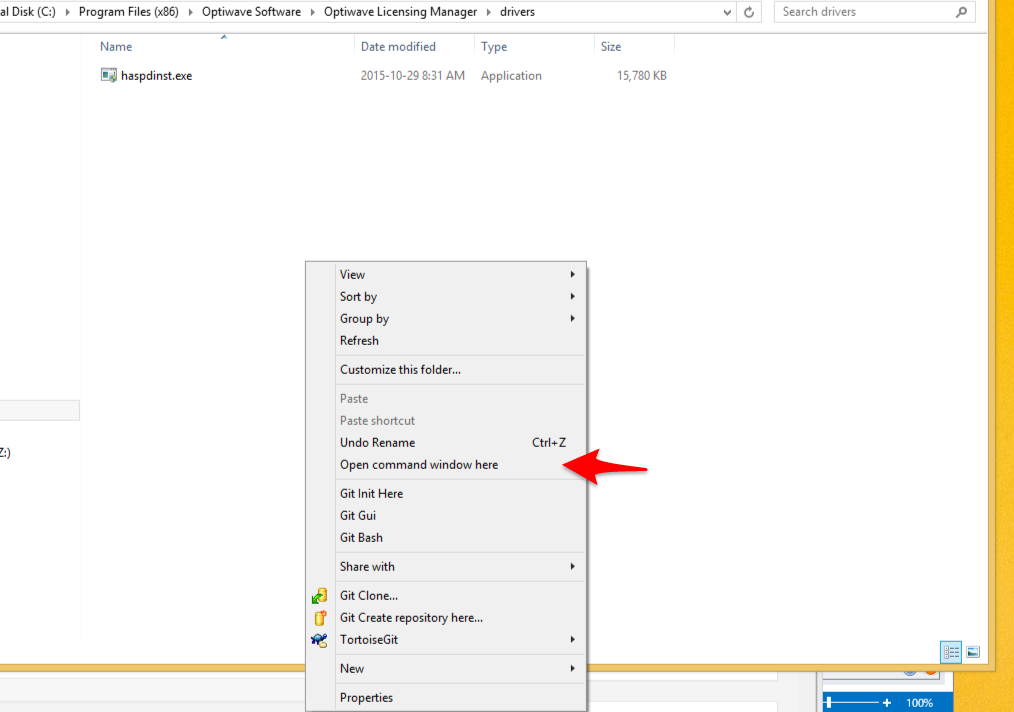
- In the command prompt window, type “haspdinst.exe -kp -fr -purge” (without the quotes) to uninstall the drivers
- Once you receive the completed message, type “haspdinst.exe -i” (without the quotes) to install the drivers
- Load http://localhost:1947/_int_/features.html to verify the drivers were successfully re-installed and are running.
If you are now able to access http://localhost:1947/_int_/features.html, but are still receiving the same error message, try adding an exception in your firewall to allow hasplms.exe located in C:\Windows\System32.
-
May 1, 2018 at 1:03 pm #48717
dinesh chauhan
Participant@eric thanks
-
May 3, 2018 at 12:16 pm #48739
dinesh chauhan
Participant@eric i am unable to perform these steps because they are not working on my windows . can you please let me know any easier way
-
May 4, 2018 at 8:38 am #48745
 Eric TubbyKeymaster
Eric TubbyKeymasterYou could try temporarily disabling your antivirus, then re-install the evaluation. This method doesn’t have as high of a success rate, though.
If you are still having issues, please send an email with the steps that you are having issues with, as well as a screenshot of http://localhost:1947/_int_/features.html to support[at]optiwave.com.
-
-
AuthorPosts
- You must be logged in to reply to this topic.

