- This topic has 19 replies, 10 voices, and was last updated 10 years, 3 months ago by
 Bryan Tipper.
Bryan Tipper.
-
AuthorPosts
-
-
February 7, 2015 at 2:14 pm #17512
 FadyParticipant
FadyParticipantHello,
I have downloaded the new optisystem 13 release but discovered it is 13.0.1 version not 13.0.2.
Could you please help me with that with thanks. -
February 7, 2015 at 2:52 pm #17514
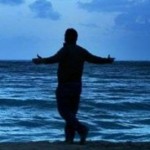 ahmedbasuonyParticipant
ahmedbasuonyParticipanti think that the final version is 13.0.1.145
-
February 7, 2015 at 3:22 pm #17515
 FadyParticipant
FadyParticipantThanks! I have received an email stating that optisystem version 13.0.2 has been released!
-
February 10, 2015 at 5:41 am #17551
 FadyParticipant
FadyParticipantANY HELP?
-
February 16, 2015 at 9:55 pm #17582
 alistuParticipant
alistuParticipantI have the same problem. Will anyone help please?
-
February 17, 2015 at 10:04 am #17588
Damian Marek
ParticipantHi all,
We are in the process of putting up a new download link by end of the day tomorrow. I’ll post here when the new link is live.
Regards,
Damian -
February 17, 2015 at 10:49 am #17590
Damian Marek
ParticipantHi again,
The most accurate way for determining the version number of OptiSystem is to start it and navigate to Help->About OptiSystem and read out the Product Version #.
Regards
-
February 19, 2015 at 9:46 am #17644
 FadyParticipant
FadyParticipantThanks Damian, Is the new link ready?
-
February 20, 2015 at 10:32 am #17663
Damian Marek
ParticipantHi Fady,
Yes the link should be fine now. I think the issue is that you might be checking the version number from Windows Programs and Features, which lists the programs installed on your PC and their version number. It might be saying 13.0.1 when in fact it is 13.0.2. As I mentioned above, verify your version number directly from the OptiSystem program.
Regards
-
-
February 22, 2015 at 12:46 am #17689
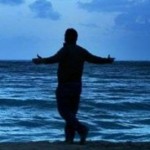 ahmedbasuonyParticipant
ahmedbasuonyParticipantthanks to Damian Marek ,yes you are right
-
February 24, 2015 at 2:52 pm #17781
Gabriela Poveda
ParticipantWhere I can download Optisystem?
-
-
February 24, 2015 at 11:43 pm #17786
 alistuParticipant
alistuParticipantYou can go to your profile and then click on “Evaluation License Downloads” to see the list of the softwares which you can download from by clicking on their names.
BTW, I would like to know why we have to choose our region of downloading. Is there any difference in the softwares offered? -
February 26, 2015 at 2:56 pm #17841
mohammed mostafa
Participantwelldone Damian
-
March 1, 2015 at 11:13 pm #17998
 Heitor GalvaoParticipant
Heitor GalvaoParticipantHello Damian downloaded version optisystem 13 from what I understand of , how can I check which version of optisystem without install it?
-
March 2, 2015 at 9:54 am #18025
Damian Marek
ParticipantThese evaluations are always the most recent version of OptiSystem (or any of our products), but once you download it you can check the version as I detailed above.
-
-
March 16, 2015 at 3:01 am #18739
Ajay Vyas
Participantwe buy v 12.2 and update with v 13.0 in april 2014. Is it still possibility to update for 13.0.2?
-
March 16, 2015 at 7:14 am #18747
 Bryan TipperParticipant
Bryan TipperParticipantAjay,
If you have maintenance & support on your current license, then you should have received an email from GigaSoft with the download instructions for 13.0.2. If not, please contact them directly: https://optiwave.com/india/
Best Regards,
Bryan
-
-
March 16, 2015 at 5:51 am #18746
Dr Rk Sethi
ParticipantHi Ajay!
Definitely you can get UPDATE to the LATEST version, depending on the agreement between you and optiwave. -
March 16, 2015 at 7:18 am #18755
Ajay Vyas
ParticipantAs per your mail we follow the instruction for update version 13.0.2 but when we run the setup file the message display
“Setup could not find a version of OptiSystem eligible for update”. We are using 13.0 version rightnow.-
March 16, 2015 at 7:44 am #18761
 Bryan TipperParticipant
Bryan TipperParticipantAjay,
Assuming you did not uninstall v13, you should be able to upgrade to 13.0.2 without any issues.
Again, contacting GigaSoft for this issue would be the best course of action, as they have technical staff that can assist you.
Best Regards,
Bryan
-
-
-
AuthorPosts
- You must be logged in to reply to this topic.

