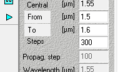- This topic has 6 replies, 2 voices, and was last updated 4 years, 10 months ago by
 ece ece.
ece ece.
-
AuthorPosts
-
-
September 6, 2019 at 8:15 am #56343
-
September 6, 2019 at 12:05 pm #56519
 Steve DodsParticipant
Steve DodsParticipantSensor applications often lead to nonuniform gratings. If the sensed environmental parameter varies continuously over the length of the grating, the grating parameters also vary, resulting in a nonuniform grating.
Optigrating uses the solution to the coupled mode equations for uniform gratings. It approximates nonuniform gratings by dividing the length of the grating into steps uniform segments. You noticed the sensor response changes with steps. Try a nonuniform grating and look at the profile, you should see it changes too. For a nonuniform grating you should see the grade resolved into a staircase where the number of steps over the whole length is steps. To calculate the spectrum of a nonuniform grating, Optigrating will use the scattering matrix of each uniform segment to calculate the spectrum of the whole grating.
-
September 6, 2019 at 11:22 pm #56542
 ece eceParticipant
ece eceParticipantthank you for your answer. But I’m confused. What does the number of segments do?
-
September 10, 2019 at 1:46 pm #56740
 Steve DodsParticipant
Steve DodsParticipantIt looks like I’m not getting through. OK, let’s take it more slowly, a little bit at a time, line-by-line:
1)OptiGrating cannot calculate the spectrum of a non-uniform grating. It knows the spectra of uniform gratings only.
2) OptiGrating can also calculate the spectrum of two or more gratings connected in sequence.
3) Therefore, when asked to calculate a nonuniform grating, it finds an approximation by dividing the non uniform grating into a specified number of uniform gratings connected in sequence. each of those gratings takes its parameters from the corresponding location on the nonuniform grating.
4) OptiGrating uses scattering matrix theory to combine the spectra of uniform gratings connected in sequence.
5) The number of uniform gratings is specified in the field labelled “Number of Segments” in the dialog box “Grating Definition”. It is user defined because there is a trade-off between simulation time and accuacy. The user makes the most practical choice for each case.If you follow all of this, I believe I’ve answered your question. If not, can you tell me at what point you are no longer following me?
Regards, Steve
-
September 11, 2019 at 2:41 pm #56834
 ece eceParticipant
ece eceParticipantThank you very much for your response. I know what you mean. I’m just learning to use the program and I’m sorry for that.
I have one more question. What is exactly the uniform, linear and gaussian approaches in the temperature section when designing the sensor. I don’t understand the relationship between temperature and wavelength.
Thanks.
-
September 12, 2019 at 12:06 pm #56886
 Steve DodsParticipant
Steve DodsParticipantYou don’t need to apologize for the need to learn something. I had one customer who remarked – “I’ve been working with gratings all my career and never seen that effect before – well, you never stop learning until you are dead”. How True!!
There is no direct connection between temperature and wavelength. In the sensors section of OptiGrating, the temperature influences the spectrum though material properties thermo-optic and thermal expansion coefficients. The thermo-optic effect is the temperature changing the refractive index of the material. The thermal expansion coefficient is the strain (expansion, displacement) caused by heat. The expansion changes the grating period and optical gratings are very sensitive to period. The author of OptiGrating thought that sometimes the heat might not be applied uniformly over the whole length of the grating. It might be applied in some distribution, hotter in some places than others, and therefore it would be a non-uniform grating. One would have to calculate the spectrum in steps, as done for apodized, chirped or otherwise nonuniform gratings. -
September 12, 2019 at 3:54 pm #56895
 ece eceParticipant
ece eceParticipantFinally there is something I want to ask. I hope it will be the last 🙁 where can I design long fiber grating and tilted * sensor. I couldn’t see a separate tool for LFBG.
I can’t get accurate results even if I get turned on for tilted.User’s Reference and Tutorials say: but i cant find this tool. And other
Setting options in the Long Period Grating Sensor dialog box
In the Long Grating Sensor dialog box, you can define the Strain-optic parameters,
Thermooptic parameters, Cladding, Micro-strain distribution along the grating, and
the temperature distribution along the grating. It is only available for three layer stepindex fibers.
To define options in the Long Period Grating Sensor box
1 File > New.
2 In the New dialog box, click Single Fiber.
3 From the Parameters drop down menu, click the Grating Parameters button.
4 In the Grating Manager dialog box, double-click the desired grating to open
the Grating Definition dialog box.
5 In the Grating Definition dialog box, enable the Sensors check box and click
the Define button to open the Long Period Grating Sensor dialog boxThanks a lot
-
-
AuthorPosts
- You must be logged in to reply to this topic.