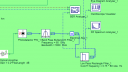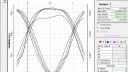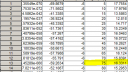- This topic has 14 replies, 6 voices, and was last updated 9 years, 4 months ago by
 Abdul Latif.
Abdul Latif.
-
AuthorPosts
-
-
March 21, 2015 at 12:26 pm #18906
Abdullah Baig
ParticipantDear Members
I want to inquire how can i improve the eye diagram.I am simulating the system and the following results are obtained as shown in attachment.The receiver side is also attached along with comparative analysis report with respect to Fiber Length.
Attachments:
-
March 21, 2015 at 12:30 pm #18911
Abdullah Baig
ParticipantShould i change the filter so that close lines of eye diagram are obtained.
-
March 21, 2015 at 2:22 pm #18912
Abdallah Ismail
ParticipantIt is a great Eye Diagram Q = 16 is large and very good.
-
March 21, 2015 at 3:38 pm #18913
Abdullah Baig
ParticipantSir Abdallah Thanx for reply.
1-Why there is gap between two curves as highlighted with red in pic-1? Is there any way to make the gap narrow and make eye diagram more clear?
2-Should i finalize the above design?Because my target was to get the eye diagram as shown in pic-2
-
March 24, 2015 at 5:18 pm #18976
Damian Marek
ParticipantIt could be jitter, but to me it seems very ordered. Do you have the project file handy? What does the system look like in its entirety?
Regards
-
-
March 22, 2015 at 1:42 pm #18925
Ravil
ParticipantHi Abdullah,
Based on your results, in my opinion, it looks like a timing jitter might be the reason of such a gap (the one shown on Pic-1). Do you have this gap when you are transmitting your signal for short distances? Jitter grows cubically with the distance, if I’m not mistaken…
What is the span length in you transm. system? How big is the whole section and do you use a 3R regeneration at the end of it? (can’t see it from your picture…)
-
March 22, 2015 at 3:00 pm #18926
Abdullah Baig
ParticipantDear Ravil Thanx alot for your reply
Actually my Project has two parts: Downlink and uplink. In downlink the fiber length is 110km but the results are good with no timing jitter.
But the picture which is shown in attachment: is of uplink. And the fiber length in this case is 75km. But when i reduce the fiber length i-e 25km then just q Factor increases but the eye diagram remains same with same timing Jitter as shown in attachment above Pic 1.
I am not using 3R regeneration at the end in Receiver.But using Low Pass Rectangular Filter as shown in circuit.png
-
March 22, 2015 at 3:07 pm #18927
Abdullah Baig
ParticipantDear Ravil
please guide me how can i reduce the Timing Jitter. I changed the Filter From Low Pass Rectangular to Bessel and Gaussian But result remains same.
I also used DCF but results do not varied.Should i use 3R regeneration???
-
March 23, 2015 at 7:59 pm #18943
Ravil
ParticipantHi Abdullah,
Your filter performance is fine so far: it looks like it’s matched with your received signal and doesn’t show any visible distortions (based on your results). I don’t think that you can reduce jitter by using DCF fibers. It’s known that the main source of jitter is
improper synchronization or management of the clock scheme in the communication systems. The influence of it is increasing with the increasing bit-rate. By the way, is your speed in up-link the same as it in down-link? Did you try to increase the bit-rate and see what happens?In general, the usage of 3R regenerators can reduce jitter but they are used for longer distances due to their high cost.
-
March 23, 2015 at 9:16 pm #18944
Ravil
ParticipantThere are several techniques for timing jitter influence reduction are known. I’ve attached couple papers as examples, but you should be able to find more.
But, before “fighting with jitter” I would recommend you to test your scheme and confirm that that’s the main reason for degradation of your OSNR. As an example you can try to increase the span distance or bit-rate (as I mentioned before).
By the way, what was the increment of your Q-factor when you mentioned that your eye diagram stays the same while Q-factor is increasing?
-
March 23, 2015 at 9:22 pm #18945
Ravil
ParticipantThe papers are attached here. Sorry for confusion.
-
March 25, 2015 at 6:19 am #19000
Abdullah Baig
ParticipantHi Ravil
Thanx for your reply
You are right when i reduce system bitrate upto 8Gbit/s timing jitter removes from uplink. But it appears at 13Gbit/s.
I am using wavelength reuse concept and down link wavelength is using in uplink part.1-The downlink system is good at 13Gbit/s So i can not change the system bitrate to 8Gbit/s and i have to optimize uplink on 13Gbit/s.
2- How can i tackle with timing Jitter that is appeared on uplink???
And Fiber length is not Paying any effect on Timing Jitter. Whether i increases or decreases the length….. Showing same results on 25km and 75km.
-
March 25, 2015 at 1:28 pm #19004
 K. Esakki MuthuParticipant
K. Esakki MuthuParticipantDear Abdullah,
I think, you please check your layout bitrate and the bitrate set at your transmitter. that could be the reason for this. -
March 25, 2015 at 10:22 pm #19014
Ravil
ParticipantHi Abdullah,
I’d consider the idea brought by esakkimuthu and I recommend you to check it out first. However, in my opinion, the error should appear if the layout bitrate and the bitrate set at your transmitter are varying. For the solution, the easiest way from the schematic prospective would be an attempt to change the modulation scheme from internal to external. It’s known that external modulation is more stable then internal.
Let me know if one of these first simplest steps would work and we’ll go from there!
-
September 14, 2017 at 10:10 am #44866
 Abdul LatifParticipant
Abdul LatifParticipanti have also problem related to eye diagram. i cannot find out the reason for this particular shape of eye (in the attached file). how i can improve it?
-
-
AuthorPosts
- You must be logged in to reply to this topic.