- This topic has 4 replies, 2 voices, and was last updated 3 years, 2 months ago by
 Martin Esmann.
Martin Esmann.
-
AuthorPosts
-
-
April 21, 2021 at 10:43 am #69276
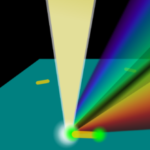 Martin EsmannParticipant
Martin EsmannParticipantDear all,
I am currently using the Free 32bit version of OptiFDTD and would like to generate a video showing the time domain evolution of the simulated fields. While the simulation is running, this information is nicely displayed, yet, I did not find a way to store it properly.I already tried the following approach:
Generate an observation plane which covers my region of interest and save the field components I like.
After running the simulation, in OptiFDTD analyzer I go to Tools -> Observation Area Analysis and then click Spectrum Analysis in the window that opens. When selecting the radio button for Time domain (fs), I can verify that for each point in the observation plane, the time data was actually stored correctly.
Finally, in the Observation Area Analysis window, I click Export Data and select a Time domain field component. However, the resulting .f3d file only contains the first frame of the simulation.Could anyone please help me solve this issue? Any advice is appreciated!
Kind regards,
Martin -
April 21, 2021 at 10:46 am #69289
 Scott NewmanModerator
Scott NewmanModeratorHello Martin,
This process is automated for you, but you must configure it before running your simulation. If you look at the properties of your observation are within OptiFDTD Designer you will see there is a “Recording Data Components” option. If you open that tab you will see that you can configure the videos you wish to create and for which components.
Scott
Attachments:
-
April 25, 2021 at 10:57 am #69307
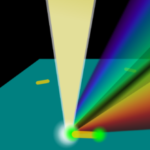 Martin EsmannParticipant
Martin EsmannParticipantHello Scott,
Thanks a lot for your prompt reply! Unfortunately, I am still experiencing difficulties when generating video files from an FDTD simulation. I set up the observation area as you described, yet no video files seem to appear after the simulation terminates. I also do not get any warnings or error messages. Would you be so kind as to take a quick look at my attached .fdt file and check if this setup works for you? Essentially, I followed along with the ring resonator tutorial and added an observation area.
I am using Windows 10 Home Version 20H2, if that is relevant. Thank you very much for your kind support!
Best regards,
MartinAttachments:
-
April 29, 2021 at 11:41 am #69330
 Scott NewmanModerator
Scott NewmanModeratorHello Martin,
I have taken a look at your design within the 32-bit application and you are correct that the videos are not being generated. I have confirmed the design is setup correctly (though you will need a longer simulation in general for proper resonator results). I have also verified that the videos are properly generated in the latest version of the product.
The OptiFDTD 32-bit application was made available for free as a promotion many years ago and development on the product ceased at that time. For this reason I suspect it has something to do with the video codecs with the 32-bit on your system. If you want an up to date experience with OptiFDTD I would recommend acquiring the 30-day evaluation of the product available from the Downloads section.
Scott
-
May 5, 2021 at 6:20 am #69353
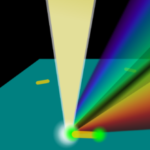 Martin EsmannParticipant
Martin EsmannParticipantHello Scott,
Thanks a lot for taking your time to confirm my setup was indeed correct! I will follow your advice and try out the latest version of OptiFDTD instead of the 32bit version.
Martin
-
-
AuthorPosts
- You must be logged in to reply to this topic.



