- This topic has 19 replies, 4 voices, and was last updated 8 years, 9 months ago by
 alistu.
alistu.
-
AuthorPosts
-
-
October 11, 2015 at 12:15 am #26179
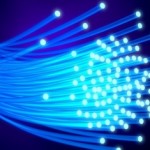 Prarthana KashyapParticipant
Prarthana KashyapParticipantHi everyone,
Can you help me please, I am unable to find error vector magnitude, can anyone tell me how can I find that for any kind of design.
Thank you
-
October 11, 2015 at 2:32 am #26182
 alistuParticipant
alistuParticipantHi Prarthana,
In order to see error vector magnitude, use the constellation visualizer in your design. Now there are two ways to see the error vector magnitude: Either you can use the project browser to see error magnitude under constellation visualizer results or you can simply right click on constellation visualizer and choose “component results” option.
Regards
-
October 11, 2015 at 8:38 am #26198
 Dr. Dhiman KakatiParticipant
Dr. Dhiman KakatiParticipantAlistu this is really helpful.
with Regards
-
October 11, 2015 at 8:43 am #26200
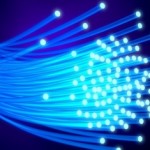 Prarthana KashyapParticipant
Prarthana KashyapParticipantBut Alistu the value is quite hi in my system 10e+99.
is it acceptable.?-
October 11, 2015 at 9:04 am #26203
 alistuParticipant
alistuParticipantThat value corresponds to the highest value possible for this parameter, so it should not be acceptable. But I have also checked it for a design i have had with a clear constellation diagram and it still shows the same value for that system. Do you also see a clear constellation diagram while you are getting such EVM?
-
-
October 11, 2015 at 9:11 am #26204
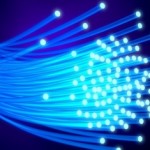 Prarthana KashyapParticipant
Prarthana KashyapParticipantYes in my case also I can see clear constellation diagram, then is there any other method for calculating Error vector magnitude. please let me know.
-
October 11, 2015 at 9:32 am #26205
 alistuParticipant
alistuParticipantAs far as I know, this is expected to work and I haven’t seen any statement implying OptiSystem doesn’t calculate it right in the forums discussing EVM. However, the relation between EVM and BER is somehow not simple. I shall recommend you to see the following reply and study the attached pdf about the relation between these two:
-
October 11, 2015 at 9:32 am #26206
 alistuParticipant
alistuParticipantSorry, it was sent twice. Please refer to my former reply.
-
-
October 11, 2015 at 9:39 am #26208
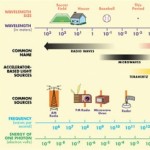 MHD NAParticipant
MHD NAParticipantHi alistu,
you gave helpful information but could you please give us more details about the two ways you told and if there is any thing help to understand it deeply like book or photos, please attach them.Regards,
-
October 11, 2015 at 10:00 am #26211
 alistuParticipant
alistuParticipantHi Mohammad,
Do you mean to ask for snapshots that depict how to see the error vector magnitude using either of the two ways I explained in my first comment on this topic? Or do you need more theoretical explanation on this? Because in this case, you can use the paper I have addressed to Prarthana in another forum.
Regards
-
October 11, 2015 at 12:46 pm #26219
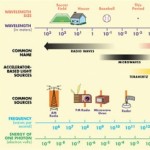 MHD NAParticipant
MHD NAParticipantHi Alistu,
yes i need some snapshots show the manner of measuring EVM in your two ways because i have good knowledge about the theoretical.Regards,
-
October 11, 2015 at 1:33 pm #26220
 alistuParticipant
alistuParticipantThe first way is to just right click on the constellation visualizer (or decision component) and choose “component results”, so it is fairly easy. To access it from project browser, I have attached two images. In snapshot1, you can see where to find project browser and click on it (it can also be found in menu bar, but this way is easier). After it opens, you can see the value for EVM by choosing “Results” folder from Electrical constellation Visualizer component, as depicted in snapshot2.
Cheers!
-
-
-
October 11, 2015 at 9:44 am #26209
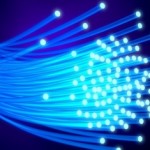 Prarthana KashyapParticipant
Prarthana KashyapParticipantAlistu, I read the pdf as you have mentioned, there is theoretical explanation and some equations. I came to know that error vector magnitude is calculated in terms of %. so how can I calculate EVM in the way as you mentioned in reply #26182. Thank you
-
October 11, 2015 at 10:09 am #26215
 alistuParticipant
alistuParticipantThe Error Vector magnitude expressed as a percentage in the topic i have addressed you is not calculated using the constellation visualizer. The topic starter has obtained it using the decision component which can be found in the receivers library and gives the EVM for both polarizations.
-
-
October 11, 2015 at 9:48 am #26210
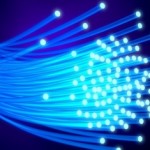 Prarthana KashyapParticipant
Prarthana KashyapParticipantI agree to Namera.
Regards
-
October 11, 2015 at 10:06 am #26212
 Dr. Dhiman KakatiParticipant
Dr. Dhiman KakatiParticipantDear all,
I got a solution for calculating EVM.
you can find the % Error vector magnitude by using the decision component. Right click on decision component the go to component result then there you will find the % EVM, Select the box in the display column. then run the simulation of the design, you can directly see the Error vector magnitude in %. I have attached here a design file (.osd) please go through it you will understand
Thank you.Regards
-
October 11, 2015 at 10:08 am #26213
 Dr. Dhiman KakatiParticipant
Dr. Dhiman KakatiParticipantAgain the design attached missing. Really upset about this problem. I need attention of optiwave team.
Here again I am attaching.
Regards
Attachments:
-
October 11, 2015 at 10:19 am #26216
 alistuParticipant
alistuParticipantIndeed. Thank you Dhiman.
Dear Prarthana, you can see if you can actually use this component in your design before the decoder you have used at the receiver. In case you have any problem, you can upload your file here. This is the solution I can think of, as the decision component seems to have been giving sensible results.
Regards
-
October 11, 2015 at 10:35 am #26217
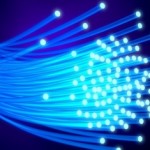 Prarthana KashyapParticipant
Prarthana KashyapParticipantThanks yo so much Dhiman. It really help.
Now I can find it easily.Regards.
-
October 11, 2015 at 10:58 am #26218
 Dr. Dhiman KakatiParticipant
Dr. Dhiman KakatiParticipantYou are most welcome Alistu, I have been looking for this solution for long time finally got the result. specially borrowed the idea from your comment only where you mentioned to go to component result for constellation visualizer. I tried that for decision component and got the result.
Thank you.
welcome Prarthana
Regards
-
-
AuthorPosts
- You must be logged in to reply to this topic.



