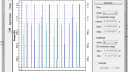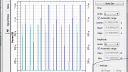- This topic has 10 replies, 7 voices, and was last updated 8 years ago by
 ZULKARNAIN.
ZULKARNAIN.
-
AuthorPosts
-
-
March 30, 2016 at 6:58 am #34150
 vipra shuklaParticipant
vipra shuklaParticipanthi,I am not able to enable the analysis option for chirp dual port optical time domain visualizer.
Attachments:
-
April 1, 2016 at 1:56 pm #34328
 aasif bashir darParticipant
aasif bashir darParticipanthi vipra shukla,
i did not got your problem… can you explain it bit further what is actually your problem… i can not infer any problem with the pic you have send..with regards
-
April 1, 2016 at 2:06 pm #34331
 SAHIL SINGHParticipant
SAHIL SINGHParticipanthi vipra shukla,
Please try to give detailed explanation of your problem… Also as mentioned by aasif i am unable to infer anything from the pic you have uploaded..
with regards
Sahil Singh
-
April 1, 2016 at 2:07 pm #34332
 Ranjeet KumarParticipant
Ranjeet KumarParticipantHi vipra shukla,
Please elaborate the query you wanted to have.
I am unable to understand what do you want to know and what is your question as”unable to enable the analysis option for chirp dual port optical time domain visualizer. please upload your file either osd or its image file. -
April 1, 2016 at 2:12 pm #34337
 FAYIQA NAQSHBANDISpectator
FAYIQA NAQSHBANDISpectatorHELLO VIPRA SHUKLA..
I agree with aasif.. try to be little specific with your question.. you not able to visualize the spectrum but in what context and with respect to what quantity or physical layout parameter..?
Please give a brief explanation what exactly you are trying to visualize in this and in accordance to what..that may be more convenient to understand..Thanks & regards
-
April 1, 2016 at 2:34 pm #34344
 vipra shuklaParticipant
vipra shuklaParticipantActually I want to plot the chirped pulse .So I want to select chirp option in analysis but I am not able to select it .this is my problem
Attachments:
-
April 1, 2016 at 2:58 pm #34360
 aasif bashir darParticipant
aasif bashir darParticipantyeah
i got your problemmm.
on the chirp dual port optical time domain visualizer, you are clearly able to see the the small blue box on the top left side of the image …
you click on that a no. of options will appear.. select the option you may need.. loooks like that zoom option will work for you… you may also need pan option for proper position of chirp position on the time scale basis.you can also export bMP file (image) of that zoom part for analysis.
with regards
-
April 1, 2016 at 3:22 pm #34374
 umer syedParticipant
umer syedParticipanthi vipra shukla,
there is number of options i optical time domain visvalizer like
zoom
pan
traccer
grid
difference traccer
marker
label
legend
print as bmp file
print as EMP file
export
etc etcyou can select the option as per your need
with regrads -
April 1, 2016 at 3:29 pm #34380
 SAHIL SINGHParticipant
SAHIL SINGHParticipantHi all,
Thanks asif and umer syed for the information…
Regards
Sahil Singh -
April 1, 2016 at 3:40 pm #34386
 aasif bashir darParticipant
aasif bashir darParticipantyou are all welcome
-
April 1, 2016 at 4:04 pm #34396
 ZULKARNAINParticipant
ZULKARNAINParticipanthi all…
thank you aasif bashir and umer syed for explaining this.
with regards
-
-
AuthorPosts
- You must be logged in to reply to this topic.