- This topic has 9 replies, 5 voices, and was last updated 10 years, 3 months ago by
 alistu.
alistu.
-
AuthorPosts
-
-
September 10, 2015 at 6:29 am #24531
 FadyParticipant
FadyParticipantHow to measure the BER versus received power? and how to do the back to back measurement? Thank you
-
September 10, 2015 at 7:02 am #24538
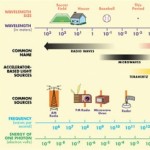 MHD NAParticipant
MHD NAParticipantHi Fady Ibrahim;
first you should change the transmitted power so the the received power in turn will change and BER.
second you can use “report” page and draw 2D axis.
third choose the received power for X and BER for Y.
or you can use Excel instead of the previous and make a plot according to values take from your project.Regards;
-
September 11, 2015 at 4:48 am #24588
Alessandro Festa
ParticipantHi Mohammed, changing the transmitted power on the fiber is not a good idea if the scope it to measure BER vs Prx, since when you change the power transmitted you are also changing the nonlinear effects happening in the transmission medium. The best way to analyze BER vs Prx is, in my opinion, to use an attenuator in front of the receiver.
-
September 11, 2015 at 7:34 am #24609
 alistuParticipant
alistuParticipantVery good idea! Alothough it depends on what insight the figures are supposed to be giving. Sometimes the nonlinearity limits are actually going to be depicted, so as to make it clear that fiber channel does not follow Shannon capacity theory. But it’s useful for me in many cases. Thanks!
-
-
-
September 10, 2015 at 7:05 am #24539
 FadyParticipant
FadyParticipantThanks but how can I get the received power? Could you please send me a sample?
-
September 10, 2015 at 7:19 am #24540
 alistuParticipant
alistuParticipantHi Fady,
I have attached an example from a recently discussed subject in one of the topics. I have used an optical power meter at the receiver point I want to know the power of and then using sweep mode, I have changed input power from -6dBm to 2 dBm. The figure shows min. log of BER from BER analyzers vs Received power from power meter.
Regards
-
September 10, 2015 at 11:41 am #24554
 Ashu vermaParticipant
Ashu vermaParticipantHi! Fady
As mohammad stated ver well and almost gave the answer to your question that how to plot ber vs rx power.i just add that you can find received power from
Project library>Ber analyzer>Results>Total power(dB)
Just drag this total power to x-axis of plot and log(ber) to y-axis side.In this way you will get tge plot in waterfall trend.
You only need to vary transmitted power for 5 or more iteration and plot is there
Back to back system is when you connect receiver rigth after the transmitter without transmitting signal over fiber or channel length distance.in this way you see tge back ti back signal without attenuation and dispersion effects.After this step you xan plot the the ber after some distance and see the change and panelty observed in power at FEC or 10^9 value of BER.Hope you got the answer .
Cheers!!
-
-
September 10, 2015 at 7:23 am #24542
 FadyParticipant
FadyParticipantThanks Alistu, but I can not open the file. I am using OS13.03
-
September 10, 2015 at 7:33 am #24543
 alistuParticipant
alistuParticipantYou’re welcome. I am also using version 13.0.3, so you should be able to open it. Please check and see if your problem is the same as the one discussed in this topic (regarding the file type):
optiwave.com/forums/topic/optoelectronic-oscillator/
If it is so, please do as I have said there.
-
September 10, 2015 at 11:32 am #24553
 Ashu vermaParticipant
Ashu vermaParticipantIf you are not managed to open the file then go through the optiwave tutorial file given here
This link will give you idea how to plot the graph.
After this link go to similar discussion where Damian ,Alisthu ,shahbaz and me discussed about received power and ber curve
Hope you will get all the information from here.
-
-
March 6, 2017 at 11:00 am #42646
 shiva kumarParticipant
shiva kumarParticipanti have been working on dispersion managed solitons. i want to plot the soliton pulse over the transmission distance vs power. pls explain the steps to plot the waveform. i’m using optisystem 14 in windows 10. i am attaching a similar kind of plot. pls explain how to plot that type of plot on optisystem
-
-
AuthorPosts
- You must be logged in to reply to this topic.

