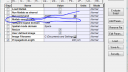- This topic has 17 replies, 3 voices, and was last updated 9 years, 10 months ago by
Damian Marek.
-
AuthorPosts
-
-
September 2, 2014 at 7:57 am #13505
Ravil
ParticipantDear all,
I am working on the OPTISYSTEM OFDM Example (‘100 Gbps DP-QPSK System with DSP_final’ file from simulation exampoles) and I’d like to make sure how exactly I need to update the “Matlab Search Path” to the location of the m-file? Do I need to run Matlab simultaneously with OptiSystem? Should I just change the matlab file directory location or run DSPF.m file as well?
Please, can you clarify these points?
-
September 2, 2014 at 8:04 am #13531
Abdallah Ismail
ParticipantNo,Just change the path.No need to run matlab.Check the image produced by the componnet.
I think if you used DSP for QPSK in DSP Lib,It’ll be better than the Matlab Component in this example.
regrads,
Abdallah -
September 2, 2014 at 8:07 am #13532
Abdallah Ismail
ParticipantGo to the DSPF.m file. Click the properties,Copy its path to the matlab component search directory.
I think if the m file in the same location of optisystem file,It’ll be detected automatically. -
September 5, 2014 at 2:12 pm #13586
Ravil
ParticipantDear Abdallah, where is the matlab component search directory (where I need to copy the path of DSP.m file) located? I don’t see it in DSP component properties (see my attached file).
-
September 5, 2014 at 2:22 pm #13587
Ravil
ParticipantI’m not able to change/edit matlab search path in DSP parameters as well. Please, see attached files here
-
September 5, 2014 at 2:32 pm #13588
Ravil
ParticipantAttached file…
-
September 7, 2014 at 7:56 am #13606
Abdallah Ismail
ParticipantDouble click on DSP matlab component
in the main tab you’ll find as shown in attached picture.
Regards,Attachments:
-
September 7, 2014 at 3:01 pm #13613
Ravil
ParticipantDear Abdallah, I tried to follow your directions for matlab search path input but I faced with a following syntax error:
‘syntax error in the script expression’(see attached file)
Do you have any ideas how to fix that?
-
September 7, 2014 at 3:22 pm #13615
Ravil
ParticipantI’d like to add that I can’t change the path in ‘matlab search path’ in ‘Normal mode’ so I have to change it for ‘Script mode’…
-
September 8, 2014 at 2:37 am #13616
Abdallah Ismail
ParticipantPlease upload your files.
It is working well with me.
if you have a problem with DSP matlab component and has Optisys13. go to Receivers Library then go Digital signal processing.
Attach DSP for QPSk for your design in the place of the DSP matlab component.get the dispersion values from SM fiber and add it to the DSP for QPSK component.
It gives the same results or better.
Let me know your progress. -
September 11, 2014 at 8:06 pm #13731
Ravil
ParticipantDear Abdallah,
My simulation file was pending for a while and I deceded to restart it and reduce the number of loops. Does DSP take much of processing resources on a PC? Did you happened to use this element in your schemes? None of the schemes took so long for me…
-
September 12, 2014 at 12:53 am #13734
Abdallah Ismail
ParticipantFrom my experience when there is some errors in the design ,Optiwave may take long time to calculate design.
Optiwave wave doesn’t use large RAM,I used two computers ,one with 4G RAM and the second is 40G RAM,but i didn’t feel large diffrence.
I’m using DSP in my system and it doesn’t take long time.
Regards
-
-
September 11, 2014 at 9:21 pm #13732
Ravil
ParticipantDear Abdallah,
I have finished the simulation with 2 loops but I have following error which I didn’t have before:
“Error in BER Test Set: The output length and the input length of the sequence to the BER test set
doesn’t match”In spite of the fact that the sequence in transmitter and in BER test set are the same: 65536. (see
attached file). Do you have any ideas about it?-
September 12, 2014 at 12:49 am #13733
Abdallah Ismail
ParticipantCheck the symbol rate because it my be mismatch and is the source of this error.
Double click in the main page of the design,100 Gbps DP-QPSK System parameters appears,If you find the symbol rate 2.5G symbol/sec
Change it to 25 G symbol /s because you are using 100Gb/s and divided by 4 ((Q+I)*2 Pol.) and this will produce 25 G symbol/s.
2.5 Gsymbol/s for 10G system not 100G
I hope Optiwave team modify it.
Regards,
-
-
September 12, 2014 at 2:08 pm #13738
Ravil
ParticipantYou were right about symbol rate mistake. I was able to finish the calculations after this correction. However, I don’t think the results are realistic (why do we have bit error rates to the positive power?). Please, see the attached file…
-
September 12, 2014 at 7:24 pm #13741
Ravil
ParticipantDear Abdallah, were you able to ‘see’ my uploaded files?
-
September 15, 2014 at 8:49 am #13754
Damian Marek
ParticipantWe will try to figure out why you can’t upload files in the other Forum topic.
-
-
September 13, 2014 at 1:20 am #13743
Abdallah Ismail
ParticipantPlease upload your files and Check with optiwave team for your uploading difficulties.
-
-
AuthorPosts
- You must be logged in to reply to this topic.