- This topic has 11 replies, 4 voices, and was last updated 10 years, 3 months ago by
lavanya krishnan.
-
AuthorPosts
-
-
October 6, 2015 at 6:55 am #25891
lavanya krishnan
ParticipantI want to obtain gain vs wavelength curve in raman amplifier but i can’t obtain it. i have uploaded the simulation file . Can anyone help me pls?
-
October 6, 2015 at 8:21 am #25897
 alistuParticipant
alistuParticipantHi lavanya,
In order to obtain the aforementioned curve, you should use the OptiSystem parameter sweep. i suggest you go through the following link for this purpose:
Then you can easily do this by choosing the parameters of your own. Please ask any further questions you might have.
Regards
-
October 6, 2015 at 11:57 am #25901
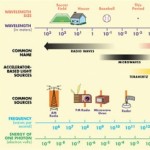 MHD NAParticipant
MHD NAParticipantHi Lavanya;
if you want to draw any curve corresponding the relation between two parameters, you should make one of them as iterations and the other still fixed so you can draw curve in the “report” window by choosing the parameters from side part.Regards,
-
October 6, 2015 at 2:38 pm #25905
lavanya krishnan
Participantin fact I did parameter sweep also I included dual port wdm analyzer still I cant get the curve pls see my attachment file
-
October 6, 2015 at 3:42 pm #25912
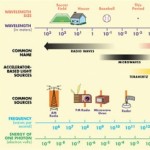 MHD NAParticipant
MHD NAParticipantHi Lavanya;
I think your project needs a small modification which is lower and upper frequency limit in Dual port WDM analyzer to become (30- 100) THz.
I make this modification and attached it, so see the new project and I think it will solve your problem.
Try it and tell me about the obtained results.Regards,
-
October 6, 2015 at 9:52 pm #25917
 SashaParticipant
SashaParticipantHello Lavanya,
Right click the WDM analyzer, select the component view option and then 3 tabs given in the bottom. Then select 2D graphs, in that check the raman gain vs frequency.
I have attached a picture. Take a look at it.
Regards,
Sasha -
October 7, 2015 at 4:50 am #25936
lavanya krishnan
Participantthanks mohmmaed nameera for ur help but I fear graph is not correct
-
October 7, 2015 at 11:57 am #25952
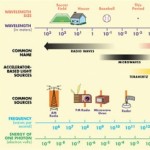 MHD NAParticipant
MHD NAParticipantHi Lavanya;
if you have a curve like in the attached photo from Sasha or similar to it, your obtained curve will be reasonable but need some improvement by modification on the parameters of the other components.
Try that and Good Luck with your results.Regards,
-
October 7, 2015 at 3:40 pm #25965
lavanya krishnan
Participanthi sasha,
thanks for ur help
in my simulation I can not obtain graph similar to ur one if u don’t mind can u pls upload ur simulation file pls -
October 7, 2015 at 5:44 pm #25967
 SashaParticipant
SashaParticipantHello Lavanya,
Sorry, that is not WDM analyzer, you have to view in Raman Amplifier. I didn’t change anything in your file.
I attached a file here
-
October 8, 2015 at 12:06 am #25972
 SashaParticipant
SashaParticipantHello Lavanya,
I think you have to give proper wavelength for CW laser, WDM analyzer and pump laser. I saw the example of optiwave tutorials andgave the wavelength range. CW laser wavelength 1520nm to 1620nm, Pump laser 1405nm to 1510nm, WDM analyzer 1518nm to 1625nm.
To look at the output, calculate the file and then press option add report in main layout window. Then new report window opens then, in insert option click opti2D graph.after that draw in the screen. Now you got the screen for your output.Then left side, in wdm analyzer click results option, you can see all the simulations. Come down, in that click total gain drag it to the graph and after that click wavelength at maximum gain and drag it to the screen. Now you can see the output graph.
I attached a file and picture.
Regards,
Sasha -
October 8, 2015 at 4:54 am #25988
lavanya krishnan
Participantthanks sasha
-
-
AuthorPosts
- You must be logged in to reply to this topic.

