Grating Device Characteristics
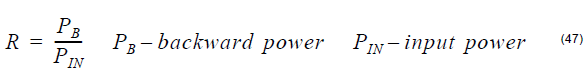
Reflection Reflection at a given position is defined by the ratio of back-reflected power to input power: The program calculates reflection for both coupled modes, called Reflection 1 and Reflection 2 respectively. For Propagation calculations, the reflection is obtained at every point along the grating device. In the case of multiple gratings, the device begins…
The Inverse Scattering Problem
The reconstruction method uses a layer peeling algorithm, a complete description is found in reference [1]. This method can be implemented after the problem is approximated by a series of discrete layers, each with a constant coupling coefficient. At the beginning of the problem, all these coupling coefficients are unknown. The method uses an iterative…
References
You will find below a list of general references relevant to waveguide and fiber gratings and to waveguide optics. Optiwave Corporation does not endorse any of the references, nor do the OptiGrating algorithms follow exactly the publications. The references are listed for your convenience: General books about waveguides and fibers [1] M. J. Adams, “An…
Project Windows
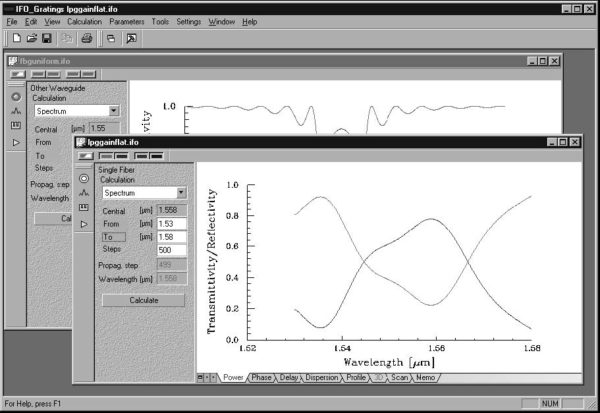
After you create a new project or open an existing one, you will see the OptiGrating Main Window, as shown below. The Main Window The Main Window of OptiGrating 4.2 is a multi-document interface that allows you to open several grating projects simultaneously. The Menu Bar displays the command and option menus that OptiGrating offers you.…
Basic Concepts
What is a Main Window The main window of OptiGrating is a multi-document interface which allows you to open several grating projects simultaneously. You can also use a Multiple Window view. It is important to remember that you get different tools, exporting curves, and printing options that are specific for each active window, i.e. the…

