- This topic has 2 replies, 3 voices, and was last updated 11 years, 10 months ago by
 Tech Support.
Tech Support.
-
AuthorPosts
-
-
April 15, 2014 at 11:22 am #10446
Clayton Doggart
ParticipantHello,
After using OptiSystem for a research project, I have found that the report and plotting functionality is quite lacking. When plotting curves from multiple layouts (e.g. BER vs. fiber length), the curves are named after the variables used. When multiple of the same type of curve are plotted, the legend simply repeats the same string for all curves. There is no legend editing capability as far as I can see, which limits how useful the report function is. I found that I ended up having to export the data and use Excel or Matlab to plot it so that I could have a meaningful legend. Another function that would be helpful is the ability to select data on the plot. In Excel, clicking on one of the lines or points will tell you what dataset it came from. Perhaps these aren’t common issues, but for me it greatly increased the amount of work required to get a plot from simulation data.
Thanks,
Clay
-
April 18, 2014 at 2:30 pm #10711
Sushank Chaudhary
ParticipantDear Clatton,
Yeah i agreed with your issues. But in my point of view OptiSystem layout and reporting style is best as compared to another competitive simulation tools available in market. If you are importing more than one curve then you will face that thing regarding legends labeling etc. The solution to this problem is you have to unselect the updating of graph available in report option.
Now simulate your system , plot the graph and then simulate again for your second graph. This time previous graph is not updated. Now drag the result into the same graph. Now you are able to change the color of your legends etc. -
April 18, 2014 at 4:12 pm #10721
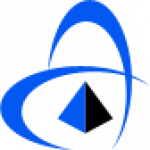 Tech SupportParticipant
Tech SupportParticipantWe appreciate the feedback Clayton and will work to improve the reporting & plotting functionality for future versions.
-
-
AuthorPosts
- You must be logged in to reply to this topic.

