- This topic has 9 replies, 4 voices, and was last updated 10 years, 3 months ago by
 Sasha.
Sasha.
-
AuthorPosts
-
-
September 25, 2015 at 9:13 pm #25297
 SashaParticipant
SashaParticipantHi all,
Optical Fiber component shows dispersion = 16.7s ps/nm/km and dispersion slope = 0.08 ps/nm^2/km. When I change the wavelength ,the dispersion values are not changing. How can I know the dispersion value for different wavelength?
Thanks in advance
-
September 26, 2015 at 1:39 am #25312
 Abhishek ShramaParticipant
Abhishek ShramaParticipantHi Sasha
Kindly look at the Help section ,there is detailed information on dispersion and all the effects in optical fiber along with equations.As far as i know if you look at the optical fiber dispersion tab by double clicking on smf,there is file which is fixed and used for dispersion vs frequency.Which changes foe the input wavelength -
September 26, 2015 at 1:43 am #25313
 Abhishek ShramaParticipant
Abhishek ShramaParticipantI have copied the information ,just look it and see if it helps
The optical fiber component simulates the propagation of an optical field in a single-mode fiber with the dispersive and nonlinear effects taken into account by a direct numerical integration of the modified nonlinear Schrödinger (NLS) equation (when the scalar case is considered) and a system of two, coupled NLS equations when the polarization state of the signal is arbitrary. The optical sampled signals reside in a single frequency band, hence the name total field. The parameterized signals and noise bins are only attenuated.
Dispersion file format
Determines contents of dispersion file: group delay or dispersion vs. wavelength. If “Dispersion vs. wavelength” and “Frequency domain parameters” are selected, it is assumed that file containsβ2 λ. If “Frequency domain parameters” is disabled, component assumes that file contains D λ. If “Group delay vs wavelength”, the file contains β1 λ. -
September 26, 2015 at 3:46 am #25322
 alistuParticipant
alistuParticipantHi Susha,
I think maybe the reason for the dispersion to be not changing when you change the reference wavelength is the fact that the dispersion parameter on the dispersion tab is supposed to be set for the center frequency (center wavelength) of your optical fiber. Therefore, you don’t have to change the wavelength to see change in dispersion; you can easily change the dispersion to the desired value for your center frequency.
Regards
-
September 26, 2015 at 6:19 am #25334
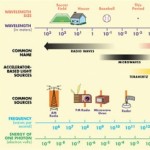 MHD NAParticipant
MHD NAParticipantHi Sasha,
I think the dispersion in optical fiber is set for virtual value of wavelength which is 1552 nm, so if you want to change the wavelength you should also change the dispersion value to get correct results.Regards
-
September 26, 2015 at 6:51 am #25340
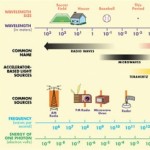 MHD NAParticipant
MHD NAParticipantHi abhishek,
I want to ask you about the information you stated previously. you said they are in Help section…where is this section? Is it Help tab in optisystem window or where?Regards,
-
September 26, 2015 at 7:02 am #25341
 Abhishek ShramaParticipant
Abhishek ShramaParticipantHi! Mahammad
WelcomeKindly Click on SMF (Fiber) and there is help button on the extreme right downside.Just click on it and you will check the component detail.Help section is for every component ,you can check the basic information even equations from which these components realized.Also there are articles which considered as a base while designing the components.
Thank you
-
September 26, 2015 at 7:15 am #25348
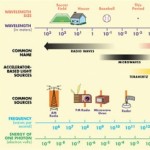 MHD NAParticipant
MHD NAParticipantThank you Abhishek very much because that what i was looking for it for long period. you have changed my view to optisystem now toward the best.
Before that, I was interested in values changing only and don’t care about side tabs unfortunately.BIG Regards,
-
September 26, 2015 at 7:19 am #25349
 Abhishek ShramaParticipant
Abhishek ShramaParticipantWelcome Mohammad Namera 🙂 Thanks for Big regards.
From now even in case you are in any doubt for any question than you easily get to know by visiting Help section.
For the visulizers you will not get this help tab,because in case you double click ,results will be displayed to you.Than you can just right click on component and go to the properties than help tab is there for visulizersRegards
-
September 26, 2015 at 11:03 am #25370
 SashaParticipant
SashaParticipantHi all,
Thanks for your reply.
-
-
AuthorPosts
- You must be logged in to reply to this topic.

