- This topic has 4 replies, 3 voices, and was last updated 9 years, 10 months ago by
 Rajguru M. Mohan.
Rajguru M. Mohan.
-
AuthorPosts
-
-
April 21, 2016 at 5:02 am #38427
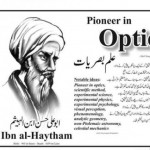 umer ashraf waniParticipant
umer ashraf waniParticipantCan we interface an optical fiber designed in opti fiber with opti system?
regards
umer ashraf -
April 21, 2016 at 10:42 am #38430
 Aabid BabaParticipant
Aabid BabaParticipantHello Umer,
As far as your query is concerned you can easily import an optifiber file to optisystem. If you are designing a specialized fiber in optifiber and to export it to optisystem you just have to call the file you have created in optifiber. For your convenience i would attach few links which will surely help in gaining some idea how to interface the two. Please find the links herein.I hope this will be helpful to you in some way. Thanking you.
Regards -
April 21, 2016 at 12:18 pm #38432
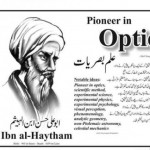 umer ashraf waniParticipant
umer ashraf waniParticipantGot it. U solved my problem! god bless u!
thanks a lot. -
April 22, 2016 at 10:36 am #38443
 Aabid BabaParticipant
Aabid BabaParticipantHello,
You are welcome. I hope your query has been answered there in the links i posted.
Regards -
April 22, 2016 at 1:34 pm #38453
 Rajguru M. MohanParticipant
Rajguru M. MohanParticipantumer ashraf wani,
For INTERFACING FROM OPTI FIBER TO OPTISYSTEM,
Proceed with following steps:First create your desired fiber profile then go to file menu and choose the option “export profile”.
After that you save the file ensure that you choose the .dat file type.
You can open this file up in a text editor to see the file structure.Finally, in OptiSystem just browse to where you saved the .dat file and choose it.
And if the .dat file does not show, either rename the file to .txt or choose to browse “All Files (*.*)” in that browser.
You can also refer to https://optiwave.com/forums/topic/optisystem-with-optifiber/Hope this will help you.
-
-
AuthorPosts
- You must be logged in to reply to this topic.

