- This topic has 7 replies, 5 voices, and was last updated 8 years, 10 months ago by
 ramin ravaghi.
ramin ravaghi.
-
AuthorPosts
-
-
March 24, 2017 at 7:29 pm #42849
 omar abdullahParticipant
omar abdullahParticipantpeace be upon you.
i use optiwave in my graduate project, i tried so many times to write but optiwave says: undefined operaror even i just use + only!
you can see my code here :`
OutputPort1.Sampled.Signal=InputPort1.Sampled.Signal;OutputPort1 = InputPort1;
y=OutputPort1;
OutputPort1= InputPort1+1;
help please.
-
March 25, 2017 at 8:15 am #42853
 omar abdullahParticipant
omar abdullahParticipantI need help very much, i can’t continue without knowledge how to write matlab code to use it in optiwave.
thank you
-
March 26, 2017 at 1:59 pm #42863
 omar abdullahParticipant
omar abdullahParticipant??
-
March 27, 2017 at 8:35 am #42851
 ali nooreParticipant
ali nooreParticipanttry this code
OutputPort1.Sampled.Signal=InputPort1.Sampled.Signal;[OutputPort1 = InputPort1;] delete this not need
[y=OutputPort1.Sampled.Signal;] what the value of y ,you must define this in optisystem or define here in matlab as y=10
OutputPort1.Sampled.Signal=InputPort1.Sampled.Signal+1;
what the meaning of code stage no. 3 and 4 -
March 27, 2017 at 8:35 am #42854
AMIT singh
Participantsame problem with me
-
March 27, 2017 at 8:35 am #42855
AMIT singh
Participantplease any one help step how to write mat lab command on mat lab component
-
March 28, 2017 at 4:35 pm #42892
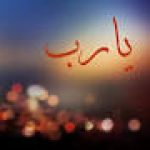 Ali HayderParticipant
Ali HayderParticipantI suffer from the same problem and I wish any one help me
-
April 21, 2017 at 7:53 am #43113
 ramin ravaghiParticipant
ramin ravaghiParticipantHi
I am working on my final project and I really need to help.I want to export an optical wave from Optical time Domain into the MATLAB.
I writed “OutputPort1=InputPort1” in matlab but i am not able to see Optical wave by “plot (OutptPort1)”
could you tell me how i can do it.
please tell me matlab code.
tnx
-
-
AuthorPosts
- You must be logged in to reply to this topic.

