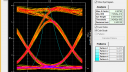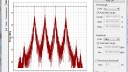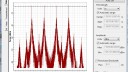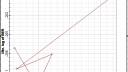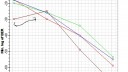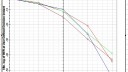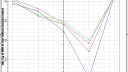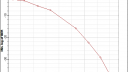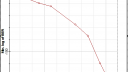- This topic has 49 replies, 3 voices, and was last updated 8 years, 7 months ago by
 Ashu verma.
Ashu verma.
-
AuthorPosts
-
-
September 3, 2015 at 4:44 am #24312
Shahbaz Qureshi
ParticipantHi, I have simulated a PON using WDM mux. I am obtaining a eye diagram that is a little different. When I don’t use a Mux I obtain a perfect eye diagram and a higher Q factor. Why is that? Help will be appreciated.
I have attached a screenshot of the obtained eyediagram.
Attachments:
-
September 3, 2015 at 5:04 am #24314
 alistuParticipant
alistuParticipantHi Shahbaz,
In WDM systems, phenomena with undesired effects such as crosstalk and some other nonlinear effects also influence the signal. Therefore, it is not unusual that in some cases the signal is more corrupted than when simulation is done with only one channel being used. I might be able to help more if I see the simulation, but what I mentioned is in general.
Regards
-
September 3, 2015 at 11:25 am #24320
Shahbaz Qureshi
ParticipantSure Alistu. Is the eye still acceptable or I need to improve it by making changes to the system?
-
-
September 3, 2015 at 10:16 am #24316
 Ashu vermaParticipant
Ashu vermaParticipantAgree with alistu.may i know you are working on optisystem sample file? Or you have realized or reproduce any paper.share your simulation and paper for better under standing.Now i have some doubts,since you mentioned wdm pon then how would wdm pon possible without multiplexing of different wavelengths? You need to use wdm mux.Demux also required at reception to get different or specific wavelength .eye looks fine in terms of q factor and ber but hard to state wether this is of required single wavelengh or mixed signal if you havnt used demux.otherwize effects of crosstalk are there as alistu defined beautifully
-
September 3, 2015 at 11:28 am #24321
Shahbaz Qureshi
ParticipantYes Sam Sung, I am using different wavelengths from the L band. Please take a look at the attached file.
-
-
September 3, 2015 at 11:18 am #24318
Shahbaz Qureshi
ParticipantThanks, I understand. I am attaching the simulation file. Please take a look, if there is something that i am missing. I am using a passive splitter and bessel optical filter at the end. One more thing will adding an EDFA make the eye diagram and Q factor better or increasing the bandwidth of the filter?
-
September 3, 2015 at 12:38 pm #24326
 alistuParticipant
alistuParticipantThank you Shahbaz. As I mentioned earlier, the change made in the eye diagram can be explained according to use of multi-channels the way you have in your attached WDM system.
You must be careful about using EDFA, since its noise figure might sometimes corrupt the signal. Isuggest that you give it a try and use one before the line, as well as one after the line (whose value must be determined according to the total attenuation of the channel) and see if it improves performance. And you’d better choose the bandwidth of your filter according to your channel spacing.
-
September 3, 2015 at 3:01 pm #24330
Shahbaz Qureshi
ParticipantI understand, Alistu. I am trying to use EDFA but it does not make any significant difference over the result. How can i define the length and other parameters of EDFA such as pump power and wavelength?
-
September 3, 2015 at 3:35 pm #24335
 alistuParticipant
alistuParticipantEDFA has a gain spectrum, and the gain for each wavelength needs to be calculated. But if you want to skip all the calculations and just input the gain, you can use “EDFA black box” component in the same library. You can also use “Optical Amplifier” component, by which you can define parameters such as gain, noise figure,… without having to design amplifier’s other parameters so that it gives the aforementioned parameters.
-
September 3, 2015 at 4:09 pm #24336
Shahbaz Qureshi
ParticipantThanks for the Information, Alistu. Please take a look at the attached file. I have added an EDFA black box.
-
September 3, 2015 at 4:24 pm #24340
 alistuParticipant
alistuParticipantYou’re welcome. Now that you are defining a gain for your EDFA black box, select the “gain control” option for “operation mode” in you EDFA black box properties to maintain the gain you have defined. You can use the the amplifier after the line to compensate the line attenuation. Also, this way you won’t be injecting too much power into the line.
-
September 4, 2015 at 9:43 am #24346
Shahbaz Qureshi
ParticipantThanks Alistu. I have added an EDFA black Box and chose gain control option. It worked and improved the eye and over all Q factor. What is the main difference between EDFA and EDFA black Box?
-
-
-
September 3, 2015 at 12:26 pm #24323
 Ashu vermaParticipant
Ashu vermaParticipantHi qureshi,thank you for attaching file ,i will get back to you by analyzing it.as far as filter bandwidth is concerned ,try to set it twice the bit rate you are using.Use of edfa as booster or post amolifier will increase your system performance but it would be better if you calculate what gain amplification you need.for example if your fiber length is 10 km with attenution 0.2 db/km then edfa gain would be 2 dB / km.however you can increase it but more gain may cause noise and effect your system.
-
September 3, 2015 at 3:08 pm #24331
Shahbaz Qureshi
ParticipantThanks Sam Sung. I have set the bit rate to 10Gbps so Shall I set the bandwith to 20 Ghz? And the fiber length is 20 Km which means 4Db of EDFA gain is required but how can I define the required gain and other parameters in EDFA?
-
-
September 4, 2015 at 1:35 am #24341
 Ashu vermaParticipant
Ashu vermaParticipantHello shahbaz,your system is correct however you need to set 20 GHz at bessel filter and you will get the desired eye.Following things you need to be correct
You have used bessel filter for detecting 1590 nm but after that you took same value for next receiver too.you need to change that value of bessel filter to 1590.8 and so on for rest of wavelengths.why you have used fabry parrot filter at second channel on rx side?
2. You have no need to input 10 dB power as i have got ber of -50 by just putting 0 dBm input power.on the second prbs set it to script mode as there you have set 2.5 G.i think it was just a mistake
3 .moreover you do not need edfa as over 20 km link length your ber is good.if you want to use it then go for optical amo. Oprated in gain mode.you no need to change other values of amo.
4. For downstream you have used 1310 nm right? But you havnt analyzed that upstream signal any where in system .just end up after circulator.either you use time division here as given in TWDM pons.if you only use wdm pon then use different wavelengts here to and use Awg to route tjen differently.
I suggest u to go for n read discussion on forum title Twdm pon author shaid -
September 4, 2015 at 3:05 am #24343
 Ashu vermaParticipant
Ashu vermaParticipantCheck and study the the forum topic and you will get the key points
Regards -
September 4, 2015 at 10:01 am #24347
Shahbaz Qureshi
ParticipantHi Sam, I understand. I wanted to use a tunable filter (https://optiwave.com/resources/applications-resources/optical-system-wdm-components-tunable-filters/) at the user end that is why I placed fabry perot filter but it does not show results different than Bessel filter.
2. When I change the value to 1590.8 nm The BER analyzer doesn’t show any eye diagram. However, it displays a distorted one on 1590.3 nm
3. You’re right since I have added an EDFA black box, I’ll set the input power to 0 dbm. Thanks for pointing out the mistake I have selected the script mode and set it back to 10Gbps.
4. Yes, I was first analyzing the downstream path of the simulation first. I see, you mean to say if I need WDM Pon then will have to add AWG for signal distribution otherwise it is TWDM Pon?
5. Thanks for the link. I’ll go through it thoroughly but I think it focuses on WDM PON and not TWDM PON?
-
September 4, 2015 at 11:25 am #24348
 Ashu vermaParticipant
Ashu vermaParticipantNow things are more clear,if you are not getting eye diagram for 1590,1590.8,1591.6 and 1592.4 nm then there is some problem.i will check that but as far as i obsered system was right.however i have just checked for first wavelngth .
As far as AWg is concerned it is only to route different wavelengts to diff. Output ports,if you not use this then wdm pon for both the direction is i think difficut( i am not saying impossible) but as far as i know for using diff. Wavelengths for upstream and downstrea m you need to use AWG.
However as your system depicted ,you have used 1310nm for all the upstream transmitters then obviously it implies that it is TWDM pon,but you havnt used any dynamic y sekect to set the time among different transnitter for upstream.
-
September 4, 2015 at 11:34 am #24349
 Ashu vermaParticipant
Ashu vermaParticipantCheck the link from same author for Twdm pon
You need to check the system setup file which Damian attached after modifications
If you will have any problem in system then ae will discuss it again .
Regards -
September 4, 2015 at 6:27 pm #24350
Shahbaz Qureshi
ParticipantThanks Sam for the help. I don’t understand why I am not able to obtain an eye diagram for 1590.8 Is it because of the frequency spacing? Even when i use separate CW lasers with different wavelengths I was not able to obtain it. I was getting eye diagram by using CW laser array only on 1590 nm. Please check.
-
September 5, 2015 at 2:06 pm #24355
 Ashu vermaParticipant
Ashu vermaParticipantI havnt seen any file here,i think files attached by you are removed? Attach file for better help
-
September 5, 2015 at 2:42 pm #24357
Shahbaz Qureshi
ParticipantSure. I am uploading the updated files here.
FILE 1 is with laser arrays and frequency spacing of 100Ghz on wavelength 1590 nm.
FILE 2 is with separate CW lasers. Either way I’m only able to detect 1590 nm wavelegth only. Shall I increase the bandwidth of WDM mux? If yes then how much?
-
September 6, 2015 at 2:39 am #24361
 alistuParticipant
alistuParticipantHi Shahbaz,
For your simulation FILE2.osd (laser arrays) actually you can see four frequencies (see image file2-1 attached), but not spaced 2nm from one another, as you have defined your channel spacing as 100GHz which is equal to 0.8 nm. If you set channel spacing as 2nm, then you would have the spectrum as shown in image file2-2 attached. You can see the main peaks are spaced as determined.
In your FILE-2.osd simulation (with separate lasers), the channel spacing defined in the WDM mux doesn’t go with the frequency spacing of lasers which is 2 nm and that’s why you don’t get desired result.
Attachments:
-
September 7, 2015 at 4:38 am #24403
 Ashu vermaParticipant
Ashu vermaParticipantcheck the file attached
Attachments:
-
-
September 6, 2015 at 5:20 pm #24391
Shahbaz Qureshi
ParticipantHi Alistu,
I understand. I have set frequency as 1590 nm at WDM Mux with 100Ghz spacing and CW lasers arrays at 1590 nm with 100Ghz spacing. At ONU when i set filter frequency at 1590.8 0r 1590.2 nm. It does not detect it and eye diagram doesn’t appear. It only appears when filter freqquency is exact 1590 nm. This is the problem occuring in both of the files I have attached.
-
September 7, 2015 at 1:56 am #24396
 alistuParticipant
alistuParticipantOne thing you should notice is that 100 GHz is not equal to 2nm. So there is no reason why signal should be there at 1590.2 when you haven’t set the channel spacing as 2nm. In my attached file, please take a look at the ONU 1_1 signal which is there for 1590.2nm . That is because I have set channel spacing as 2 nm (and not 100 GHz). If you don’t find my explanation clear, please tell me.
Regards
Attachments:
-
September 7, 2015 at 4:48 am #24405
 Ashu vermaParticipant
Ashu vermaParticipantHi shahbaz ,check the system file.I have made it with following modifications in your system
1 i have ysed wdm transmitter with 193.1 starting freq. With 100Ghz channel spacing( just for my convenience) however you can change it according to you.
2 power i have used 0 dBm for each channe
3 fiber as it was in your system
4 i have used a 1×4 power splitter due to detection of 4 different wavelnghts.you can increase it for each wavelngth also in case to increase no. Of users for each wavelength
5 Bessel filter at each channel with 193.1 193.2 193.3 193.4 freq. Respectively in order to detect diff. Signals from specifuc wavelength.
6 i havnt changed upstream
Hope it will answer to your all problems.now you can try fabry part filter if you want to use.
Cheers !
-
-
September 7, 2015 at 3:44 pm #24413
Shahbaz Qureshi
ParticipantThanks Sam and Alistu. You both have been great help.The frequency spacing problem has been solved now. The last thing is I am unable to plot the graph i.e BER curve against received power. Afterrunning simulation for 5 iterations, when I plot the graph I get the attached plot. It does not look like its a water fall.
In previous posts Damian had mentioned that by changing the sequence length you can obtain it easily but I am unable to obtain it. Please take a look at the attached graph.
Attachments:
-
September 8, 2015 at 10:25 am #24441
 Ashu vermaParticipant
Ashu vermaParticipantHello Alistu,please find the file N.osd attached in my post after modifications.Now i havnt access to optisystem 13 so i connot help to make these graphs.kindly check the post #24403
I think shahbaz took these graph from that file ,i think there are some minor changes needed as i have did it just to get desired freq. At receiver side.
Regards-
September 8, 2015 at 10:36 am #24444
 alistuParticipant
alistuParticipantHello Sam, I am well aware of the file and the frequency spacing problem that I had formerly addressed in reply #24396. However I would like him to upload the exact file he wishes to get the result from, or verify if that is the file he has used for his simulation. After all, it might take some time to troubleshoot.
-
-
September 8, 2015 at 11:01 am #24447
Shahbaz Qureshi
ParticipantHi, Sorry for the late reply. The graph I attached is from the file by Sam. I am attaching both updated files here. The first one is by Sam and second one is the actual file for which I am trying to obtain the BER curve for 5 iterations. I am not able to obtain the proper graph like water fall. Please take a look if I am not selecting the correct parameters or there is some problem with the system.
-
September 8, 2015 at 11:35 am #24457
Shahbaz Qureshi
ParticipantYou’re welcome. I had changed sequence length to 4096 from 128 in first file as mentioned by Damian in the previous posts. I’m trying to obtain a BER curve with received power or OSNR for 5 or 6 iterations.
-
September 8, 2015 at 12:34 pm #24464
 alistuParticipant
alistuParticipantDear Shahbaz,
Making the changes I mentioned about channel spacing to your former files, they seem to be working OK, but I couldn’t even get an answer for the back-to-back condition for FILE-21.osd you have attached for the third and forth users (with WL=1594nm and 1596nm). can you please explain more about the changes you have made? Perhaps address the paper you are implementing?
Regards
-
September 8, 2015 at 1:10 pm #24469
Shahbaz Qureshi
ParticipantI understand Alistu. The changes I have made in File-21 is I have replaced laser array with separate lasers and assigned frequencies as mentioned with 2nm frequency spacing and detected them by using filters as we discussed just to make sure the working of the solution. Other than that I had observed results by making changes to fiber length which was originally 20Km and how it can affect the results. I am not taking any paper as a reference at the moment. Now to get completely familiar with optisystem components and functions, I was trying to obtain a graph i.e BER against Received power.
It was earlier discussed here (https://optiwave.com/forums/topic/ber-vs-received-power-curve/#post-23508) it seemed to work at that moment but again I’m getting a strange graph even when I increased the sequence length.
-
September 8, 2015 at 1:17 pm #24470
 Ashu vermaParticipant
Ashu vermaParticipantHi shahbaz
As far as sequence length is concernexd,you will see the change as longer seq. Length makes system more accurete as suggested in various post in forum archives.However just for knowlege could you please tell,have you tried to maje ber vs rx for file N.osd? Without any changes to file?
You can increase and decrease the length of fiber,no issues in that.effects is that you will get lesser rx power and more ber at longer distance.
I suggest you thst once you check the the N.osd and try to make ber vs rx. -
September 8, 2015 at 1:44 pm #24477
Shahbaz Qureshi
ParticipantHi Sam, I have checked file attached by you. I first made changes to its wavelengths and then observed them at the Receiver. It was working.After that I changed its sequence length to 4096 and tried to plot the graph. The graph I obtained was the one I attached earlier. It was from the file you have attached. After taking a screenshot I ddint save changes made to it.
However, the same problem occurs for both the files. Maybe I am not able select proper parameters or is there a mistake in selecting appropriate visualizer?
-
September 8, 2015 at 2:19 pm #24483
 alistuParticipant
alistuParticipantI understand you have shortened the fiber, as I sometimes simulate the system back-to back just to see if it works. But I wanted to know more about the four latter ends that you have added in your own file. I cannot understand their necessity and most probably, they are the reason for the signal corruption I mentioned earlier.
-
-
-
September 9, 2015 at 12:44 am #24487
 Ashu vermaParticipant
Ashu vermaParticipantHi Shahbaz,
I have checked the rx vs BER for the file i have attached above N.osd and i got that waterfall like graph which was refereed by you above.Also i haven’t changed seq. length ,i just kept it at 128 and plotted for different wavelengths received BER.As attached in snapshot attached.However there is minor discontinuity in channel three plot but roughly it is ok.Attachments:
-
September 9, 2015 at 11:22 am #24505
Shahbaz Qureshi
ParticipantThanks Sam. Could you please explain the steps that you followed in order to obtain the graph. Maybe I’m missing some step or not selecting appropriate parameters or if you can also check if the graph for file-21 has the similar graph?
-
September 9, 2015 at 12:44 pm #24506
 alistuParticipant
alistuParticipantHi Shahbaz,
I just used a WDM CW laser in your FILE-21 and it worked well for all users! Here is the figure of its min BER vs transmitted power attached for the first four BER analyzers, along with one for the N1 file. I followed the exact steps depicted at:
As you can see, the results seem acceptable for both even though I did not change bit sequence (I shortened the fiber though to reduce simulation time). But when the power goes up, maybe due to nonlinearities the error increases. So if I hadn’t increased power in sweep mode to that amount, I would have had waterfall-shaped figures. See if these help.
Regards
-
-
September 9, 2015 at 5:09 am #24497
 alistuParticipant
alistuParticipantSince the modified 4-end file worked well unlike the 8-user file FILE-21.osd, I think the aforementioned ripples and spikes would not be there just if the simulation is done with a longer bit sequence, although it may not be necessary and in some cases it may give the right figure (without ripples). This is merely my experience.
-
September 9, 2015 at 9:32 am #24503
 Ashu vermaParticipant
Ashu vermaParticipantYes Alistu, for the 128 SL i got this plot and worked fine as in screen shot.I have marked the region whr is some ripple.from your experirnce and as damian stated may be by increaseing sl value ,plot would come out to be waterfall like and without any ripples.Thank you Alistu for your copration.
-
September 10, 2015 at 5:40 am #24520
Shahbaz Qureshi
ParticipantThanks for your quick responses Alistu and Sam. I was able to obtain the curve for File-21 with short fiber length to decrease the simulation time. When I increase the fiber length I get an error after 5 iterations CIDF scheduler and calculation cancels. Why is it happening?
I am attaching the plots obtained from both files after shortening the fiber length to 5 km. First one by File-21 and second by File N.
After I increase the legnth the CIDF scheduler comes.
-
September 10, 2015 at 6:32 am #24532
 alistuParticipant
alistuParticipantI don’t know why the component error is given, but as I said, FILE-21 signal is corrupted for BER analyzers 3 and 4 (please verify this without using sweep mode). Have you tried the same simulation for the file I have attached in my former simulation? I used 5 iterations and in the fifth iteration, the power was 4dBm and yet, only the BER had increased.
-
September 10, 2015 at 8:30 am #24550
Shahbaz Qureshi
ParticipantI wasn’t able to open the file you had attached, Alistu. But I checked the file attached by Sam and file attached by me. I obtained the BER curve that are attached above from bot the files.
The signal is corrupted for BER analyzers 3 and 4 because I havent placed filter in them yet. I wanted to to first check the results for BER 1 and 2 before moving forward. Is this the reason, that I am not able to obtain the BER curve?
-
September 10, 2015 at 8:52 am #24551
 alistuParticipant
alistuParticipantIf you have been using BER analyzer 1 or 2 results for your sweep graph, then I don’t think that’s the reason. Maybe it is because of the power increase. I think you can open my file if you open it with the software (first open the software and the open it by “open” option from the file menu). If you manage to open it, you can do the simulation once with it and see if you have the same problem. I didn’t face any problem during my simulation with it, though.
-
September 10, 2015 at 12:11 pm #24556
 Ashu vermaParticipant
Ashu vermaParticipantH! Shahbaz,well you got the correct plot finally
Alistu pltted the plot between launched power and ber and looks correct and effects of non linearities also can be ssen.Now if you got error by increasing the length of fiber then i think you need to check the system again.Try to place filter for all the four channels and do not let any port free.Also received power in your plotted curve is less so ter to boost signal using EDFA.But i am also amazed that by only increasing fiber length why do you get this error.I will try to access the problem .
-
-
-
-
AuthorPosts
- You must be logged in to reply to this topic.