- This topic has 12 replies, 4 voices, and was last updated 10 years, 2 months ago by
 Farhad Hagh Panah Shirvan.
Farhad Hagh Panah Shirvan.
-
AuthorPosts
-
-
October 19, 2015 at 6:02 am #26819
 Farhad Hagh Panah ShirvanParticipant
Farhad Hagh Panah ShirvanParticipantHello everyone,
I’m trying to simulate a RoF system which transmits an 16QAM and/or 64 QAM LTE OFDM Wireless signal over fiber; preferably at 60 GHz band. Although there is no ‘channel’ between transmitter and receiver, the received constellation is messy and BER is not zero and when I’m applying it to the fiber, the fiber length does not have any effect on the received signal (BER and its constellation). I would be grateful if you would kindly help me out.
Best regards,
-
October 19, 2015 at 8:05 am #26826
 alistuParticipant
alistuParticipantHi Farhad,
Your OFDM components parameters are set incorrectly. I suggest that you have a look at OptiSystem OFDM samples (where there is also a direct detection OFDM file) and see how they should be set, or you can give me the values you want to have for the parameters here so that I set them and upload the file here.
Regards
-
October 19, 2015 at 8:25 am #26829
 Farhad Hagh Panah ShirvanParticipant
Farhad Hagh Panah ShirvanParticipantHi Alistu,
I have checked them and actually the file I have uploaded is the modified version of the Direct Detection OFDM 4QAM file. I’d like to generate an 16QAM LTE OFDM signal with the bandwidth of 20 MHz, 100 Resource Blocks, and 1200 sub-carriers. Thanks a lot in advance.
Best regards,
-
October 20, 2015 at 3:21 am #26865
 alistuParticipant
alistuParticipantHi Farhad,
I have made the necessary changes to your design parameters in OFDM modulation and demodulation blocks and also in BER test set for the parameters you have mentioned (Pay no attention to filter bandwidth changes I have made; they were not necessary at all). However, the design is not working. (I know you have removed the optical part of the system to troubleshoot your system).
Regards
-
-
October 20, 2015 at 12:59 am #26859
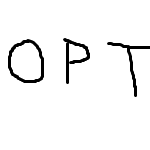 Dhananjay PatelParticipant
Dhananjay PatelParticipantDear Farhad Hagh Panah Shirvan,
I have found lot of problems with your circuit. Kindly modify it as per the sample programs given in optiwave samples folder. Besdes there is no output from the pohot diode and hence the signal is not demodulated. The real problem is with the gaussian filter. remove or disable it and try anagin. I guess you will get the output.
The bandwidth chosen for the gaussian filter is inappropriate and thus at the output of the filter there is no signal.
I hope then it works
-
October 22, 2015 at 7:56 am #26960
 Farhad Hagh Panah ShirvanParticipant
Farhad Hagh Panah ShirvanParticipantDear all,
Thanks for your answers, Alistu and Dhananjay. You helped me a lot. In my case in order to take carrier frequency to 60 GHz; due to Shannon sampling theorem, I’ve increased ‘Samples per bit’ in Global parameters from 64 to 512 but; as you can see in the attached picture, suspiciously the simulations took so long (more than 12 hours) as RF Spectrum Analyzer can’t be wrapped up. I was wondering if anyone knows where the problem is.
Yours sincerely,
-
October 23, 2015 at 1:33 am #26986
 alistuParticipant
alistuParticipantHi Farhad,
You have not uploaded the osd file, but the most probable reason for your simulation being so time consuming is the fact that you have injected too much power into the fiber. Excessive power causes nonlinear effects to kick in and therefore the calculations take much more time. Try decreasing the launched power or optical amplifiers gain and see if your problem is solved.
Regards
-
-
October 23, 2015 at 12:47 am #26984
–
ParticipantI could just see the messy constellation in the modified design.
Mr. Farhad, was the problem solved by you? -
October 23, 2015 at 5:02 am #27001
 Farhad Hagh Panah ShirvanParticipant
Farhad Hagh Panah ShirvanParticipantHi Alistu,
I’m afraid not. Because calculations regarding the fiber is done successfully. So far the only process that cannot be successfully done is RF spectrum analyzer in high sample-per-bits as I need to run the system at 60 GHz I need 1024 samples per bit.
Regards,
-
October 24, 2015 at 3:34 am #27043
 alistuParticipant
alistuParticipantHi Farhad,
The reason for your simulations taking so much time is the overall number of samples, You have used a sequence of 16384 bits with 1024 samples per each bit. So the data vectors are too long and hence the calculations time consuming. I remember Damian once suggesting using 32 (or 64) bits for direct detection OFDM in one of the topics, so you can reduce it without worries.
Regards
-
October 24, 2015 at 9:26 am #27047
 Farhad Hagh Panah ShirvanParticipant
Farhad Hagh Panah ShirvanParticipantHi Alistu,
I tried to simulate with lower Sample-per-bit numbers but although carrier frequency of QAM was on 60 GHz, RF Spectrum analyzer was showing the output signal of the Quadrature Modulator around very lower frequency (if my memory serve me right, I set the QAM’s frequency on 60 GHz and Sample-per-bit on 128 and got a signal at frequency of ~10 GHz at the output of Quadrature Modulator), so I increased the Sample-per-bit to 1024 in order to satisfy Nyquist criterion such that sample rate be greater than the twice as highest frequency of system (sampling rate>2*60 GHz). On the other hand when I decreased the number of sequence length, Software got an error in calculations and terminated when software was calculating the OFDM Demodulator.
Regards,
-
-
-
October 23, 2015 at 5:24 am #27005
 Farhad Hagh Panah ShirvanParticipant
Farhad Hagh Panah ShirvanParticipantHi Gokul,
Yes. The problem was pertained to the considerations regarding amount of bit rate and sampling rate (Nyquist–Shannon sampling theorem) which I had overlooked; thanks to Damian for reminding that. My system was working until I added the fiber. Then I found that sampling rate at OFDM Modulator is decreased (I don’t know why). Since I need to do the simulations at 60 GHz, sampling rate must be twice as higher than highest frequency in the system. So, I increased the ‘Sample per bit’ at Global parameters from 512 to 1024 and now the simulation is like a never-ending-thing.
Regards,
-
November 10, 2015 at 7:06 am #27614
 Farhad Hagh Panah ShirvanParticipant
Farhad Hagh Panah ShirvanParticipantHi guys,
I have designed the system but I have no idea why the received 16 QAM constellation is strange. I would be grateful if you would kindly help me to find where the problem is.
Regards,
-
March 29, 2016 at 9:06 am #33936
 mohamed tossonParticipant
mohamed tossonParticipantHello
Any one can check this file because when i running it stopped, and i can’t find where the error.
Thanks and Best Regards
-
-
AuthorPosts
- You must be logged in to reply to this topic.

