- This topic has 2 replies, 2 voices, and was last updated 9 months, 1 week ago by .
- You must be logged in to reply to this topic.
Optiwave software can be used in different industries and applications, including Fiber Optic Communication, Sensing, Pharma/Bio, Military & Satcom, Test & Measurement, Fundamental Research, Solar Panels, Components / Devices, etc..
OptiOmega is a collection of products specialized for photonic integrated circuit simulation. It automates the design flow for
generating compact models from device level simulations. The software package includes two solvers that can be used via
Python scripting: Vector Finite Difference (VFD) Mode Solver and Finite Difference Time Domain (FDTD) Electromagnetic Solvers.
Download our 30-day Free Evaluations, lab assignments, and other freeware here.

Optiwave software can be used in different industries and applications, including Fiber Optic Communication, Sensing, Pharma/Bio, Military & Satcom, Test & Measurement, Fundamental Research, Solar Panels, Components / Devices, etc..
OptiOmega is a collection of products specialized for photonic integrated circuit simulation. It automates the design flow for
generating compact models from device level simulations. The software package includes two solvers that can be used via
Python scripting: Vector Finite Difference (VFD) Mode Solver and Finite Difference Time Domain (FDTD) Electromagnetic Solvers.
Download our 30-day Free Evaluations, lab assignments, and other freeware here.

How to implement an Inverse filter using DSP component in Optisystem?
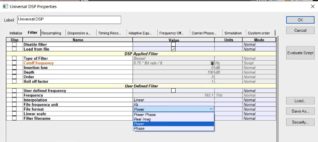
Hello,
Thanks for reaching out to us.
In order to implement an inverse filter using DSP component, you can load your own filter transfer function inside the DSP component. You can go to the Filter settings in the DSP Properties window, select ‘Load from File’ and select the type of file format.
Have a look at the snapshot of DSP Properties window attached.
I hope this helps?
Warm Regards,
Saurabh Bedi.
Thanks for the reply. I would like to know in what format the file to be uploaded be created.